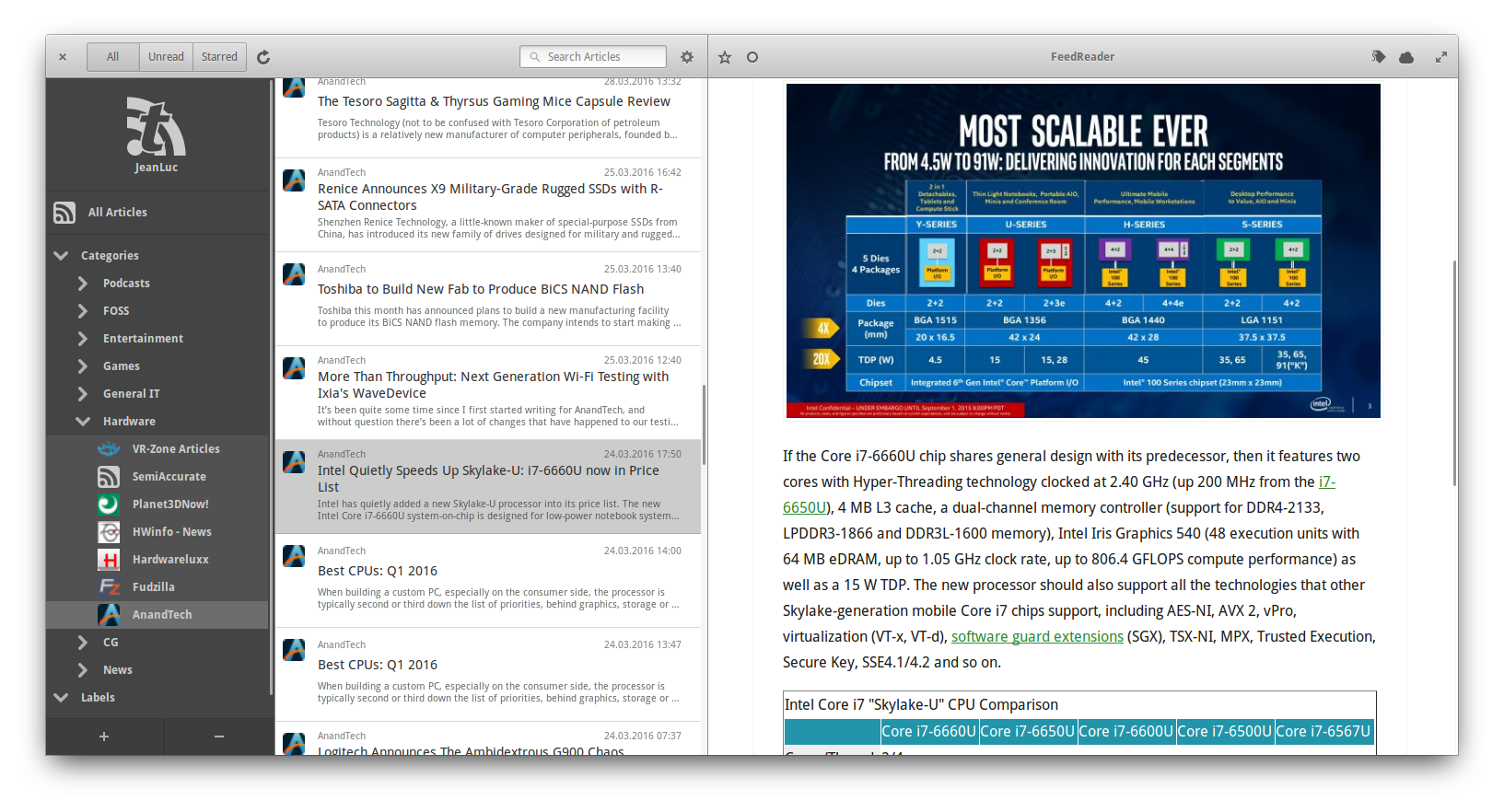[](https://hosted.weblate.org/engage/feedreader/?utm_source=widget) [](https://circleci.com/gh/jangernert/FeedReader) [](https://www.bountysource.com/teams/jangernert-feedreader/issues) [](https://gitter.im/Feedreader-dev/Lobby?utm_source=badge&utm_medium=badge&utm_campaign=pr-badge&utm_content=badge)
 # This project is no longer activily maintained!
I am for quite some time already working on a spiritual successor called [NewsFlash](https://gitlab.com/news-flash/news_flash_gtk). Its a complete rewrite in rust with an overhauled architecture and a bit more opinionated and focused interface. I hope to have a first preview release ready soon.
Regarding FeedReader: I am thankful for all the people who helped maintain this project and sent in pull requests the last few years. But currently there is nobody who regularly reviews pull requests, triages bug reports and does releases from time to time. If someone is willing to take over, I am happy to get you started. - Jan Lukas Gernert
# [FeedReader](http://jangernert.github.io/FeedReader/)
FeedReader is a modern desktop application designed to complement existing web-based RSS accounts. It combines all the advantages of web based services like synchronisation across all your devices with everything you expect from a modern desktop application.
Website : http://jangernert.github.io/FeedReader/
# This project is no longer activily maintained!
I am for quite some time already working on a spiritual successor called [NewsFlash](https://gitlab.com/news-flash/news_flash_gtk). Its a complete rewrite in rust with an overhauled architecture and a bit more opinionated and focused interface. I hope to have a first preview release ready soon.
Regarding FeedReader: I am thankful for all the people who helped maintain this project and sent in pull requests the last few years. But currently there is nobody who regularly reviews pull requests, triages bug reports and does releases from time to time. If someone is willing to take over, I am happy to get you started. - Jan Lukas Gernert
# [FeedReader](http://jangernert.github.io/FeedReader/)
FeedReader is a modern desktop application designed to complement existing web-based RSS accounts. It combines all the advantages of web based services like synchronisation across all your devices with everything you expect from a modern desktop application.
Website : http://jangernert.github.io/FeedReader/
For translators : https://hosted.weblate.org/projects/feedreader/
## How to install
The Flatpak build works on any distro and will always track the newest release. For that reason, it's the only way we recommend that you install FeedReader (we really don't have the resources to support multiple distro-specific package).
For more information about Flatpak and how to use or install it for your distribution see the [Flatpak webpage](http://flatpak.org).
## Build from source
These are the instructions for building and testing locally. We generally
recommend that you use the Flatpak build whenever possible though.
### Ubuntu
Install dependencies:
```bash
sudo apt-get install \
build-essential \
meson \
ninja-build \
vala \
pkg-config \
libgirepository1.0-dev \
libgtk-3-dev \
libgumbo-dev \
libsoup2.4-dev \
libjson-glib-dev \
libwebkit2gtk-4.0-dev \
libsqlite3-dev \
libsecret-1-dev \
libnotify-dev \
libxml2-dev \
libunity-dev \
librest-dev \
libgee-0.8-dev \
libgstreamer1.0-dev \
libgstreamer-plugins-base1.0-dev \
libgoa-1.0-dev \
libcurl-dev \
libpeas-dev \
libgumbo-dev
```
### Fedora
Install dependencies:
```bash
sudo dnf install \
gcc \
gettext \
git \
gnome-online-accounts-devel \
gstreamer1-devel \
gstreamer1-plugins-base-devel \
gtk3-devel \
gumbo-parser-devel \
json-glib-devel \
libcurl-devel \
libgee-devel \
libnotify-devel \
libpeas-devel \
libsecret-devel \
libsoup-devel \
libxml2-devel \
meson \
rest-devel \
sqlite-devel \
vala \
webkitgtk4-devel \
appstream \
desktop-file-utils \
libunity-devel
```
### Build
```bash
git clone --recursive https://github.com/jangernert/FeedReader
cd ./FeedReader
meson builddir --prefix=/usr
ninja -C builddir install
# Now run `feedreader`
```
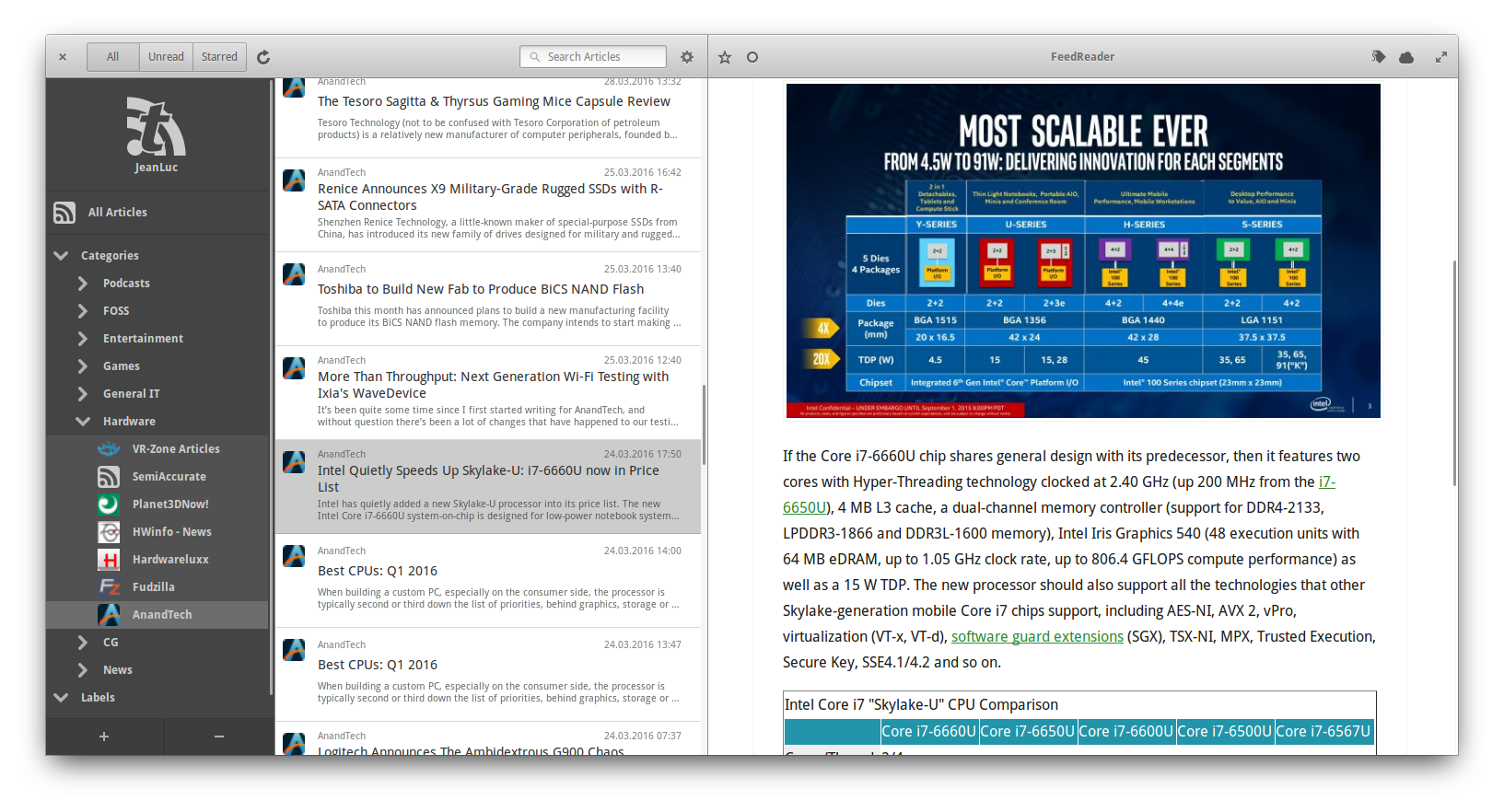
 # This project is no longer activily maintained!
I am for quite some time already working on a spiritual successor called [NewsFlash](https://gitlab.com/news-flash/news_flash_gtk). Its a complete rewrite in rust with an overhauled architecture and a bit more opinionated and focused interface. I hope to have a first preview release ready soon.
Regarding FeedReader: I am thankful for all the people who helped maintain this project and sent in pull requests the last few years. But currently there is nobody who regularly reviews pull requests, triages bug reports and does releases from time to time. If someone is willing to take over, I am happy to get you started. - Jan Lukas Gernert
# [FeedReader](http://jangernert.github.io/FeedReader/)
FeedReader is a modern desktop application designed to complement existing web-based RSS accounts. It combines all the advantages of web based services like synchronisation across all your devices with everything you expect from a modern desktop application.
# This project is no longer activily maintained!
I am for quite some time already working on a spiritual successor called [NewsFlash](https://gitlab.com/news-flash/news_flash_gtk). Its a complete rewrite in rust with an overhauled architecture and a bit more opinionated and focused interface. I hope to have a first preview release ready soon.
Regarding FeedReader: I am thankful for all the people who helped maintain this project and sent in pull requests the last few years. But currently there is nobody who regularly reviews pull requests, triages bug reports and does releases from time to time. If someone is willing to take over, I am happy to get you started. - Jan Lukas Gernert
# [FeedReader](http://jangernert.github.io/FeedReader/)
FeedReader is a modern desktop application designed to complement existing web-based RSS accounts. It combines all the advantages of web based services like synchronisation across all your devices with everything you expect from a modern desktop application.