1
2
3
4
5
6
7
8
9
10
11
12
13
14
15
16
17
18
19
20
21
22
23
24
25
26
27
28
29
30
31
32
33
34
35
36
37
38
39
40
41
42
43
44
45
46
47
48
49
50
51
52
53
54
55
56
57
58
59
60
61
62
63
64
65
66
67
68
69
70
71
72
73
74
75
76
77
78
79
80
81
82
83
84
85
86
87
88
89
90
91
92
93
94
95
96
97
98
99
100
101
102
103
104
105
106
107
108
109
110
111
112
113
114
115
116
117
118
119
120
121
122
123
124
125
126
127
128
129
130
131
132
133
134
135
136
137
138
139
140
141
142
143
144
145
146
147
148
149
150
151
152
153
154
155
156
157
158
159
160
161
162
163
164
165
166
167
168
169
170
171
172
173
174
175
176
177
178
179
180
181
182
183
184
185
186
187
188
189
190
191
192
193
194
195
196
197
198
199
200
201
202
203
204
205
206
207
208
209
210
211
212
213
214
215
216
217
218
219
220
221
222
223
224
225
226
227
228
229
230
231
232
233
234
235
236
237
238
239
240
241
242
243
244
245
246
247
248
249
250
251
252
253
254
255
256
257
258
259
260
261
262
263
264
265
266
267
268
269
270
271
272
273
274
275
276
277
278
279
280
281
282
283
284
285
286
287
288
289
290
291
292
293
294
295
296
297
298
299
300
301
302
303
304
305
306
307
308
309
310
311
312
313
314
315
316
317
318
319
320
321
322
323
324
325
326
327
328
329
330
331
332
333
334
335
336
337
338
339
340
341
342
343
344
345
346
347
348
349
350
351
352
353
354
355
356
357
358
359
360
361
362
363
364
365
366
367
368
369
370
371
372
373
374
375
376
377
378
379
380
381
382
383
384
385
386
387
388
389
390
391
392
393
394
395
396
397
398
399
400
401
402
403
404
405
406
407
408
409
410
411
412
413
414
415
416
417
418
419
420
421
422
423
424
425
426
427
428
429
430
431
432
433
434
435
436
437
438
439
440
441
442
443
444
445
446
447
448
449
450
451
452
453
454
455
456
457
458
459
460
461
462
463
464
465
466
467
468
469
470
471
472
473
474
475
476
477
478
479
480
481
482
483
484
485
486
487
488
489
490
491
492
493
494
495
496
497
498
499
500
501
502
503
504
505
506
507
508
509
510
511
512
513
514
515
516
517
518
519
520
521
522
523
524
525
526
527
528
529
530
531
532
533
534
535
536
537
538
539
540
541
542
543
544
545
546
547
548
549
550
551
552
553
554
555
556
557
558
559
560
561
562
563
564
565
566
567
568
569
570
571
572
573
574
575
576
577
578
579
580
581
582
583
584
585
586
587
588
589
590
591
592
593
594
595
596
597
598
599
600
601
602
603
604
605
606
607
608
609
610
611
612
613
614
615
616
617
618
619
620
621
622
623
624
625
626
627
628
629
630
631
632
633
634
635
636
637
638
639
640
641
642
643
644
645
646
647
648
649
650
651
652
653
654
655
656
657
658
659
660
661
662
663
664
665
666
667
668
669
670
671
672
673
674
675
676
677
678
679
680
681
682
683
684
685
686
687
688
689
690
691
692
693
694
695
696
697
698
699
700
701
702
703
704
705
706
707
708
709
710
711
712
713
714
715
716
717
718
719
720
721
722
723
724
725
726
727
728
729
730
731
732
733
734
735
736
737
738
739
740
741
742
743
744
745
746
747
748
749
750
751
752
753
754
755
756
757
758
759
760
761
|
# Anatole  [](https://alexbilz.com/)
Anatole is a beautiful minimalist two-column [hugo](https://gohugo.io/) theme based on farbox-theme-Anatole.
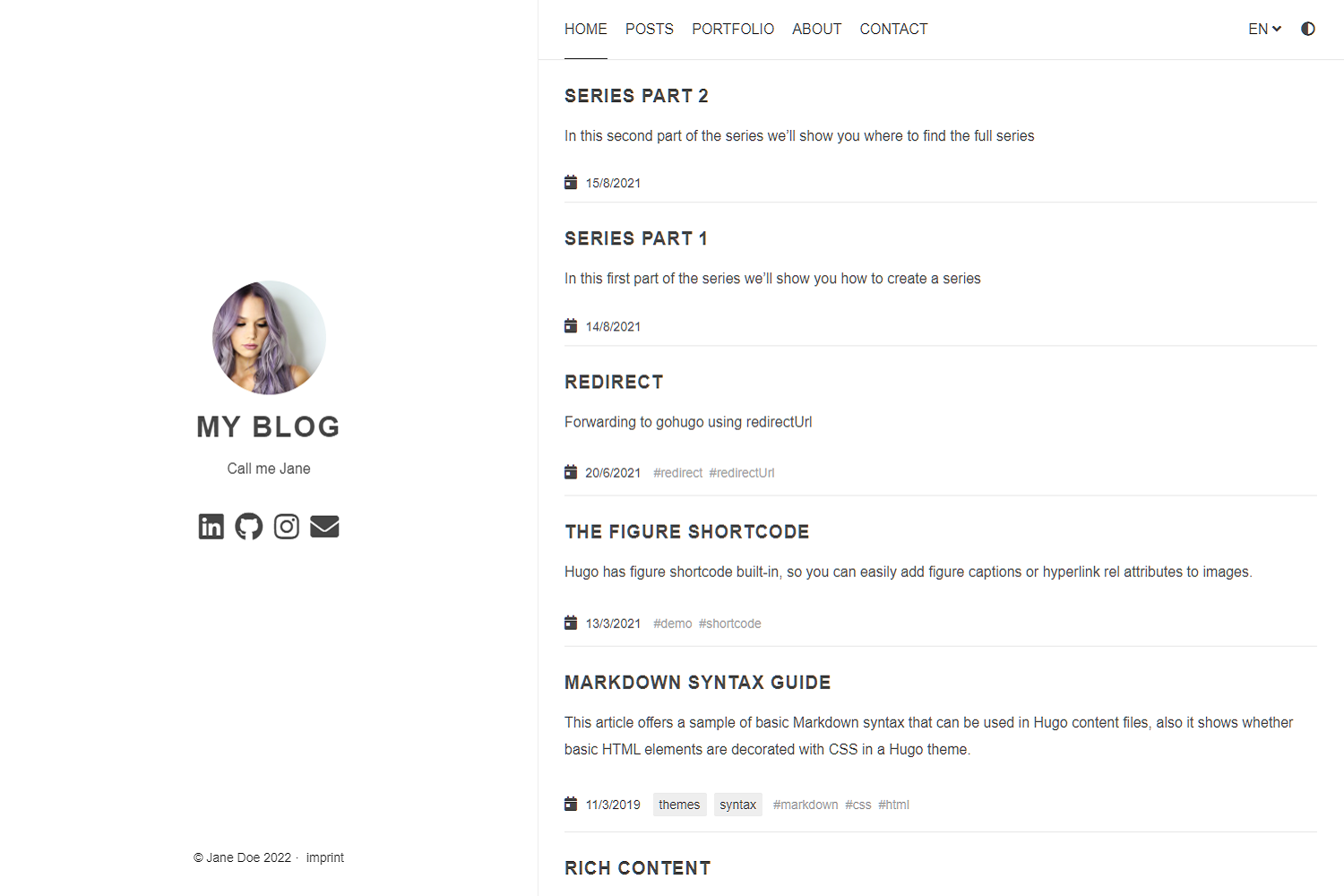
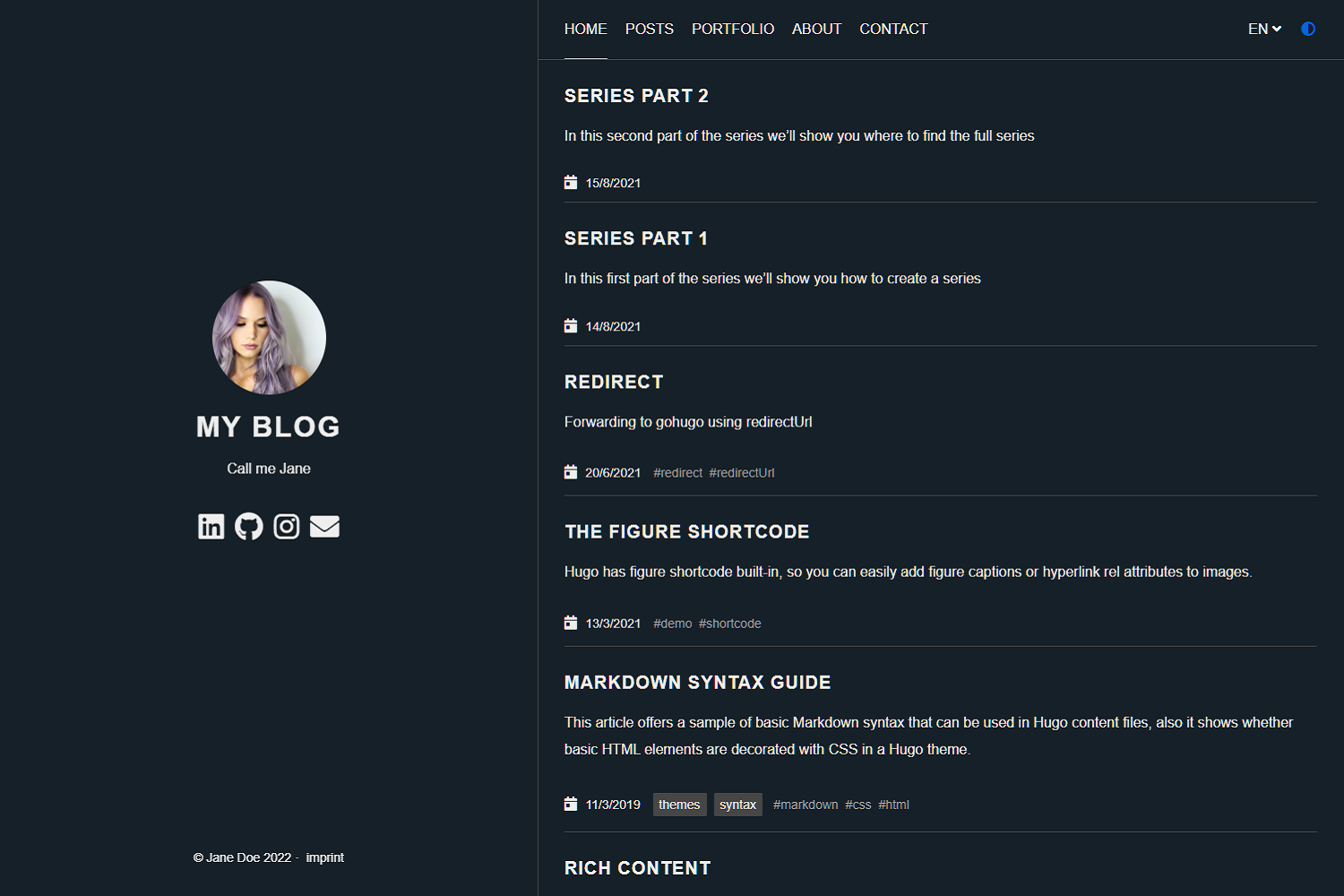
## Features
Anatole's aims to be minimalistic and sleek but still brings some great functionality.
### Features include
- Profile picture and slogan
- Dark mode
- Navigation items
- Pagination
- Multilingual
- RTL support
- Post Thumbnails (optional)
- 100⁄100 Google Lighthouse score
- Google Analytics (optional)
- Comments powered by Disqus, Commento or Utteranc.es (optional)
- SimpleAnalytics (optional)
- Katex support (optional)
- Formspree Contact Form (optional)
- Twitter Cards support
- Open Graph support
- MIT License
- Fontawesome 5.15.1 icons
- Google Fonts support
- Custom CSS (optional)
- Custom JavaScript (optional)
- Medium like zoom for images
- Compliant to strict CSP
- Syntax highlighting
- Uses Hugo pipes to process assets
- Series
## Preview the exampleSite
```shell
git clone https://github.com/lxndrblz/anatole.git anatole
cd anatole/exampleSite
hugo server --themesDir ../..
```
## Quick Start
1. Add the repository into your Hugo Project repository as a submodule: `git submodule add https://github.com/lxndrblz/anatole.git themes/anatole`.
2. Configure your `config.toml`. Feel free to copy the demo `config.toml` and some content from the exampleSite.
3. Build your site with `hugo serve` and admire the result at `http://localhost:1313/`.
## Update your installation
If you want to get the latest update of the `Anatole` theme please execute this command:
```shell
git submodule update --remote --merge
```
## Modifying the config.toml
Ìn this section, I'll discuss the custom parameters available within the `config.toml`. The complete [sample](https://github.com/lxndrblz/anatole/tree/master/exampleSite/config/_default) can be found in the exampleSite folder.
### Profile picture and slogan
```toml
[params]
title = "I'm Jane Doe"
author = "Jane Doe"
description = "Call me Jane"
profilePicture = "images/profile.jpg"
```
Please note that the title under the `[params]` only adjusts the page title in the sidebar. If you wish to adjust the HTML title (i.e. name of the tab), you will have to adjust the Hugo's title variable, as shown in the `config.toml`.
Please note that the slogan can be multi-lined (note the three quotes at the beginning and end):
```toml
[params]
description = """
Call me Jane
Blogging from Texas
"""
```
### Favicon
Add your favicons to `static/favicons`. Anatole currently employs following favicon files:
- `favicon.ico`
- `favicon-16x16.png`
- `favicon-32x32.png`
- `apple-touch-icon.png` (resolution should be 180x180)
### Copyright
By default, the copyright will show the authors name followed by the current year, but you can change this by configuring the `copyright` parameter. If this method is used, the string `{{ YEAR }}` will be replaced with the current year during site generation.
```toml
copyright = "2020-{{ YEAR }}"
```
### Navigation items
Non-content entries can be added right from the `config.toml` file.
```toml
[menu]
[[menu.main]]
name = "Home"
identifier = "home"
weight = 100
url = "/"
[[menu.main]]
name = "Posts"
weight = 200
identifier = "posts"
url = "/post/"
[[menu.main]]
name = "About"
weight = 300
identifier = "about"
url = "/about/"
```
### Prefer dark theme
You can easily enable the dark mode from the `config.toml` all you have to do is to set the parameter `displayMode` to `dark`. If you don't specify any displayMode, then the light version will be loaded.
Please also note that returning visitors will see the theme that was last displayed to them on your site. If your user has his system configured to dark mode, then this will also take precedence over the `displayMode` set in the `config.toml`.
```toml
[params]
displayMode = "dark"
```
### Disable Theme Switcher
You can easily disable the theme switcher from the `config.toml`. All you have to do is to set the parameter `disableThemeSwitcher` to `true`.
```toml
[params]
disableThemeSwitcher = true # Theme switcher is enabled by default
```
### Disable Animations
You can easily disable the animations from the `config.toml`. All you have to do is to set the parameter `doNotLoadAnimations` to `true`.
```toml
[params]
doNotLoadAnimations = true # Animations are loaded by default
```
### Control the date Format
You can change the default date formating for the `list.html`, the `single.html` and the `index.html`. Simply configure the matching parameters.
```toml
[params]
singleDateFormat = "Mon, Jan 2, 2006"
indexDateFormat = "Mon, Jan 2, 2006"
listDateFormat = "Jan 2"
```
### Change the language names in the language dropdown
The language names displayed on the main menu are controlled by the variables `LanguageName`. You can set these to shortcode, full name or a flag emoji by simply changing the parameter. In the following example English will be displayed as "EN" and Arabic will be displayed as "Arabic".
```toml
[languages]
[en]
LanguageName = "EN"
[ar]
LanguageName = "Arabic"
```
### Changing the sidebar/content ratio
By default, the content fills up 60% of the screen width on devices with a full HD resolution. If you want to change the ratio, adjust the `contentratio` variable. Let's, for example, set the content ratio to 70%:
```toml
[params]
contentratio = 0.7
```
### Read-more Links
You can enable read-more links for truncated posts by setting the `readMore = true`. The length of the preview is controlled by Hugo's `summarylength`. Read-more links are disabled by default.
```toml
[params]
readMore = true
```
### Have a static page as a home page
If you prefer having a static page as your home page rather than a listing of the latest posts, then make sure you leave the `mainSections` parameter blank:
```toml
[params]
mainSections = []
```
Put any content into the `_index.md` file located in the content directory. If you want, you can also have some static text and the posts below. In such case, simply keep the `mainSections = ["post"]` and put any static content in the `_index.md`.
### Rename post section
If you want to have a different post section identifier, such as `/blog`, you can specify the section name using `postSectionName`:
```toml
[params]
postSectionName = "blog"
```
If the parameter is not set, it will default to `post`. Be sure to check the name of the folder containing your post files and change it accordingly in order for links to reflect the new post section name.
### Show full post content on the home page
If you prefer the full content of your posts to appear on the home page rather than a summary of each post, then set the parameter `fullPostContent` to `true`.
```toml
[params]
fullPostContent = true
```
### Multilingual support
Anatole supports multilingual page setups. All you need to do is to add the languages to your 'config.toml'. For each language, you can set the custom options like title or description. It's important to include a `LanguageName`, as it will be displayed in the main menu.
```toml
[Languages]
[Languages.en]
title = "My blog"
weight = 1
LanguageName = "EN"
[Languages.de]
title = "Mein blog"
description = "Ich bin Jane"
weight = 2
LanguageName = "DE"
```
There are two ways of translating your content, either by adding a suffix in the filename, eg. `mypost.de.md`, or by setting a contentDir (a certain directory) for each language. [Link to the Hugo documentation](https://gohugo.io/content-management/multilingual/). If you want to use the option with the `contentDir`, you will have to add the `contentDir` parameter for each language:
```toml
[languages]
[languages.en]
contentDir = "content/english"
languageName = "EN"
weight = 1
```
To make sure your menu is linking to the correct localized content, make sure that you customize the menu items to include the language prefix. Your menu might look like the following:
```toml
[[Languages.de.menu.main]]
url = "/de/"
identifier = "home"
name = "Startseite"
weight = 100
[[Languages.de.menu.main]]
name = "Beiträge"
weight = 200
identifier = "posts"
url = "/de/post/"
[[Languages.de.menu.main]]
name = "Über"
weight = 300
identifier = "about"
url = "/de/about/"
```
Anatole currently ships with support for some basic languages. Contributions for other language translations are welcome.
### RTL support
Anatole supports RTL languages and flip the whole theme for that. To enable the RTL-mode for a specific language, it's enough to write the following code in the language params.
```toml
LanguageDirection = "rtl"
```
### :100: Google Lighthouse score
The theme is optimized to adhere to the requirements checked for in the Lighthouse Audit. On my [personal site](https://www.alexbilz.com) I was able to reach a perfect 100⁄100 score.
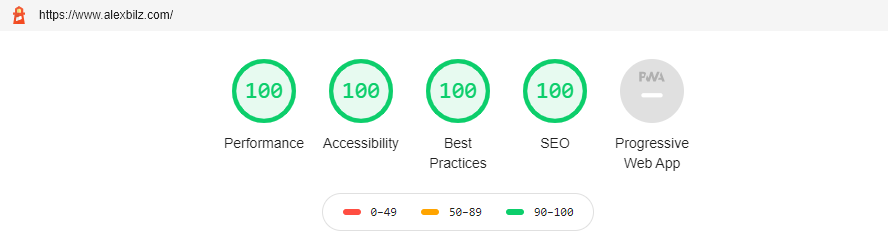
### Comments powered by Disqus
No comment section is shown on the `single.html`, unless a Disqus code is specified in the `config.toml` file.
```toml
disqusShortname = "XXX"
```
### Comments powered by Utteranc.es
No comment section is shown on the `single.html` unless a `repo` is specified in the `config.toml` file. If uncertain how parameter to configure, check out the official [documentation](https://utteranc.es/).
```toml
[params.utterances]
repo = "githubuser/reponame"
issueTerm = "pathname"
theme= "preferred-color-scheme"
# label =
```
Two notes on the security of Utteranc.es
- If you are using a strict CSP, you'll have to add the domain to it.
- The script currently has no built-in integrity check due to limitations of [Utterances](https://github.com/utterance/utterances/issues/40).
### Comments powered by Commento
You can use [Commento](https://commento.io/) as an alternative to Disqus. All you need to do is to configure a `CommentoURL`:
```toml
[params]
CommentoURL = "https://commento.example.com/js/commento.js"
```
### Comments powered by Gitalk
No comment section is shown on the `single.html` unless a `repo` is specified in the `config.toml` file. If uncertain how parameter to configure, check out the official [documentation](https://github.com/gitalk/gitalk).
```toml
[params.gitalk]
clientID = "GitHub Application Client ID"
clientSecret = "GitHub Application Client Secret"
repo = "Repository name to store issues"
owner = "GitHub repo owner"
admin = "GitHub repo owner and collaborators, only these guys can initialize gitHub issues"
```
### Disabling Comments Per Page
Comments can be disabled per page by setting `disableComments: true` on the pages [Front Matter](https://gohugo.io/content-management/front-matter/)
### Google Analytics
To use Google Analytics, a valid tracking code has to be added. If you don't want to load the code, then commend out the parameter.
```toml
googleAnalytics = "UA-123-45"
```
To use the modern Google Analytics 4, include the following under `[params]`, replacing the id with your own.
```toml
[params]
gtagId = "G-XXXXXXXXXX"
```
### Simple Analytics
To use Simple Analytics, it has to be enabled by setting the parameter to true. If you are using a custom subdomain to evade Adblockers, then specify the URL without a trailing slash.
```toml
[params.simpleAnalytics]
enable = true
# customurl = "https://analytics.example.com"
```
### Google Site Verification
To use Google Site Verification, add the following line to the `[params]`:
```toml
[params]
googleSiteVerify = "ABCDEFGHIJKLMNOPQRSTUVWXYZ0123456789"
```
Replace the hash with the one Google provided you.
### Google Fonts
You can enable any [Google Font](https://fonts.google.com/) by selecting a font on the Google Font website and adding the `family` parameter of the font url to the `googleFonts` option in `[params]`, e.g.:
```toml
[params]
googleFonts = [
"Indie+Flower",
"Roboto:ital,wght@0,100;0,400;0,700;1,400"
]
```
### Beautiful math functions
```toml
## Math settings
[params.math]
enable = false # options: true, false. Enable math support globally, default: false. You can always enable math on per page.
use = "katex" # options: "katex", "mathjax". default is "katex".
```
### Formspree Contact Form on the Contact page
Step 1: Configure the `contactFormAction` in the `config.toml`
```toml
[params]
#contactFormAction = "https://formspree.io/f/your-form-hash-here"
```
Step 2: Activate the `contact: true` or `contact=true` in the frontmatter of a page. See `exampleSite/content/contact.html` as an example.
### Twitter Cards support
In order to use the full functionality of Twitter cards, you will have to define a couple of settings in the `config.toml` and the frontmatter of a page.
In the `config.toml` you can configure a site feature image. This image will be displayed, if no image is defined in the frontmatter of a page.
```toml
[params]
images = ["images/site-feature-image.png"]
```
To define a custom image of a page, you might want to add the following to the frontmatter of a post.
```toml
images = ["post-cover.png"]
```
### Open Graph Support
The [internal template for Open Graph protocol](https://gohugo.io/templates/internal/#open-graph) uses a mix of configuration variables; settings in `config.toml` and frontmatter of the page. In a nutshell, you will have to configure a taxonomies series.
### Post Thumbnails
Thumbnails can be enabled easily by setting the `thumbnail` parameter in the frontmatter of a post to an image such as `"images/landscape.jpg"`.
```md
+++
...
tags = [
"thumbnail",
]
thumbnail= "images/landscape.jpg"
+++
```
Make sure to put the image in the `static/images/` directory.
### Custom CSS
You can add your custom CSS files with the `customCss` parameter of the configuration file. Put your files into the `assets/css` directory.
```toml
customCss = ["css/custom.css", "css/styles.css"]
```
On the user-side it will look like this:
```text
.
└── assets
└── css
├── custom.css
└── styles.css
```
### Custom JavaScript
You can add your custom JS files with the `customJs` parameter of the configuration file. Put your files into the `assets/js` directory.
```toml
[params]
customJs = ["js/hello.js", "js/world.js"]
```
On the user-side, it will look like this:
```text
.
└── assets
└── js
├── hello.js
└── world.js
```
`hello.js` and `world.js` will be bundled into a `custom.min.js`.
You can also include links to remote javascript files (hosted on CDNs for example). But be aware that integrity settings and minification won't be applied. Further, make sure to adjust your CSP. You can load a remote script like this:
```toml
[params]
customJs = ["http://cdn.exmple.org/fancyscript.js"]
```
Both approaches can even be mixed:
```toml
[params]
customJs = ["https://cdn.exmple.org/fancyscript.js", "js/world.js"]
```
### Medium Like Zoom
Enabled by default, the medium like zoom for images can be disabled by adding the following config under `[params]`.
```toml
[params]
enableMediumZoom = false
```
### Content Security Policy
The theme is compliant with the most strict CSP policies out of the box. A sample CSP for an Anatole-based site would look something like this:
```text
Content-Security-Policy "
base-uri 'self';
connect-src 'self';
default-src 'self';
frame-ancestors 'none';
font-src 'self' cdnjs.cloudflare.com;
img-src 'self';
object-src 'none';
script-src 'self';
style-src 'self' cdnjs.cloudflare.com;
"
```
If you want to configure the security headers for a site running on Netlify, you want to make sure you create a special `_headers` file in your sites static folder. The content might look like the following:
```text
/*
X-Frame-Options: DENY
X-Clacks-Overhead: "GNU Terry Pratchett"
X-XSS-Protection: 1; mode=block
X-Content-Type-Options: nosniff
Referrer-Policy: same-origin
Content-Security-Policy: base-uri 'self'; connect-src 'self'; default-src 'self'; frame-ancestors 'none'; font-src 'self' cdnjs.cloudflare.com; img-src 'self'; object-src 'none'; script-src 'self'; style-src 'self' cdnjs.cloudflare.com;
Strict-Transport-Security: max-age=63072000; includeSubDomains; preload
```
### Configurable pagination section
You can configure the pages shown on the front page by altering the `mainSections` parameter:
```toml
[params]
mainSections = ["post", "docs"]
```
### \_index.md and post section header
You can place custom content, by creating `_index.md` markdown file within the content directory. An example can be found [here](https://github.com/lxndrblz/anatole/blob/exampleSite/content/english/_index.md). Uncomment the section as needed. This file `_index.md` also has a parameter called `mainSectionsTitle`, which lets you specify a header for the posts on the main page. This header will be styled and placed always after the content of the `_index.md` it self.
### Robots.txt
If you want Hugo to generate a robots.txt, you will have to set the `enableRobotsTXT` in the `config.toml` to `true`. By default, a robots.txt, which allows search engine crawlers to access to any page, will be generated. It will look like this:
```text
User-agent: *
```
If certain sites should be excluded from being accessed, you might want to setup a custom robots.txt file within your `static` folder of your site.
### Syntax highlighting
This theme has support for Hugo's lightning-fast Chroma code highlighting. See the [Hugo docs](https://gohugo.io/content-management/syntax-highlighting/) for more information.
To enable Chroma, add the following to your site parameters:
```toml
pygmentsCodeFences = true
pygmentsUseClasses = true
```
Then, you can generate a different style by running:
```shell
hugo gen chromastyles --style=monokailight > assets/css/syntax.css
```
If you get any errors, make sure the `assets/css/` directory exists within your sites root folder.
Include the newly generated `syntax.css` like a standard custom CSS script:
```toml
[params]
customCss = ["css/syntax.css"]
```
### Socials
You can add social media based icon links under your profile picture by using the `socialIcons` parameter.
[Font Awesome](https://fontawesome.com/) is used for the icons.
If you are using brand icons, prefix the icon value with `fab` if you are using a standard icon use `fas` instead.
Ordering in the `config.toml` will determine the display order on the webpage.
#### Sample branded social entry
```toml
[[params.socialIcons]]
icon = "fab fa-linkedin"
title = "Linkedin"
url = "https://de.linkedin.com/"
```
#### Sample standard social entry
```toml
[[params.socialIcons]]
icon = "fas fa-envelope"
title = "e-mail"
url = "mailto:mail@example.com"
```
### RSS
Hugo natively supports RSS. To generate a feed for a given page, append `index.xml` to the page URL.
Note that the RSS feed at the base of your website will include all of the pages on your website. To only include posts in your RSS feed, generate the feed within the `posts/` subdirectory with the URL `posts/index.xml`.
To only generate an RSS feed for your posts, disable the RSS output for the other page types:
```toml
[outputs]
home = ["HTML"]
section = ["HTML", "RSS"]
taxonomy = ["HTML"]
term = ["HTML"]
```
By default, the RSS feed contains a brief summary of each page. If you prefer to show the entire contents for each page, then use the `rssFullContent` parameter:
```toml
[params]
rssFullContent = true
```
### External Redirect URLs
You can create pages, which redirect to another (external) URL with a short delay. This can be useful for migrating previously indexed URLs, which no longer exist, or for communicating complex external URLs to your readers.
You will have to define a `redirectUrl` in the markdown header of the post or page, which you want to forward. An example can be found in the [redirect.md](https://github.com/lxndrblz/anatole/blob/master/exampleSite/content/english/post/redirect.md). The page will be automatically redirected with a delay of one second.
Additionally, you can include the `{{% loading %}}` shortcode, which will display a spinner on the page that will be redirected. If it does not display, make sure that unsafe mode is enabled for `markup.goldmark.renderer`.
### Enable Table of Contents
You can enable a table of contents on a per post basis by adding the following parameter into the front matter of the posts you want the table of contents to appear on.
```md
+++
...
toc = true
+++
```
Please note that only "## H2 Headings" and "### H3 Headings" will appear in the table of contents.
### Enabling Series
You can enable series, which allows splitting up a huge post into a set of multiple blog posts that are still linked. This would also provide a unique link to the full series of blog posts. Each individual post in the series will also contain links to the other parts under the heading `Posts in this Series`.
First, we need to enable the `series` taxonomy in the config.
```toml
[taxonomies]
category = "categories"
series = "series"
tag = "tags"
```
With this enabled, we can now proceed to specify the series in the Front Matter of each post of that series.
```md
series: - series-name
```
If you want to share the full series, you can do so by sharing the link `<base-url>/series/<series-name>`
### Show warning for outdated content
You can provide an outdated warning for viewers reading posts older than a certain number of days. This is useful if your posts have time-sensitive information that may become incorrect over time.
Enable the warning in the configuration and specify the duration (in days):
```toml
[params]
oldContentWarning = true
oldContentDuration = 365
```
You can optionally override the trigger duration on a given post by adding the following parameter in the front matter:
```md
+++
...
old_content_duration: 0
+++
```
A duration of 0 disables the warning.
By default, this warning only shows on posts. You can override this behavior by setting the `old_content_duration` parameter in the front matter of pages you want this warning to be displayed on.
### Portfolio Page
You can create an optional portfolio page that allows showcasing recent projects and publications. The entries within your portfolio are controlled by the `portfolio.yml` inside of your `data` folder. The `portfolio.yml` may look similar to the following structure:
```yaml
portfolioitems:
# portfolio category
- title: Coding Projects
# items within a category
portfolioitem:
- name: Project 1
image: '/images/portfolio/code.jpg'
link: https://gohugo.io/
description: 'Lorem ipsum dolor sit amet, consectetur adipiscing elit, sed do eiusmod tempor incididunt ut labore et dolore magna aliqua. Ut enim ad minim veniam, quis nostrud exercitation ullamco laboris nisi ut aliquip ex ea commodo consequat.'
tags:
- Tag 1
- Tag 2
status: 'Finished'
start: '2020'
end: '2021'
authors:
- Author 1
- Author 2
```
Please note that fields such as start, end, authors, and tags will only appear if they have been populated. The image path defined under `image` parameter is relative to the static folder, similarly to images included in the post.
## License
Anatole is licensed under the [MIT license](https://github.com/lxndrblz/anatole/blob/master/LICENSE).
## Maintenance
This theme is maintained by its author [Alexander Bilz](https://github.com/lxndrblz) and with the help from these awesome [contributors](https://github.com/lxndrblz/anatole/graphs/contributors). Please open an issue/pull request if you want to contribute to making this theme better and more feature-complete. For PRs, please make sure that they align with the theme's goals: minimalism, speed, and elegance.
## Sponsoring
If you like this theme, give it a star on GitHub, and consider supporting its development:
[](https://ko-fi.com/lxndrblz/)
## Special Thanks 🎁
- Go to [Cai Cai](https://github.com/hi-caicai), for the great Anatole [Farbox theme](https://github.com/hi-caicai/farbox-theme-Anatole) that formed the foundation for this theme.
- Go to [Kareya Saleh](https://unsplash.com/photos/tLKOj6cNwe0) for providing the [profile picture](https://github.com/lxndrblz/anatole/blob/master/exampleSite/static/images/profile.jpg) used in the exampleSite.
- Go to [Petri R](https://unsplash.com/photos/jLn20MzqfdE) for providing the [portfolio picture](https://github.com/lxndrblz/anatole/blob/master/exampleSite/static/images/portfolio/code.jpg) used in the exampleSite.
- Go to [Ales Krivec](https://unsplash.com/photos/4miBe6zg5r0) for providing the thumbnail picture used in the exampleSite [image-test post](https://github.com/lxndrblz/anatole/blob/master/exampleSite/content/english/post/image-test.md).
- Go to [Tobias Ahlin](https://github.com/tobiasahlin) for his [SpinKit](https://github.com/tobiasahlin/SpinKit) that is used in the exampleSite [redirect post](https://github.com/lxndrblz/anatole/blob/master/exampleSite/content/english/post/redirect.md).
|
