1
2
3
4
5
6
7
8
9
10
11
12
13
14
15
16
17
18
19
20
21
22
23
24
25
26
27
28
29
30
31
32
33
34
35
36
37
38
39
40
41
42
43
44
45
46
47
48
49
50
51
52
53
54
55
56
57
58
59
60
61
62
63
64
65
66
67
68
69
70
71
72
73
74
75
76
77
78
79
80
81
82
83
84
85
86
87
88
89
90
91
92
93
94
95
96
97
98
99
100
101
102
103
104
105
106
107
108
109
110
111
112
113
114
115
116
117
118
119
120
121
122
123
124
125
126
127
128
129
130
131
132
133
134
135
136
137
138
139
140
141
142
143
144
145
146
147
148
149
150
151
152
153
154
155
156
157
158
159
160
161
|
# Nextcloud VM
**Downloads from Github:**

<br>
**Join our IRC channel:**
[](https://webchat.freenode.net/?channels=techandme)
<br>
**Build Status:**
[](https://travis-ci.org/nextcloud/vm)

## Support the development
* [Create a PR](https://help.github.com/articles/creating-a-pull-request/) and improve the code
* Report [your issue](https://github.com/nextcloud/vm/issues/new)
* Help us with [existing issues](https://github.com/nextcloud/vm/issues)
* Write scripts so that this can be installed with [Vagrant](https://www.vagrantup.com/docs/getting-started/) or similar
* [Donate](https://shop.techandme.se/index.php/product-category/donate/) or buy our [pre-configured VMs](https://shop.techandme.se/index.php/product-category/virtual-machine/): 500 GB, 1 TB, PostgreSQL or Hyper-V.
## Current [maintainers](https://github.com/nextcloud/vm/graphs/contributors)
* [Daniel Hanson](https://github.com/enoch85) @ [Tech and Me](https://www.techandme.se)
* You? :)
## No longer active maintainers
* [Ezra Holm](https://github.com/ezraholm50) @ [Tech and Me](https://www.techandme.se)
* [Luis Guzman](https://github.com/Ark74) @ [SwITNet](https://switnet.net)
* [Stefan Heitmüller](https://github.com/morph027) @ [morph027's Blog](https://morph027.gitlab.io/)
## Build your own VM, or install on a VPS
DigitalOcean example: https://youtu.be/LlqY5Y6P9Oc
#### Minimum requirements:
* A clean Ubuntu Server 18.04.X
* OpenSSH (preferred)
* 20 GB HDD for OS
* XX GB HDD for DATA (/mnt/ncdata)
* At least 1 vCPU and 2 GB RAM (4 GB minimum if you are running OnlyOffice)
* A working internet connection (the script needs it to download files and variables)
#### Recommended
* Thick provisioned (better performance and easier to maintain)
* DHCP available
* 40 GB HDD for OS
* 4 vCPU
* 4 GB RAM
#### Installation
1. Get the latest install script from master:<br>
`wget https://raw.githubusercontent.com/nextcloud/vm/master/nextcloud_install_production.sh`
2. Run the script with:<br>
`sudo bash nextcloud_install_production.sh`
Do not enable Redis Memcache support, please use the default [no].
3. When the VM is installed it will automatically reboot. Remember to login with the user you created:<br>
`ssh <user>@IP-ADDRESS`<br>
If it automatically runs as root when you reboot the machine, you have to abort it by pressing `CTRL+C` and run the script as the user you just created:<br>
`sudo -u <user> sudo bash /var/scripts/nextcloud-startup-script.sh` <br>
4. Please note that the installation/setup is *not* finnished by just running the `nextcloud_install_production.sh` When you login with the (new) sudo user you ran the script with in step 2 you will automatically be presented with the setup script.
## Machine configuration of the released version
Please check the configuration here: https://www.techandme.se/machine-setup-nextcloud/
## Do you want to run this on your Raspberry Pi?
Great news! We have forked this repository and created a Raspberry Pi image that you can download from here:
https://github.com/techandme/NextBerry or here https://www.techandme.se/nextberry-rpi/.
We call it NextBerry and it's confirmed to be working on Raspberry Pi 2 & 3.
## I want to test RC!
No problem! We made it simple. Run `update.sh` but abort it before it starts so that you have the latest `nextcloud_update.sh`. Then put this in your `nextcloud_update.sh` below the curl command (lib.sh) but before everything else and run it:
To test a specific RC version:
```
NCREPO="https://download.nextcloud.com/server/prereleases"
NCVERSION=12.0.1RC5
STABLEVERSION="nextcloud-$NCVERSION"
```
Or the latest RC:
```
NCREPO="https://download.nextcloud.com/server/prereleases"
NCVERSION=$(curl -s -m 900 $NCREPO/ | sed --silent 's/.*href="nextcloud-\([^"]\+\).zip.asc".*/\1/p' | sort --version-sort | tail -1)
STABLEVERSION="nextcloud-$NCVERSION"
```
## FAQ
Keep asking questions so that we can add them here.
**Q: Where can i dowload VMware Player?**
<br />
**A:** You can download the latest release [here](https://my.vmware.com/web/vmware/free#desktop_end_user_computing/vmware_workstation_player/12_0).
**Q: The downloaded file is just a few kilobyte, or corrupted**
<br />
**A:** This is due to heavy load on the server. Please try again in a few minutes.
**Q: The script says: "WARNING: apt does not have a stable CLI interface yet. Use with caution in scripts"**
<br />
**A:** http://askubuntu.com/a/463966
**Q: I get NETWORK NOT OK when booting the VM. How do I solve that?**
<br />
**A:** There are a few causes to this error, most of them are your own network or firewall settings.
<br />
- Remove the VM NIC adapter in settings on VMware/Virtualbox and then re-adding a NIC adapter.
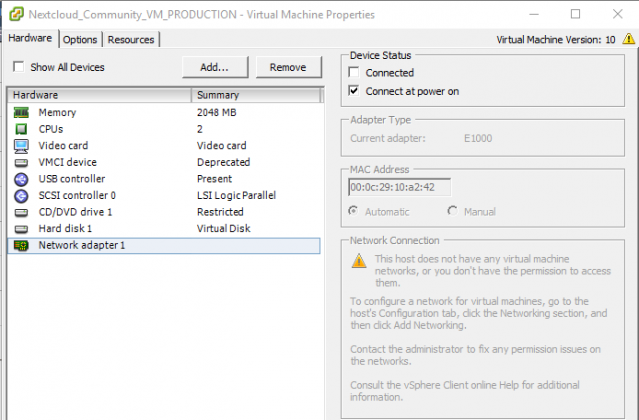
- Check your firewall so that it doesn't block this specific IP
- Check your router/firewall that you have DHCP enabled.
**Q: I get a message that I'm not root, but I am.**
<br />
**A:** Please see here: https://github.com/nextcloud/vm/issues/200
**Q: Which Hyper-V generation should we chose when creating a machine to load this image?**
<br />
**A:** You currently need to use a 1st generation machine.
**Q: Do you have a pre-configured Hyper-V VM?**
<br />
**A:** Yes we have, you can download it here: https://shop.techandme.se/index.php/product/nextcloud-vm-microsoft-hyper-v-vhd/
**Q: I want a bigger version of this VM, where can I find that?**
<br />
**A:** You can download it here: https://shop.techandme.se/index.php/product/nextcloud-vm-500gb/
**Q: I have found a bug that I want to report, where do I do that?**
<br />
**A:** Just submit your report here: https://github.com/nextcloud/vm/issues/new
**Q: How to update Nextcloud VM?**
<br />
**A:** You can not use the built in updater in Nextcloud GUI due to secure permissions on this VM. Use the built in script instead:
`sudo bash /var/scripts/update.sh`
**Q: How to install apps if not selected during first install?**
<br />
**A:** Go to the apps folder in this repo and download the script in raw format and run them. For the calendar:
`wget https://raw.githubusercontent.com/nextcloud/vm/master/apps/calendar.sh && sudo bash calendar.sh`
**Q: How to continue from partially installed system? - You got the FQDN wrong/You put in a bad password/ etc...**
<br />
**A:** Extract the VM again and start over. The script can *not* be run twice in a row.
**Q: Does automatic update update Ubuntu and Nextcloud?**
<br />
**A:** if you want automatic updates of both Ubuntu and Nextcloud then check out this blog post: https://www.techandme.se/nextcloud-update-is-now-fully-automated/
**Q: Can I enable-disable automatic update later of OS/Nextcloud?**
<br />
**A:** Yes, it's controlled by a cronjob. Just disable the cronjob to disable automatic updates.
**Q: How to backup?**
<br />
**A:** There are several ways. We recomend Rsync to a NAS or similar. You can find a script here: https://www.techandme.se/rsync-backup-script/
**Q: Can I install in a VM with a NAT and port redirection of port 443 & 10000 & 22?**
<br />
**A:** Yes, check this out: https://www.techandme.se/publish-your-server-online/
## First look

|
