# Capsule
A CSS-only Hugo theme using the [Bulma CSS
framework](https://github.com/jgthms/bulma) and [Font-Awesome
icons](https://github.com/FortAwesome/Font-Awesome).
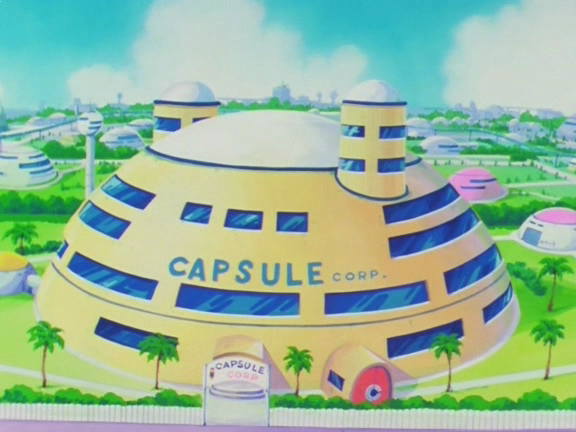
# Install
From the base of your website, run:
```
git submodule add https://github.com/sudorook/capsule themes/capsule
```
You can then either build Hugo on the command line and pass the `-t capsule`
flag, or you can add `theme = "capsule"` to your config.toml file.
**Note: Any additional documentation will be added to the [Capsule
Demo](https://sudorook.gitlab.io/capsule-demo) site, not here.**
## Notes:
### 1. Syntax highlighting (via pygments)
For code blocks, pick the highlighter style in config.toml by setting:
```
pygmentsstyle = "
"""
js = """
"""
```
Any CSS or JS specified here will add to the site \ when Hugo renders
the page.
### 6. Enable table of contents
To generate a table of contents for a specific page, add to the toml header:
```
toc = true
```
The table of contents will contain all the header items defined in the
markdown. The nesting levels for each match the header weight (h1, h2, etc.).
# Build
To (re)build the CSS, you need to have npm and installed. Clone the
capsule repository and once in it run:
```bash
npm install
```
and then build by:
```bash
npm run build
```
You can enable/disable sass components by editing build/sass/capsule.sass
before building. To use your own customized version of capsule, a) fork this
repository and set the Git submodule to use it, or b) make a symlink to your
custom build in the Hugo themes/ directory, assuming your build system allows
this.