diff options
| author | Alexey 'Cluster' Avdyukhin <clusterrr@clusterrr.com> | 2014-10-16 23:32:17 +0400 |
|---|---|---|
| committer | Alexey 'Cluster' Avdyukhin <clusterrr@clusterrr.com> | 2014-10-16 23:32:17 +0400 |
| commit | 9e38f5606ec18eb1805c8d99639843525fab9316 (patch) | |
| tree | 6fb1e2c7f45037832b7caacd1d9c6cd109faccec /README.md | |
| parent | bfda6bc48548a9a77d59aa5190dd98934ef885aa (diff) | |
WatchFace and plain text
Diffstat (limited to 'README.md')
| -rw-r--r-- | README.md | 157 |
1 files changed, 4 insertions, 153 deletions
@@ -1,8 +1,8 @@ -# Pebble My Data App +# Pebble My Data App - WatchFace/TXT version Pebble watches application to show only your own data, prepared on your own server. This software is licensed under the terms of the MIT license. -Sources available on [github](https://github.com/bahbka/pebble-my-data). +Original sources available on [github](https://github.com/bahbka/pebble-my-data). Inspired by [Pebble Cards](http://keanulee.com/pebblecards). [My Data at Pebble App Store](https://apps.getpebble.com/applications/53b0607c94943f8e710001e2) @@ -11,160 +11,11 @@ Inspired by [Pebble Cards](http://keanulee.com/pebblecards). ## Features -* Fetch JSON from custom URL, specified in settings +* Fetch TXT from custom URL, specified in settings * No companion app required, using PebbleKit JS * Force update with buttons or shaking -* Append select=1/select=2 GET param on short/long select button update -* Ability to change up/down buttons behavior from JSON (scrolling or up=1|2,down=1|2 params) -* Append coordinates to URL (configurable) -* Append HTTP request header Pebble-Token (unique to device/app pair), can be used for server-side device identification -* Authentication (see documentation) -* Scrollable data area -* Custom update interval, specified in JSON -* Vibrate on update if specified in JSON -* Change text font from JSON -* Black/white theme switched from JSON -* Turn on light from JSON -* Blink content from JSON -* Define scroll offset as percentage after update from JSON +* Custom update interval * Vibrate on bluetooth connection loss (configurable) * Watches battery charge status * Digital clock (12h/24h support), seconds dots blinking (configurable) -## Changelog - -### 2.3.5 -- Reduced GPS cache lifetime (from 30 mins to 10 mins). - -### 2.3.4 -- Workaround for APP_MSG_INTERNAL_ERROR (request last response after 0.1s if occur) - -### 2.3.3 -- Extract fields from any level of JSON (useful with [KimonoLabs API](https://www.kimonolabs.com)); multiple content fields will be concatenated with '\n\n'; other fields will be converted to integer, first copy will be used -- Don't schedule update if another one already in progress -- Keeps update type on retries when update failed - -### 2.3.2 -- Update with shake function (append shake=1 GET param while update, configurable) -- Changed scroll param behavior, now used to define scroll offset as percentage -- Truncate content if too big - -### 2.2.0 -- Authentication (see documentation) - -### 2.1.2 -- Ability to change up/down buttons behavior from JSON (scrolling or up=1|2,down=1|2 params) -- Added HTTP request header Pebble-Token (unique to device/app pair), can be used for server-side device identification -- **WARNING:** Changed short=1/long=1 params to select=1/select=2 (sorry for this) - -### 2.0.3 - -- Append coordinates to URL (configurable) -- Digital clock font, AM/PM support -- Seconds dots blinking (configurable) -- Configurable vibration on bluetooth loss -- Turn on light (value in JSON) -- Blink content (value in JSON) -- Scroll-up content after update (value in JSON) -- Improved configuration page -- Some minor fixes - -### 1.1.0 - -- Append short=1 or long=1 GET param to URL on short/long select button update (changed to select=1/select=2 in 2.1.2) - -### 1.0.0 - -- Initial release - -## Screenshots -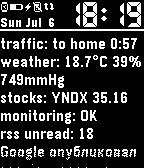 -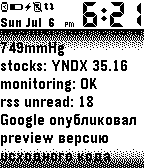 -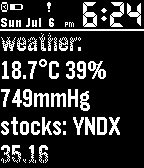 -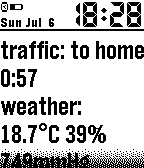 -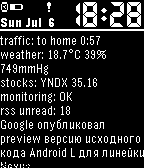 -[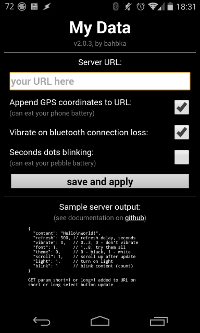](https://raw.githubusercontent.com/bahbka/pebble-my-data/master/stuff/screenshots/Screenshot_2014-07-06-18-31-03.png) - -## JSON - -JSON output example (some fields are optional): - - { - "content": "Hello\nWorld!", - "refresh": 300, - "vibrate": 0, - "font": 4, - "theme": 0, - "scroll": 33, - "light": 1, - "blink": 3, - "updown": 1, - "auth": "salt" - } - -GET param short=1 or long=1 added to URL on short or long select button update - -### content -Your content to display. Use "\n" as CR. - -### refresh -Next update delay in seconds. - -### vibrate - -- 0 - Don't vibrate -- 1 - Short vibrate -- 2 - Double vibrate -- 3 - Long vibrate - -### font - -- 1 - GOTHIC_14 -- 2 - GOTHIC_14_BOLD -- 3 - GOTHIC_18 -- 4 - GOTHIC_18_BOLD -- 5 - GOTHIC_24 -- 6 - GOTHIC_24_BOLD -- 7 - GOTHIC_28 -- 8 - GOTHIC_28_BOLD - -### theme - -- 0 - Black -- 1 - White - -### scroll -Scroll content to offset (as percentage 0..100). -If param not defined or >100 - position will be kept. - -### light - -- 0 - Do nothing -- 1 - Turn pebble light on for short time - -### blink - -- 1..10 - Blink content count (blinks with black/white for "count" times) - -### updown -- 0 use up/down buttons for scrolling -- 1 use up/down buttons for update, appending up=1|2/down=1|2 params (1=short/2=long) - -### auth -Salt for Pebble-Auth hash (see below) - -## Auth - -Authentication algorithm example (reinvent the wheel): - 1. -> Pebble makes HTTP request with Pebble-Token header (Pebble App Token by default, unique to device/app pair, can be changed at configuration page, clear to restore default) - 2. <- Server answers with JSON like { ..., "content": "logging in...", "refresh": 5, "auth": "randomsalt", ... } - 3. Pebble calculates MD5(MD5(password)+"randomsalt"), saves it as auth token and uses as Pebble-Auth HTTP request header in future requests. - 4. -> Pebble makes HTTP request after 5 seconds with Pebble-Token header and with Pebble-Auth header (calculated and stored in previous step) - 5. Server checks Pebble-Token and Pebble-Auth headers if data equal data in database (Pebble-Token <=> login, calculate MD5(password_md5_db+"randomsalt")) - 6. <- Server answers with private content (seems your need https for more security), or some error if auth failed; auth field in JSON not needed anymore, until you desire to regenerate auth token with new salt (paranoid mode) or to clear Pebble-Auth header - -To clear Pebble-Auth header, send { ..., "auth": "", ...} (eg logout). - -## Bugs - -Sometime after install JS app fails to start, issue related Pebble App. Force stop Pebble App and start it again. |
