1
2
3
4
5
6
7
8
9
10
11
12
13
14
15
16
17
18
19
20
21
22
23
24
25
26
27
28
29
30
31
32
33
34
35
36
37
38
39
40
41
42
43
44
45
46
47
48
49
50
51
52
53
54
55
56
57
58
59
60
61
62
63
64
65
66
67
68
69
70
71
72
73
74
75
76
77
78
79
80
81
82
83
84
85
86
87
88
89
90
91
92
93
94
95
96
97
98
99
100
101
102
103
104
105
106
107
108
109
110
111
112
113
114
115
116
117
118
119
120
121
122
123
124
|
SkypeWeb Plugin for Pidgin
==========================
Adds a "Skype (HTTP)" protocol to the accounts list. Requires libjson-glib. GPLv3 Licenced.
Download latest releases from [here](https://github.com/EionRobb/skype4pidgin/releases)
Change Log
----------
* 1.2.1 - Fixes support for Live logins again, fixes setting mood message setting, fixes friend search, hopefully less disconnects
* 1.2 - Adds support for libpurple 2.11.0, allows setting "mood" messages
* 1.1 - Support file transfers, fix for Live logins, fix for other crashes
* 1.0 - Support Live (email address) logins
Issues
------
Before posting an issue, please check 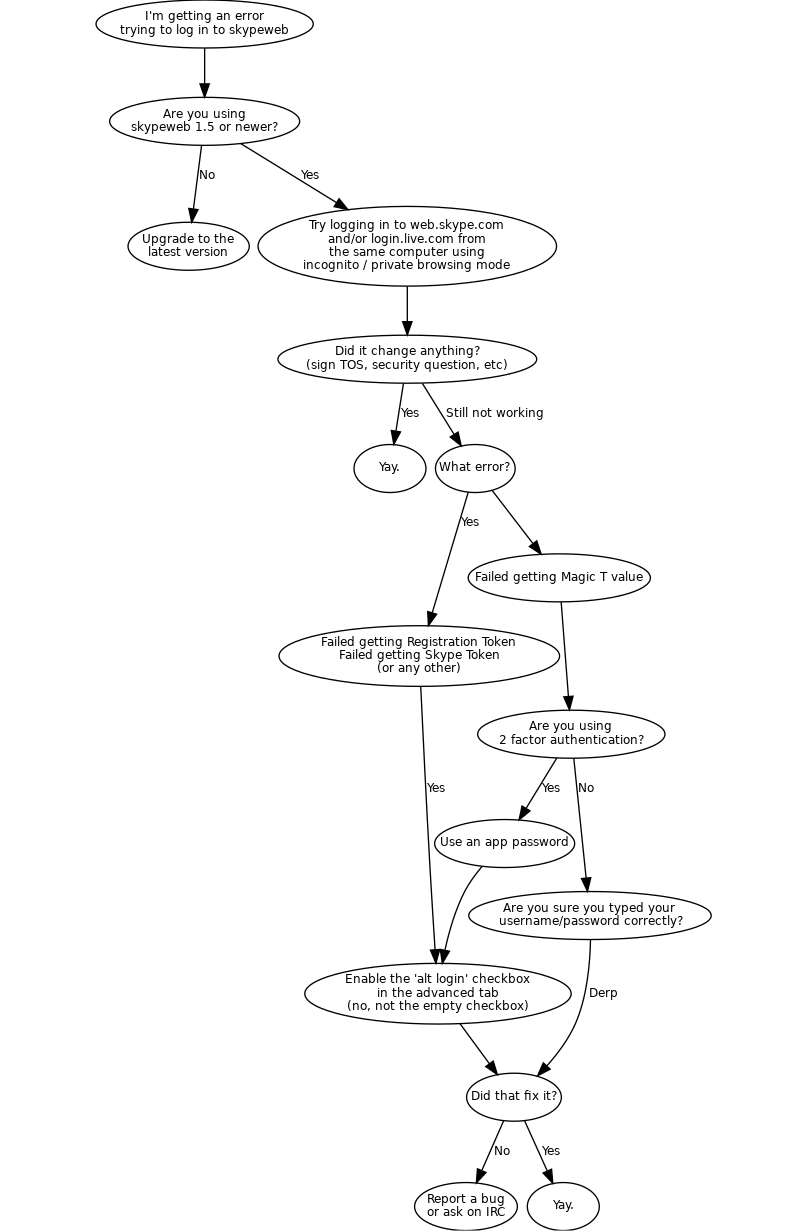
Windows
-------
Windows users can download latest builds from [here](https://github.com/EionRobb/skype4pidgin/releases)
The plugin requires libjson-glib which is part of the installer exe or can be downloaded [from github](https://github.com/EionRobb/skype4pidgin/raw/master/skypeweb/libjson-glib-1.0.dll) and copied to the Program Files\Pidgin folder (not the plugins subfolder)
Fedora
---------
On Fedora you can install [package](https://apps.fedoraproject.org/packages/purple-skypeweb) from Fedora's main repository:
```
sudo dnf install purple-skypeweb pidgin-skypeweb
```
CentOS/RHEL
---------
On CentOS/RHEL you can install [package](https://apps.fedoraproject.org/packages/purple-skypeweb) from Fedora's [EPEL7](http://fedoraproject.org/wiki/EPEL) repository:
```
sudo yum install purple-skypeweb pidgin-skypeweb
```
Arch Linux
----------
On Arch Linux package available in [Community](https://wiki.archlinux.org/index.php/official_repositories#community) repository. Installation is usual:
```
sudo pacman -S purple-skypeweb
```
openSUSE
--------
On openSUSE you can install the [package](https://software.opensuse.org/package/pidgin-plugin-skypeweb) using
```
sudo zypper in pidgin-plugin-skypeweb
```
Compiling
---------
Requires devel headers/libs for libpurple and libjson-glib [libglib2.0-dev, libjson-glib-dev and libpurple-dev]
```
git clone git://github.com/EionRobb/skype4pidgin.git
cd skype4pidgin/skypeweb
make
sudo make install
```
Building RPM package for Fedora/openSUSE/CentOS/RHEL
---------
Requires devel headers/libs for libpurple and json-glib, gcc compiler and rpmbuild tool
```
sudo yum install rpm-build gcc json-glib-devel libpurple-devel zlib-devel make automake glib2-devel spectool -y
mkdir -p ~/rpmbuild/{BUILD,BUILDROOT,RPMS,SOURCES,SPECS,SRPMS}
wget https://github.com/EionRobb/skype4pidgin/raw/master/skypeweb/purple-skypeweb.spec -O ~/rpmbuild/SPECS/purple-skypeweb.spec
spectool --all --get-files ~/rpmbuild/SPECS/purple-skypeweb.spec --directory ~/rpmbuild/SOURCES/
rpmbuild -ba ~/rpmbuild/SPECS/purple-skypeweb.spec
```
The result can be found in ``~/rpmbuild/RPMS/`uname -m`/`` directory.
Building DEB package for Debian/Ubuntu/Mint
---------
Requires devel headers/libs for libpurple and json-glib, gcc compiler and cmake
```
sudo apt-get install libpurple-dev libjson-glib-dev cmake gcc
git clone git://github.com/EionRobb/skype4pidgin.git
cd skype4pidgin/skypeweb
mkdir build
cd build
cmake ..
cpack
```
To install do:
```
sudo dpkg -i skypeweb-1.1.0-Linux.deb
```
Building AUR package for Arch Linux
----------
[AUR Package Site](https://aur.archlinux.org/packages/purple-skypeweb)
First you will need to get the [build deps](https://wiki.archlinux.org/index.php/Arch_User_Repository#Prerequisites) unless you already have them
```
sudo pacman -S --needed base-devel
```
Next, clone the package's [AUR git repo](https://aur.archlinux.org/purple-skypeweb.git)
```
git clone https://aur.archlinux.org/purple-skypeweb.git
```
Finally, [build and install](https://wiki.archlinux.org/index.php/Arch_User_Repository#Build_and_install_the_package)
```
cd purple-skypeweb
makepkg -sri
```
For more information about the Arch User Repository and how installs work, documentation can be found on the [ArchWiki AUR Page](https://wiki.archlinux.org/index.php/AUR)
Adium
-----
The magical [tripplet](https://github.com/tripplet) (who ported the [Steam prpl to Adium](https://github.com/tripplet/Adium-Steam-IM)) has ported [SkypeWeb to Adium](https://github.com/tripplet/skypeweb4adium) too. Releases for this are at https://github.com/tripplet/skypeweb4adium/releases
Contact me
----------
I (Eion) normally hang out on Freenode in #pidgin (irc://chat.freenode.net/pidgin) or you can Skype me (skype:bigbrownchunx) directly or send me [an email](mailto:eionrobb+skype%40gmail.com) or [open an issue](https://github.com/EionRobb/skype4pidgin/issues/new) if you prefer. I'm always happy to hear from you :)
Show your appreciation
----------------------
Did this plugin make your life happier? [Send me $1](https://www.paypal.com/cgi-bin/webscr?cmd=_s-xclick&hosted_button_id=D33N5RV7FEXZU) to say thanks!
|
