blob: 740223f02a144bba1d22a5e74146976ee920c048 (
plain)
1
2
3
4
5
6
7
8
9
10
11
12
13
14
15
16
17
18
19
20
21
22
23
24
25
26
27
28
29
30
31
32
33
34
35
36
37
38
39
40
41
42
43
44
45
46
47
48
49
|
# Photoshop-CC2022-Linux
**I FINALLY MADE IT**
https://www.youtube.com/watch?v=tFl4eHB_u3g
**DISCLAIMER :**
**Please use this software only if you have an active Photoshop subscription. I'm not responsable of any use without subscription.**
This git repo contains an installer for photoshop CC 2022 on linux with wine.
If you use something from my repo in your project please credit me

*File download is about 2GB*
## Usage :
**GUI :**
Open photoshop installer :
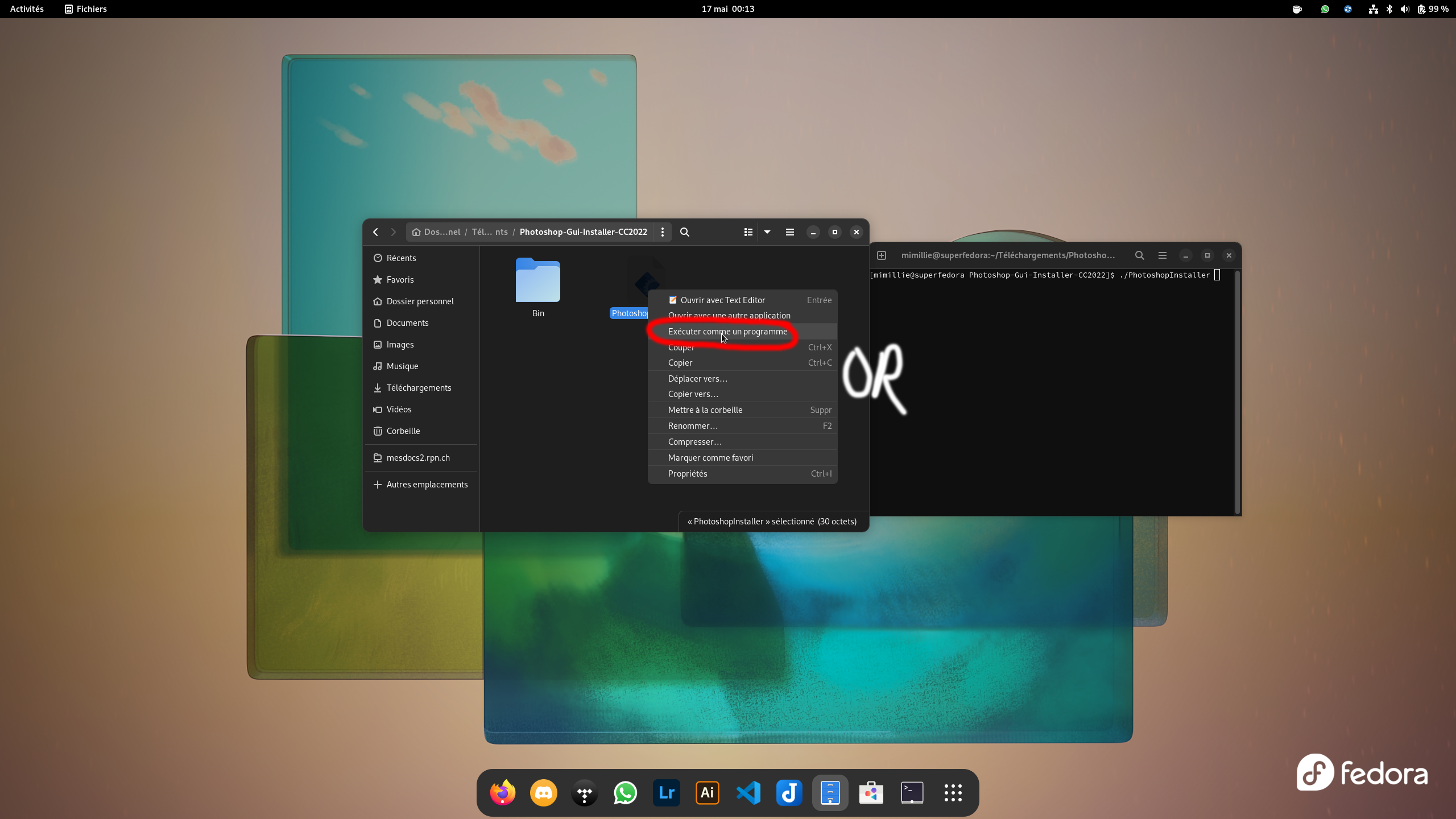
Click on install and chose the install folder (You must have acces to it):

Wait for the install (It can take a long time depending on your internet and computer speed) :

Once it's done you can close the window :

Then you can launch Photoshop :

## Requirements
- wine >=6.1 (Avoid 6.20 to 6.22)
- zenity
- appmenu-gtk-module
- tar
- wget
- curl
- All R/W rights on your home folder and the installer folder
- Vulkan capable GPU or APU
|
