diff options
| author | Bala Ramadurai <bala@balaramadurai.net> | 2017-09-15 09:54:35 +0300 |
|---|---|---|
| committer | Bala Ramadurai <bala@balaramadurai.net> | 2017-09-15 09:54:35 +0300 |
| commit | 131b6bf47f7675f04ea059e67199b3b3eb2aa1c3 (patch) | |
| tree | 9d4572355b8b92298ebc0b24034d12709ed94828 /README.md | |
| parent | 6c1987a384e5cf25d34802330fd810fb96275a99 (diff) | |
removed merge fallout
Diffstat (limited to 'README.md')
| -rw-r--r-- | README.md | 648 |
1 files changed, 215 insertions, 433 deletions
@@ -1,433 +1,215 @@ -<<<<<<< HEAD - - -**Hugo-Travelify-Theme** is the Hugo version of the Wordpress theme - Travelify . The source code was adapted from *digitalcraftsman*'s Icarus theme with a few changes for additional features (Even this README is a fork from his original theme README :)). - -<!--more--> - -Some of the important features of Hugo-Travelify-Theme are: - -- Automatic slider generation with banner images -- Subscribe via Email through Mailchimp integration (You have to sign up and generate the HTML code) -- Multiple author support (Included in the taxonomy) -- i10n data -- Disqus integration -- Social media share -- Google Analytics - - 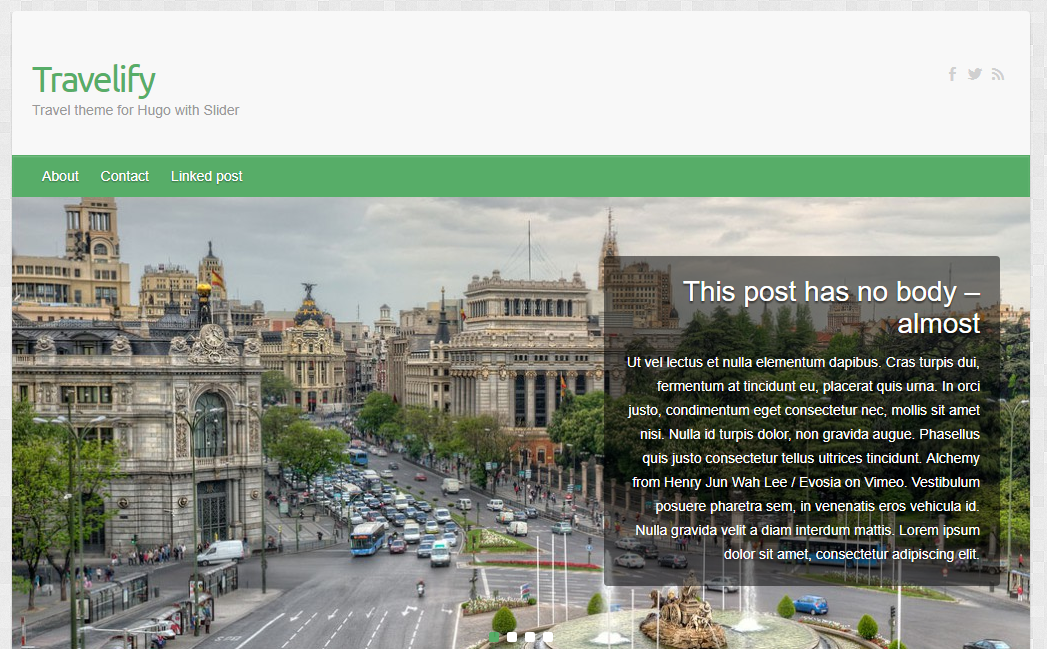 - -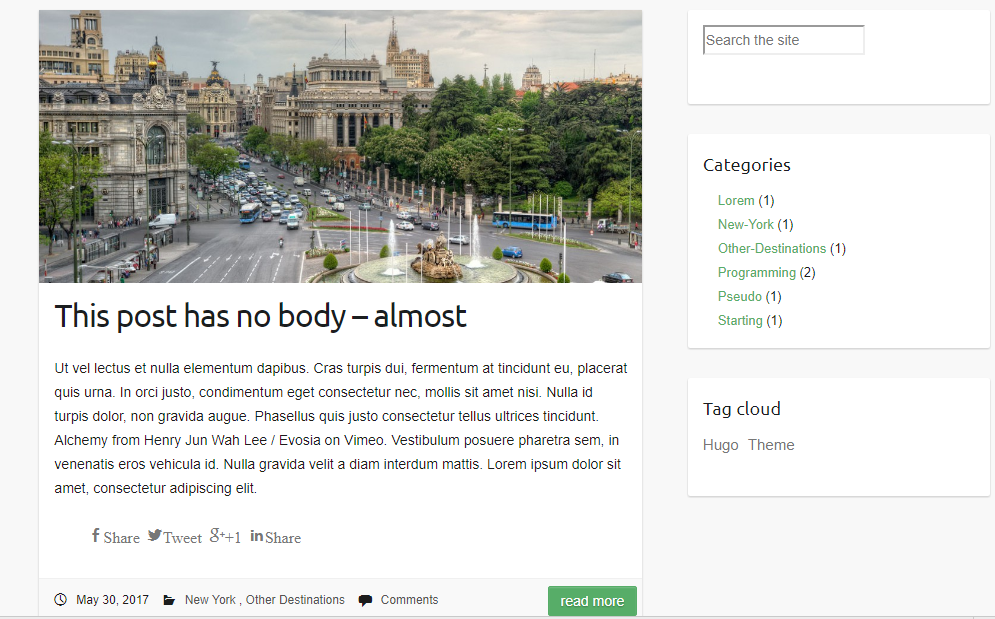 - -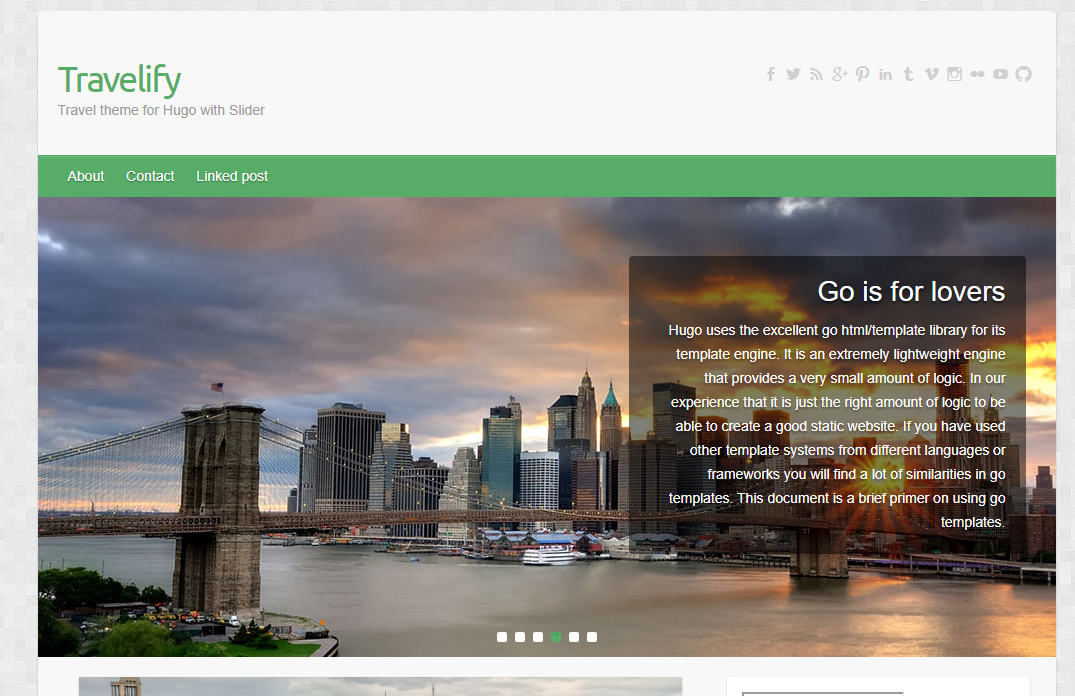 - -## Get the theme - -If you have `git` installed, you can do the following at the command-line-interface at the Hugo directory/folder: - -``` -$ cd themes -$ git clone https://github.com/balaramadurai/hugo-travelify-theme.git -``` - -You should see a folder called `hugo-travelify-theme` inside the `themes` directory that we created a few moments ago. For more information read the official [setup guide](https://gohugo.io/overview/installing/) of Hugo. - -## Setup - -In the next step navigate to the `exampleSite` folder at `themes/hugo-travelify-theme/exampleSite/`. Its structure should look similar to this: - -``` -exampleSite -| config.toml -+---content -| | about.md -| | contact.md -| \---post -| creating-a-new-theme.md -| go-is-for-lovers.md -| hugo-is-for-lovers.md -| linked-post.md -| migrate-from-jekyll.md -| this-post-has-no-body.md -+---data -| l10n.toml -\---static - | new-york-featured.jpg - \---banners - 7148951717_9bbf185db3_h-1018x460.jpg - featured-4.jpg - featured-5.jpg - new-york-featured.jpg - placeholder.png - Spain-Plaza-de-Cibeles-Madrid-1018x460.jpg - Spain-Plaza-de-Cibeles-Madrid-670x300.jpg - spain6-1018x460.jpg -``` - -In order to get your site running, you need to copy `config.toml` and `data/l10n.toml` into the root folders. (Please refer to http://gohugo.io/overview/quickstart/ for installing a theme) - -## The config file - -Now, let us take a look into the `config.toml`. Feel free to play around with the settings. - -### Automatic Slider - -The slider can be switched on and off at will and you can customize the number of banner images you want on the carousel using the parameters in the config. - -``` -[params.slider] -enable = true -num_features = 4 # The slider picks up the banner images from the N most recent posts, where num_features is N. -``` - -*Tip* - For best results in the slider, use **1018x460** resolution for the banner images - -### Google Analytics - -``` -GoogleAnalytics = "" -``` - -### Comments - -The optional comment system is powered by Disqus. Enter your shortname to enable the comment section under your posts. - -``` -disqusShortname = "" -``` - -Tip: you can disable the comment section for a single page in its frontmatter: - -```toml -+++ -disable_comments = true -+++ -``` - -### Menu - -You can also define the items menu entries as you like. First, let us link a post that you've written. We can do this in the frontmatter of the post's content file by setting `menu` to `main`. - -``` -+++ -menu = "main" -+++ -``` - -Furthermore, we can add entries that don't link to posts. Back in the `config.toml` you'll find a section for the menus: - -``` -[[menu.main]] - name = "Contact" - url = "/contact/" - weight = 20 -``` - -Define a label and enter the URL to resource you want to link. With `before` you can decide whether the link should appear before **or** after all linked posts in the menu. Therefore, `Home` appears before the linked post. - -### Sidebars - -In order to use the full width of the website you can disable the profile on the left and / or the widgets on the right for a single page in the frontmatter: - -```toml -+++ -disable_profile = true -disable_widgets = true -+++ -``` - -### Tell me who you are - -This theme also provides a profile section on the left. Add your social network accounts to the profile section on the left by entering your username under `social`. The links to your account will be create automatically. - -### Widgets - -Beside the profile section you can add widgets on the right sidebar. The following widgets are available: - -- recent articles -- category list -- tag list -- tag cloud -- Duckduckgo search enabled on your website - -You can deactivate them under `params.widgets`: - -``` -# Enable and disable widgets for the right sidebar -[params.widgets] - recent_articles = true - categories = true - tags = true - tag_cloud = true - archives = false # This feature is yet to be implemented because of limitations in Hugo's way of working. - search = true -``` - -### Date line - -The date line includes: post date, categories, comments and sharing links. However, if you want certain pages to omit the date line, simply put `nodateline = true` in the front matter for that page. - -### Disable Previous / next article links and remove tags - -To disable the inclusion of a previous/next article link at the bottom of the page, add `noprevnext = true` to the front matter. Along with this feature, along with `nodateline = true` can be used to create standalone pages that are less "blog-like". - -## Localization (l10n) - -You don't blog in English and you want to translate the theme into your native locale? No problem. Take a look in the `data` folder and you'll find a file `l10n.toml` that we've copied at the beginning. It contains all strings related to the theme. Just replace the original strings with your own. - -## Linking thumbnails - -After creating a new post you can define a banner by entering the relative path to the image. - -``` -banner = "banners/placeholder.png" -``` - -This way you can store them either next to the content file or in the `static` folder. - -*Tip* - For best results in the slider, use **1018x460** resolution for the banner images - -## Nearly finished - -In order to see your site in action, run Hugo's built-in local server. - -``` -$ hugo server -``` - -Now enter [`localhost:1313`](http://localhost:1313) in the address bar of your browser. - -## Contributing - -Have you found a bug or got an idea for a new feature? Feel free to use the [issue tracker](//github.com/balaramadurai/hugo-travelify-theme/issues) to let me know. Or make directly a [pull request](//github.com/digitalcraftsman/hugo-travelify-theme/pulls). - -## License - -This theme is released under the MIT license. For more information read the [license](https://github.com/balaramadurai/hugo-travelify-theme/blob/master/LICENSE.md). - -## Acknowledgements - -Thanks to - -- [Aigars Silkalns](//colorlib.com/travelify/) for creating this theme -- [Steve Francia](//github.com/spf13) for creating Hugo and the awesome community around the project -- [digitalcraftsman](https://github.com/digitalcraftsman) for creating the source code for Icarus theme - -======= - - -**Hugo-Travelify-Theme** is the Hugo version of the Wordpress theme - Travelify . The source code was adapted from *digitalcraftsman*'s Icarus theme with a few changes for additional features (Even this README is a fork from his original theme README :)). - -<!--more--> - -Some of the important features of Hugo-Travelify-Theme are: - -- Automatic slider generation with banner images - -- i10n data - -- Disqus integration - -- Social media share - -- Google Analytics - - 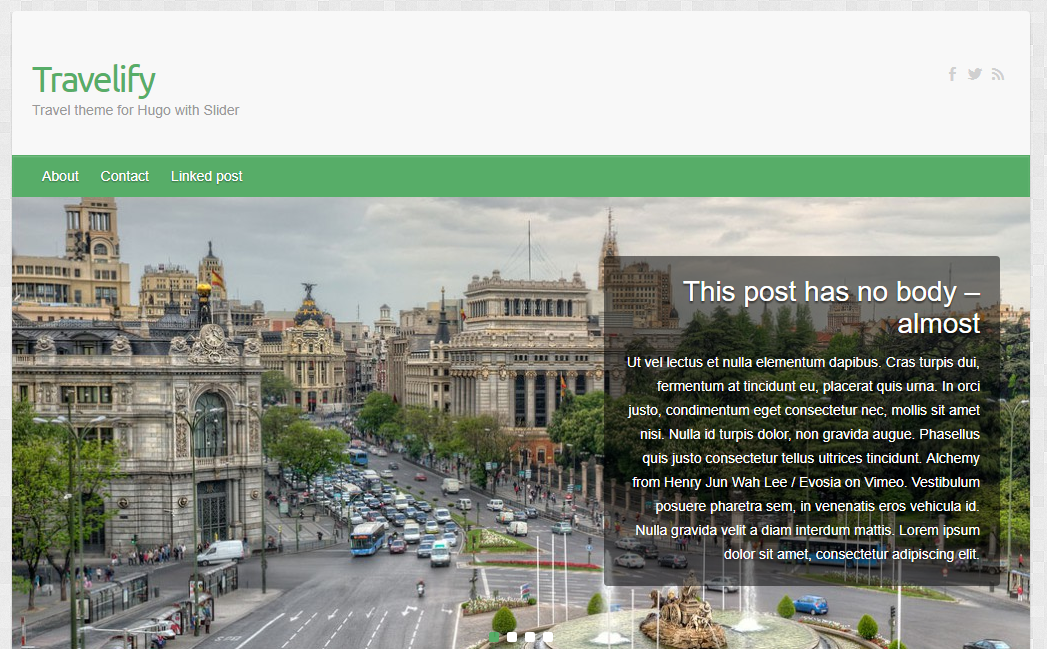 - -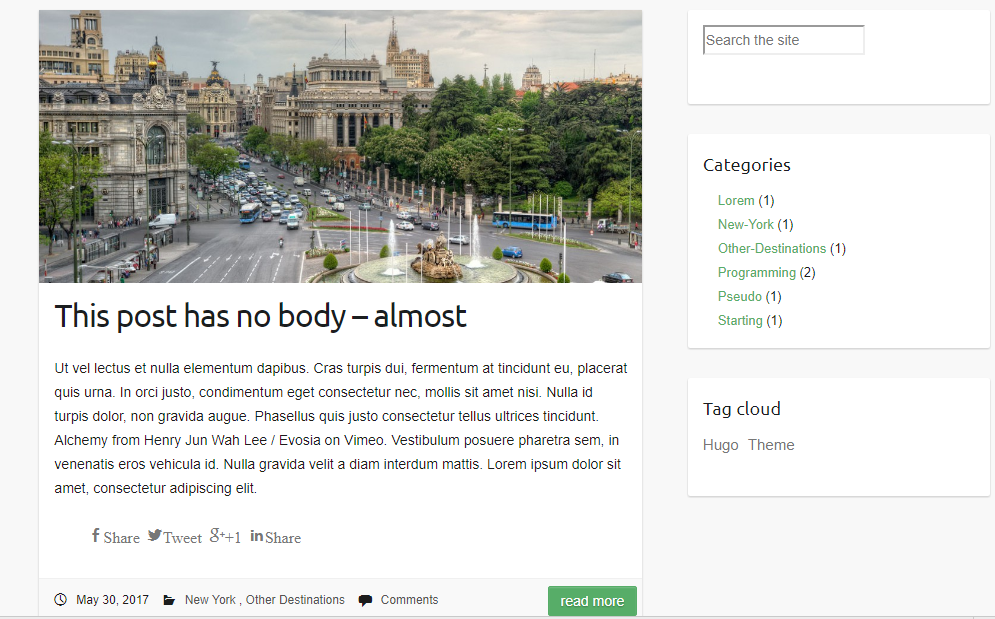 - -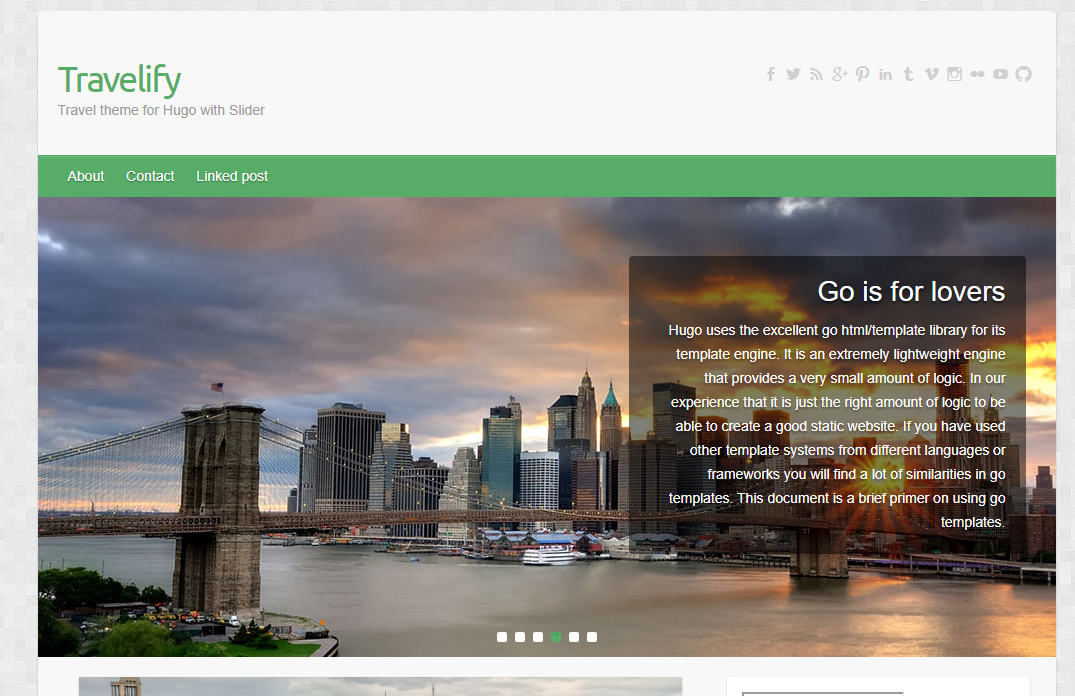 - -## Get the theme - -If you have `git` installed, you can do the following at the command-line-interface at the Hugo directory/folder: - -``` -$ cd themes -$ git clone https://github.com/balaramadurai/hugo-travelify-theme.git -``` - -You should see a folder called `hugo-travelify-theme` inside the `themes` directory that we created a few moments ago. For more information read the official [setup guide](https://gohugo.io/overview/installing/) of Hugo. - -## Setup - -In the next step navigate to the `exampleSite` folder at `themes/hugo-travelify-theme/exampleSite/`. Its structure should look similar to this: - -``` -exampleSite -| config.toml -+---content -| | about.md -| | contact.md -| \---post -| creating-a-new-theme.md -| go-is-for-lovers.md -| hugo-is-for-lovers.md -| linked-post.md -| migrate-from-jekyll.md -| this-post-has-no-body.md -+---data -| l10n.toml -\---static - | new-york-featured.jpg - \---banners - 7148951717_9bbf185db3_h-1018x460.jpg - featured-4.jpg - featured-5.jpg - new-york-featured.jpg - placeholder.png - Spain-Plaza-de-Cibeles-Madrid-1018x460.jpg - Spain-Plaza-de-Cibeles-Madrid-670x300.jpg - spain6-1018x460.jpg -``` - -In order to get your site running, you need to copy `config.toml` and `data/l10n.toml` into the root folders. (Please refer to http://gohugo.io/overview/quickstart/ for installing a theme) - -## The config file - -Now, let us take a look into the `config.toml`. Feel free to play around with the settings. - -### Automatic Slider - -The slider can be switched on and off at will and you can customize the number of banner images you want on the carousel using the parameters in the config. - -``` -[params.slider] -enable = true -num_features = 4 # The slider picks up the banner images from the N most recent posts, where num_features is N. -``` - -*Tip* - For best results in the slider, use **1018x460** resolution for the banner images - -### Google Analytics - -``` -GoogleAnalytics = "" -``` - -### Comments - -The optional comment system is powered by Disqus. Enter your shortname to enable the comment section under your posts. - -``` -disqusShortname = "" -``` - -Tip: you can disable the comment section for a single page in its frontmatter: - -```toml -+++ -disable_comments = true -+++ -``` - -### Menu - -You can also define the items menu entries as you like. First, let us link a post that you've written. We can do this in the frontmatter of the post's content file by setting `menu` to `main`. - -``` -+++ -menu = "main" -+++ -``` - -Furthermore, we can add entries that don't link to posts. Back in the `config.toml` you'll find a section for the menus: - -``` -[[menu.main]] - name = "Contact" - url = "/contact/" - weight = 20 -``` - -Define a label and enter the URL to resource you want to link. With `before` you can decide whether the link should appear before **or** after all linked posts in the menu. Therefore, `Home` appears before the linked post. - -### Sidebars - -In order to use the full width of the website you can disable the profile on the left and / or the widgets on the right for a single page in the frontmatter: - -```toml -+++ -disable_profile = true -disable_widgets = true -+++ -``` - -### Tell me who you are - -This theme also provides a profile section on the left. Add your social network accounts to the profile section on the left by entering your username under `social`. The links to your account will be create automatically. - -### Widgets - -Beside the profile section you can add widgets on the right sidebar. The following widgets are available: - -- recent articles -- category list -- tag list -- tag cloud -- Duckduckgo search enabled on your website - -You can deactivate them under `params.widgets`: - -``` -# Enable and disable widgets for the right sidebar -[params.widgets] - recent_articles = true - categories = true - tags = true - tag_cloud = true - archives = false # This feature is yet to be implemented because of limitations in Hugo's way of working. - search = true -``` - -### Date line - -The date line includes: post date, categories, comments and sharing links. However, if you want certain pages to omit the date line, simply put `nodateline = true` in the front matter for that page. - -### Disable Previous / next article links and remove tags - -To disable the inclusion of a previous/next article link at the bottom of the page, add `noprevnext = true` to the front matter. Along with this feature, along with `nodateline = true` can be used to create standalone pages that are less "blog-like". - -## Localization (l10n) - -You don't blog in English and you want to translate the theme into your native locale? No problem. Take a look in the `data` folder and you'll find a file `l10n.toml` that we've copied at the beginning. It contains all strings related to the theme. Just replace the original strings with your own. - -## Linking thumbnails - -After creating a new post you can define a banner by entering the relative path to the image. - -``` -banner = "banners/placeholder.png" -``` - -This way you can store them either next to the content file or in the `static` folder. - -*Tip* - For best results in the slider, use **1018x460** resolution for the banner images - -## Nearly finished - -In order to see your site in action, run Hugo's built-in local server. - -``` -$ hugo server -``` - -Now enter [`localhost:1313`](http://localhost:1313) in the address bar of your browser. - -## Contributing - -Have you found a bug or got an idea for a new feature? Feel free to use the [issue tracker](//github.com/balaramadurai/hugo-travelify-theme/issues) to let me know. Or make directly a [pull request](//github.com/digitalcraftsman/hugo-travelify-theme/pulls). - -## License - -This theme is released under the MIT license. For more information read the [license](https://github.com/balaramadurai/hugo-travelify-theme/blob/master/LICENSE.md). - -## Acknowledgements - -Thanks to - -- [Aigars Silkalns](//colorlib.com/travelify/) for creating this theme -- [Steve Francia](//github.com/spf13) for creating Hugo and the awesome community around the project -- [digitalcraftsman](https://github.com/digitalcraftsman) for creating the source code for Icarus theme - ->>>>>>> 2bcf044712ef204afed2b77ba27e56a3a9170922 +The homepage of this Travelify theme is at [https://themes.gohugo.io/hugo-travelify-theme/](https://themes.gohugo.io/hugo-travelify-theme/).
+
+Some of the important features of Hugo-Travelify-Theme are:
+
+- Automatic slider generation with banner images
+
+- l10n data (for translation purposes)
+
+- Disqus integration
+
+- Social media sharing options
+
+- Google Analytics
+
+<br>
+
+Here are some screenshots of the theme:
+
+<br>
+<img class="img-responsive" src="/img/screenshot-1.png" />
+<img class="img-responsive" src="/img/screenshot-2.png" />
+<img class="img-responsive" src="/img/screenshot-3.png" />
+
+## Get the theme
+
+If you have `git` installed, you can do the following at the command-line-interface within the Hugo directory:
+
+```
+$ cd themes
+$ git clone https://github.com/balaramadurai/hugo-travelify-theme.git
+```
+
+You should see a folder called `hugo-travelify-theme` inside the `themes` directory that we created a few moments ago. For more information read the official [setup guide](https://gohugo.io/overview/installing/) of Hugo.
+
+## Setup
+
+In the next step navigate to the `exampleSite` folder at `themes/hugo-travelify-theme/exampleSite/`. Its structure should look similar to this:
+
+```
+exampleSite
+| config.toml
++---content
+| | about.md
+| | contact.md
+| \---post
+| creating-a-new-theme.md
+| go-is-for-lovers.md
+| hugo-is-for-lovers.md
+| linked-post.md
+| migrate-from-jekyll.md
+| this-post-has-no-body.md
++---data
+| l10n.toml
+\---static
+ | new-york-featured.jpg
+ \---banners
+ 7148951717_9bbf185db3_h-1018x460.jpg
+ featured-4.jpg
+ featured-5.jpg
+ new-york-featured.jpg
+ placeholder.png
+ Spain-Plaza-de-Cibeles-Madrid-1018x460.jpg
+ Spain-Plaza-de-Cibeles-Madrid-670x300.jpg
+ spain6-1018x460.jpg
+```
+
+To get your site running, copy `config.toml` and `data/l10n.toml` into the root folder. (Please refer to http://gohugo.io/overview/quickstart/ for installing a Hugo theme.)
+
+## The `config` file
+
+Now, let us take a look at `config.toml`. Let's take a look at some of the settings.
+
+### 1. Automatic slider
+
+Using the parameters in the config, the slider can be switched on and off at will and the number of banner images on the carousel can be customized.
+
+```
+[params.slider]
+enable = true
+num_features = 4 # The slider picks up the banner images from the N most recent posts, where num_features is N.
+```
+
+*Tip* - For best results in the slider, use **1018x460** resolution for the banner images.
+
+### 2. Google Analytics
+
+```
+GoogleAnalytics = ""
+```
+
+### 3. Comments
+
+The comment system is an optional feature powered by Disqus. Enter your *shortname* to enable the comments section under your posts.
+
+```
+disqusShortname = ""
+```
+
+*Tip* - You can disable the comments section for a single page in its `frontmatter`:
+
+```toml
++++
+disable_comments = true
++++
+```
+
+### 4. Menu
+
+The entries in the items menu can be customized. First, let us link a post that you've written. We can do this in the `frontmatter` of the post's content file by setting `menu` to `main`.
+
+```
++++
+menu = "main"
++++
+```
+
+Further, we can add entries that don't link to posts. Back in the `config.toml` you'll find a section for the menus:
+
+```
+[[menu.main]]
+ name = "Contact"
+ url = "/contact/"
+ weight = 20
+```
+
+Define a label and enter the URL of the resource you want to link. With `before` you can decide whether the link should appear before **or** after all linked posts in the menu. Therefore, `Home` appears before the linked post.
+
+### 5. Sidebars
+
+To use the full width of the website you can disable the profile on the left and / or the widgets on the right for a single page in the `frontmatter`:
+
+```toml
++++
+disable_profile = true
+disable_widgets = true
++++
+```
+
+### 6. Tell me who you are
+
+This theme also provides a profile section. Add your social network accounts to the profile section by entering your user name under `social`. The links to your accounts will be created automatically.
+
+### 7. Widgets
+
+You can add widgets to the right sidebar. The following widgets are available:
+
+- recent articles
+- category list
+- tag list
+- tag cloud
+- Duckduckgo search enabled on your website
+
+You can deactivate them under `params.widgets`:
+
+```
+# Enable and disable widgets for the right sidebar
+[params.widgets]
+ recent_articles = true
+ categories = true
+ tags = true
+ tag_cloud = true
+ archives = false # This feature is yet to be implemented because of limitations in Hugo's way of working.
+ search = true
+```
+
+### 8. Date line
+
+The date line includes: post date, categories, comments and sharing links. However, if you want certain pages to omit the date line, simply put `nodateline = true` in the front matter for that page.
+
+### 9. Disable previous/next article links and remove tags
+
+To disable the inclusion of a previous/next article link at the bottom of the page, add `noprevnext = true` to `frontmatter`. This feature, along with `nodateline = true`, can be used to create standalone pages that are less "blog-like".
+
+### 10. Translation (l10n)
+
+You don't blog in English and you want to translate the theme into your own language? No problem. Inside the `exampleSite/data` folder you'll find a file `l10n.toml`. It contains all the strings related to the theme. Just replace the original strings with your own.
+
+### 11. Linking thumbnails
+
+After creating a new post you can define a banner by entering the relative path to the image.
+
+```
+banner = "banners/placeholder.png"
+```
+
+This way you can store the images either in the same folder as your post or in the `static` folder.
+
+*Tip* - For best results in the slider, use **1018x460** resolution for the banner images.
+
+## Nearly finished
+
+To preview your site, run Hugo's built-in local server.
+
+```
+$ hugo server
+```
+
+Now enter [`localhost:1313`](http://localhost:1313) in the address bar of your browser.
+
+## Contributing to the theme
+
+Found a bug or have an idea for a new feature? Feel free to use the [issue tracker](//github.com/balaramadurai/hugo-travelify-theme/issues) to let me know. Or make a [pull request](//github.com/digitalcraftsman/hugo-travelify-theme/pulls).
+
+## License
+
+This theme is released under the MIT license. For more information read the [license](https://github.com/balaramadurai/hugo-travelify-theme/blob/master/LICENSE.md).
+
+## Acknowledgements
+
+Thanks to
+
+- [Aigars Silkalns](//colorlib.com/travelify/) for creating this theme
+- [Steve Francia](//github.com/spf13) for creating Hugo and the awesome community around the project
+- [digitalcraftsman](https://github.com/digitalcraftsman) for creating the source code for Icarus theme
+- [Anita Nagarajan](http://anitanagarajan.com) for editing this post/README
|
