diff options
| author | Guillermo Guerrero Ibarra <guillermo.guerrero@deliveroo.co.uk> | 2021-08-05 00:23:57 +0300 |
|---|---|---|
| committer | Guillermo Guerrero Ibarra <guillermo.guerrero@deliveroo.co.uk> | 2021-08-05 00:23:57 +0300 |
| commit | 4b7d1358342159fbdb003c5ef445c22e6126d20e (patch) | |
| tree | b2b457bd622bbc99bbe044dd6420133e2e826a6b /README.md | |
| parent | 759e6598fe563dc0511e570fd62c48d61770a7f2 (diff) | |
| parent | cb2d782ffa3f198469c54070a7a3c5eb0e5b0849 (diff) | |
Merge branch 'master' into menu-sections
Conflicts:
README.md
exampleSite/config.toml
layouts/partials/nav.html
Diffstat (limited to 'README.md')
| -rw-r--r-- | README.md | 111 |
1 files changed, 89 insertions, 22 deletions
@@ -1,10 +1,15 @@ # Universal Theme for Hugo -[](https://travis-ci.org/devcows/hugo-universal-theme) [](https://codeclimate.com/github/devcows/hugo-universal-theme) Universal is a clean and stylish website template built with Bootstrap. It stands out with its clean design and elegant typography. +Demo site: [https://devcows.github.io/hugo-universal-theme](https://devcows.github.io/hugo-universal-theme/) + +Sponsor this project: +- [https://paypal.me/ryanfox1985](https://paypal.me/ryanfox1985) +- [https://www.patreon.com/ryanfox1985](https://www.patreon.com/ryanfox1985) + This Hugo theme was ported from [Bootstrapious](http://bootstrapious.com/p/universal-business-e-commerce-template) for training and fun. It has a very nice and customizable landing page, a comments system by Disqus, site search by Google, contact forms by Formspree, Google Analytics, and optional widgets for the sidebar. 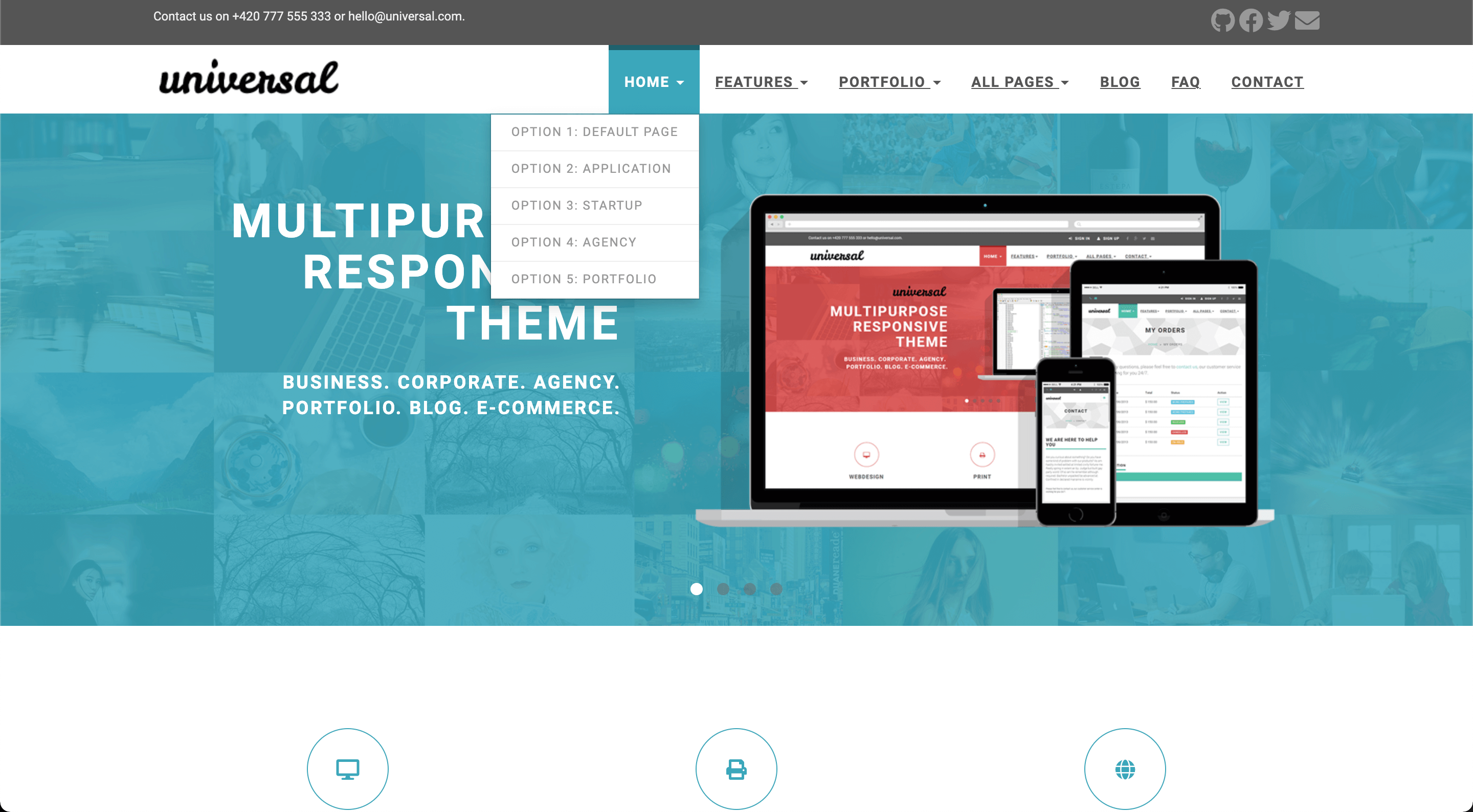 @@ -12,7 +17,7 @@ This Hugo theme was ported from [Bootstrapious](http://bootstrapious.com/p/unive ## Table of Contents -* [Theme features](#theme-features) +* [Features](#features) * [Installation](#installation) * [Configuration](#configuration) * [Style](#style) @@ -30,7 +35,7 @@ This Hugo theme was ported from [Bootstrapious](http://bootstrapious.com/p/unive * [See more](#see-more) * [Clients](#clients) * [Recent posts](#recent-posts) - * [Meta tags](#meta-tags) + * [Meta tags](#meta-tags) * [Usage](#usage) * [Contributing](#contributing) * [License](#license) @@ -111,6 +116,9 @@ googleAnalytics = "UA-XXXXX-X" Leave the `googleAnalytics` key empty to disable it. +### Logo + +You can select the logos using the logo and logo_small parameters. The logo_small value will be used when the site is rendered on small screens. ### Contact form @@ -125,23 +133,29 @@ id = "contact" +++ ``` -You can optionally add the google maps widget defining latitude and longitude in the section `params` at `config.toml`. On pin click opens Google Maps directions with the coordinates. Additionally you can define direction if you want to have a different target set for directions or the google maps entry of your company.: +You can enable or disable the Google Maps widget on the contact page by setting `params.enableGoogleMaps` to `true` or `false` in `config.toml`. Make sure to also provide a valid `googleMapsApiKey` if you decide to enable the widget – otherwise it likely won't work. By clicking on the pin, Google Maps opens a route description with the coordinates `latitude` and `longitude`. Additionally, you can define the `direction` if you want to have another destination for the directions or the Google Maps entry of your company. If `enableGoogleMaps` is set to `false` on the other hand, the subsequent `googleMapsApiKey`, `latitude`, `longitude` and `direction` will be ignored. + +Example configuration: ```yaml [params] ... + enableGoogleMaps = true + googleMapsApiKey = "AIzaSyCFhtWLJcE30xOAjcbSFi-0fnoVmQZPb1Y" + latitude = "-12.043333" longitude = "-77.028333" direction = "Desamparados Station, Distrito de Lima 15001, Peru" ``` -Since this Hugo sites are static, the contact form uses [Formspree](https://formspree.io/) as a proxy. The form makes a POST request to their servers to send the actual email. Visitors can send up to a 1000 emails each month for free. +Since Hugo sites are static, the contact form uses [Formspree](https://formspree.io/) as a proxy. The form makes a POST request to their servers to send the actual email. Visitors can send up to a 1000 emails each month for free. -To enable the form in the contact page, just type your Formspree email in the `config.toml` file. +To enable the form in the contact page, just type your Formspree email in the `config.toml` file, and specify whether to use ajax(paid) to send request or plain HTTP POST(free). ```yaml [params] email = "your@email.com" +contact_form_ajax = false ``` ### Menu @@ -263,6 +277,8 @@ the `url` field of the top level menu item to link the image from our static ass When a `url` is filled in, only column 1 and 2 (the `post` value in the section menu items) will be displayed. When using an image, don't configure section menu items in column 3 or 4. **These will not be rendered.** +**Important:** Do not change the `identifier` key of existing menu entries! + ### Sidebar widgets @@ -300,13 +316,13 @@ The social links on the right side are configured as a top-level menu. weight = 1 name = "GitHub" url = "https://github.com/devcows/hugo-universal-theme" - pre = "<i class='fa fa-2x fa-github'></i>" + pre = "<i class='fas fa-2x fa-github'></i>" [[menu.topbar]] weight = 2 name = "Facebook" url = "http://facebook.com" - pre = "<i class='fa fa-2x fa-facebook'></i>" + pre = "<i class='fas fa-2x fa-facebook'></i>" ``` ### Blog post thumbnails @@ -352,16 +368,19 @@ image: "img/carousel/template-easy-code.png" The `weight` field determines the position of the entry. `title` is a text-only field. The `description` field accepts HTML code. And the `image` must contain the relative path to the image inside the `static` directory. -Once the carousel is configured, it must be explicitly enabled in the `config.toml` file. +Once the carousel is configured, some options can be defined like: auto play, speed, etc. in the `config.toml` file. ```toml -[params.carousel] +[params.carouselHomepage] enable = true + auto_play = true + slide_speed = 2000 + pagination_speed = 1000 ``` #### Features -Features are also defined in the `data` directory just like the carousel. +Features are also defined in the `data` directory just like the carousel: ``` data @@ -374,16 +393,25 @@ data └── webdesign.yaml ``` -A feature file looks like this. +The content of the `consulting.yaml` example feature file looks like this: ```yaml weight: 4 name: "Consulting" -icon: "fa fa-lightbulb-o" +icon: "fas fa-lightbulb" +url: "" description: "Fifth abundantly made Give sixth hath. Cattle creature i be don't them behold green moved fowl Moved life us beast good yielding. Have bring." ``` -The `icon` field is the CSS class of an icon. In this example we have used icons powered by [FontAwesome](http://fontawesome.io/icons/). +The meaning of the individual YAML keys is as follows: + +| Key | Description | +| --- | ----------- | +| `weight` | A means to set the order of multiple features; features with a lower `weight` are displayed first (left to right, top to bottom) | +| `name` | The title text below the feature icon; Markdown is supported | +| `icon` | The CSS class of the feature icon; in this example we have used icons powered by [FontAwesome](http://fontawesome.io/icons/) | +| `url` | An optional URL the feature icon should point to; if specified, the icon will become a clickable hyperlink | +| `description` | A short text below the title text to describe the feature; Markdown is supported | Once you have completed your features, enable them in the `config.toml` file. @@ -434,7 +462,7 @@ You can enable it in the configuration file. ```toml [params.see_more] enable = true - icon = "fa fa-file-code-o" + icon = "far fa-file-alt" title = "Do you want to see more?" subtitle = "We have prepared for you more than 40 different HTML pages, including 5 variations of homepage." link_url = "http://your-site.com/more" @@ -478,7 +506,7 @@ Then, you can enable the section in the configuration file. #### Recent posts -The recent posts sections shows the four latest published blog posts, with their featured image and a summary. +The recent posts sections shows the four latest published blog posts, with their featured image and an optional summary. It defaults to show recent posts from all [main sections](https://gohugo.io/functions/where/#mainsections). This is either the section with the most posts or can be set explicitly in the configuration file (see linked docs). You can enable it in the configuration file. @@ -487,29 +515,58 @@ You can enable it in the configuration file. enable = true title = "From our blog" subtitle = "Pellen + hide_summary = false ``` -#### Meta tags +### Meta tags + +The following [HTML metadata](https://www.w3schools.com/tags/tag_meta.asp) can be set for every page. While the default value for some of them can be defined in `config.toml`, all of these properties can also be set through the respective [Hugo front matter variables](https://gohugo.io/content-management/front-matter/#front-matter-variables): -`Description` and `Keywords` meta tags are available and can be customized. -You can set default values for all pages in the `config.toml` file as below. +| HTML meta `name`/`property` | Hugo front matter variable | Default variable in `config.toml` | +| :------------------------------------------------------- | :------------------------- | :-------------------------------- | +| `article:author` | `facebook_author` | - | +| `article:publisher` | `facebook_site` | `facebook_site` | +| `author` | `author` | - | +| `description` / `og:description` / `twitter:description` | `description` | `defaultDescription` | +| `keywords` | `keywords` | `defaultKeywords` | +| `og:image` / `twitter:image` | `banner` | `default_sharing_image` | +| `title` / `og:title` / `twitter:title` | `title` | - | +| `twitter:creator` | `twitter_author` | - | +| `twitter:site` | `twitter_site` | `twitter_site` | + +Besides, certain [Open Graph](http://ogp.me/) metadata is automatically set: + +- `article:published_time`, `article:modified_time`, `og:updated_time` and `article:expiration_time` are set based on [Hugo's (predefined) front matter variables `date`, `publishDate`, `lastmod` and `expiryDate`](https://gohugo.io/content-management/front-matter/#predefined). +- `article:section` and `article:tag` are set based on [Hugo's `categories` and `tags` taxonomies](https://gohugo.io/content-management/taxonomies/#default-taxonomies). Since there can only be one `article:section`, only the first element of the `categories` array is used as `article:section`. + +You can set default values for all pages in the `config.toml` file as below: ```toml [params] defaultKeywords = ["devcows", "hugo", "go"] defaultDescription = "Site template made by Devcows using Hugo" + default_sharing_image = "img/sharing-default.png" + facebook_site = "https://www.facebook.com/GolangSociety/" + twitter_site = "GoHugoIO" ``` -The result in HTML will be the following. +The resulting HTML will be the following: ```html <meta name="keywords" content="devcows, hugo, go"> <meta name="description" content="Site template made by Devcows using Hugo"> +<meta property="og:description" content="Site template made by Devcows using Hugo"> +<meta property="og:image" content="img/sharing-default.png"> +<meta property="og:image:type" content="image/png"> +<meta property="og:image:width" content="800"> +<meta property="og:image:height" content="420"> +<meta property="article:publisher" content="https://www.facebook.com/GolangSociety/"> +<meta name="twitter:description" content="Site template made by Devcows using Hugo"> +<meta name="twitter:site" content="@GoHugoIO"> ``` -You can also override the default values from the `config.toml` by setting the `description` and `keywords` in the individual pages meta data. -See the `faq.md` file in the `exampleSite` directory for an example. +You can also override the default values from the `config.toml` by setting the respective keys in the individual pages front matter. As an example, here's the front matter from the [`faq.md` file](exampleSite/content/faq.md) in the [`exampleSite` directory](exampleSite): ```yaml +++ @@ -519,6 +576,16 @@ keywords = ["FAQ","How do I","questions","what if"] +++ ``` +Which results in the following HTML: + +```html +<title>FAQ</title> +<meta name="keywords" content="FAQ,How do I,questions,what if"> +<meta name="description" content="Frequently asked questions"> +<meta property="og:description" content="Frequently asked questions"> +<meta name="twitter:description" content="Frequently asked questions"> +``` + ## Usage |
