diff options
| author | Rich Lander <rlander@microsoft.com> | 2020-06-23 21:37:19 +0300 |
|---|---|---|
| committer | GitHub <noreply@github.com> | 2020-06-23 21:37:19 +0300 |
| commit | 858d33af44f09c82678905d6cd06782e807520b4 (patch) | |
| tree | 1fe27809f54abbbb7f0ffb9c9914167575b7652c /Documentation | |
| parent | d4024e178f6550ee826b6a83a4fee212fea56f4f (diff) | |
Add security best practices (#4853)
Diffstat (limited to 'Documentation')
| -rw-r--r-- | Documentation/microsoft-team.md | 49 |
1 files changed, 33 insertions, 16 deletions
diff --git a/Documentation/microsoft-team.md b/Documentation/microsoft-team.md index 2c958047..e347cee3 100644 --- a/Documentation/microsoft-team.md +++ b/Documentation/microsoft-team.md @@ -1,6 +1,6 @@ # Microsoft Team Onboarding -If you are new to Microsoft or working with the .NET Team, you will need to onboard into various GitHub projects in order to get your work done. +If you work on or with the .NET Team, you will need to onboard into various GitHub projects in order to get your work done. ## Join .NET teams in dotnet and Microsoft orgs @@ -47,30 +47,47 @@ The browser extension is recommended. The VS code extension is optional. Join teams to gain write access to repos: * Request team membership via https://repos.opensource.microsoft.com/teams - * Find the right teams - e.g. `dotnet-coreclr`, `dotnet-corefx`, etc. - * Ask someone if you don't know which team to join. + * Ask someone if you don't know which team(s) to join. * Select `Request to join this team` on the right side - it will send email request to maintainers of the team -## Service Accounts +## Security best practices -Service accounts should also be linked. For more details, see [Service accounts for GitHub](https://docs.opensource.microsoft.com/github/service-accounts.html). +Enabling 2FA doesn't necessarily mean your account is secure. SMS (phone texts) is [not secure](https://en.wikipedia.org/wiki/SIM_swap_scam) as a 2FA method and should be avoided if possible. You can see [failed login attempts](https://github.com/settings/security-log?q=action%3Auser.failed_login) on your account to get some sense of the risk you have. +The following best practices are required for org owners, and recommended for repo admins. -## Guidelines +* Do register a [security key(s)](https://www.yubico.com/works-with-yubikey/catalog/github/) as a two factor method. +* Do register an authenticator app -- registering a one-time-password with an app like 1Password is recommended (not tied to your phone). +* Do store recorvery codes in a safe place, like [OneDrive Vault](https://www.microsoft.com/en-us/microsoft-365/onedrive/personal-vault), 2FA-protected OneNote or in a password vault like 1Password. +* Do register your GitHub account with your 2FA-protected Facebook account for GitHub account recovery. This is the absolute last recovery option and is considered secure (even if your Facebook account is breached). +* Do not use SMS for 2FA or as a recovery fallback. -* [Contributing to .NET Core](https://github.com/dotnet/coreclr/blob/master/Documentation/project-docs/contributing.md) -* [What you can expect from Maintainers](https://github.com/dotnet/core/blob/master/Documentation/contributing/maintainers.md) +Note: If you completely lose access to login to your account, GitHub support will not be able to recover your account. That's why all of these options are covered. + +A few more notes on hardware keys: + +* You should have at least one hardware key that does not travel with you, but is stored in a secure location (like at home) as a last resort in case you lose access to other factors. +* If you have a FIDO2 key, it can be used with [mysignins](https://mysignins.microsoft.com/). +* If you have USB-C and USB-A only devices, and want to use hardware keys for them, then you need [separate keys](https://www.yubico.com/works-with-yubikey/catalog/github/). This explains why the example below has three keys registered (one securely stored at home, and two keys for daily use for USB-C and USB-A only devices). +* You can use Windows Hello to signin as a hardware key. This is fine to use, but doesn't replace the need for hardware key that you store in a secure location.Your Windows Hello key is not tied to you, but the machine. It won't survive hardware failures or re-installing Windows. + +A correctly configured account should look similar to the following: +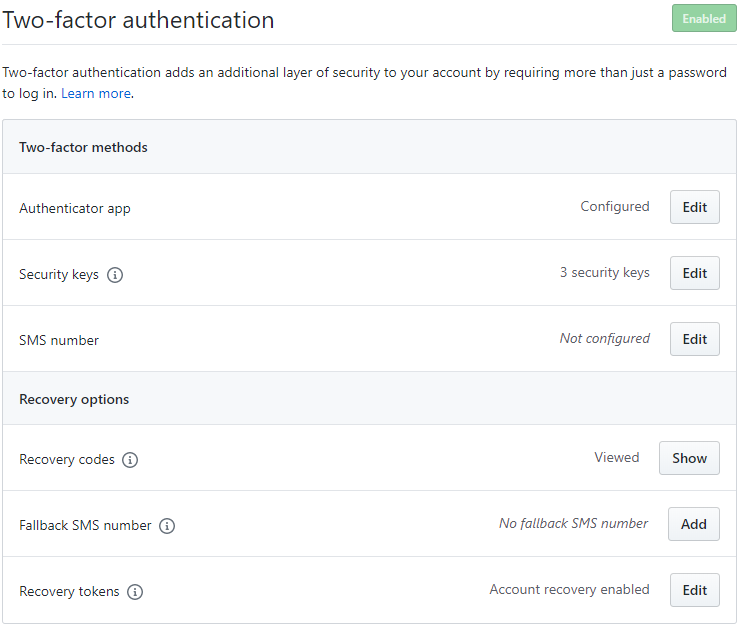 -## Tools +Please test your security key to ensure it works. You need to see a dialog similar to the following (that says "security key"): -* [Corporate GitHub Chrome Extension](https://repos.opensource.microsoft.com/settings/security/tokens/extension) -* [CodeFlow Chrome Extension](https://chrome.google.com/webstore/detail/codeflow/aphnoipocoffpdafmiidfmaiadhilelm) +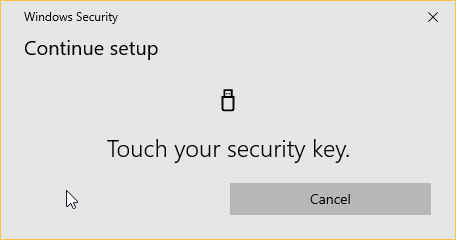 +Facebook-based account recovery registration will look similar to the following: -## Resources +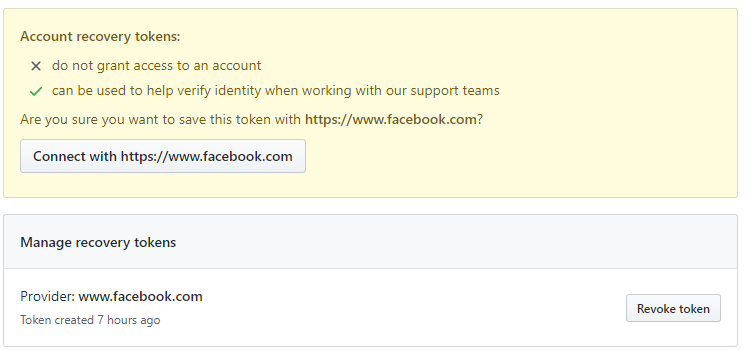 -* [.NET Core "Home Repo"](https://github.com/dotnet/core) (links to install daily builds) -* [Introduction to the Common Language Runtime (CLR)](https://github.com/dotnet/coreclr/blob/master/Documentation/botr/intro-to-clr.md) -* [The Book of the Runtime](https://github.com/dotnet/coreclr/blob/master/Documentation/botr/README.md) -* [CoreCLR Docs](https://github.com/dotnet/coreclr/tree/master/Documentation) +## Service Accounts + +Service accounts should also be linked. For more details, see [Service accounts for GitHub](https://docs.opensource.microsoft.com/github/service-accounts.html). + +## Guidelines + +* [Contributing to .NET Core](https://github.com/dotnet/runtime/blob/master/CONTRIBUTING.md) +* [What you can expect from Maintainers](https://github.com/dotnet/core/blob/master/Documentation/contributing/maintainers.md) |
