diff options
| author | Humberto Rocha <humrochagf@gmail.com> | 2020-10-30 17:46:19 +0300 |
|---|---|---|
| committer | Humberto Rocha <humrochagf@gmail.com> | 2020-10-30 17:46:19 +0300 |
| commit | fd5abe2709279770f9937580aea795354c309978 (patch) | |
| tree | 9aad36ced02ac8934d5ca174eea965b1b5bc6163 | |
| parent | e66eacea7889e3295a1601f3b44e667b6d700365 (diff) | |
Add toml description
| -rw-r--r-- | README.md | 53 |
1 files changed, 49 insertions, 4 deletions
@@ -16,12 +16,20 @@ Then add it as submodule of your repository: git submodule add git@github.com:humrochagf/colordrop.git themes/colordrop ``` -And add this configuration to your blog config.yaml +And add this configuration to your blog config. + +- yaml: ```yaml theme: colordrop ``` +- toml: + +```toml +theme = "colordrop" +``` + ### Version pinning You can pin a version of the theme by checking to a version tag: @@ -43,15 +51,25 @@ You just need to download it at the version you want from the [release](https:// └── colordrop ``` -And add this configuration to your blog config.yaml +And add this configuration to your blog config. + +- yaml: ```yaml theme: colordrop ``` +- toml: + +```toml +theme = "colordrop" +``` + ## Customize Colors -The theme colors can be customized by changing the `themeColor` and `themeInverseColor` variables at params: +The theme colors can be customized by changing the `themeColor` and `themeInverseColor` variables at params. + +- yaml: ```yaml params: @@ -59,27 +77,54 @@ params: themeInverseColor: "#ffffff" ``` +- toml: + +```toml +[params] +themeColor = "#000000" +themeInverseColor = "#ffffff" +``` + 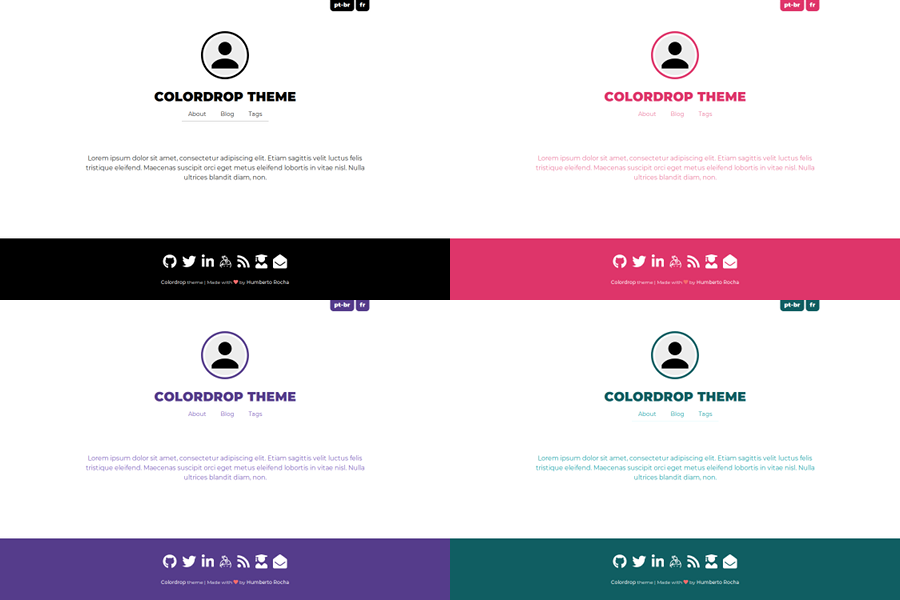 ## Home page and Logo The website logo can be set with the variable `siteLogo` while the variable `description` will be the displayed at the website home page. +- yaml: + ```yaml params: description: Welcome to my blog... siteLogo: "logo-photo.png" ``` +- toml: + +```toml +[params] +description = "Welcome to my blog..." +siteLogo = "logo-photo.png" +``` + ## Custom CSS -You can load your custom CSS files by adding them under the `static` folder, e.g. `static/css/custom.css` and then defining the parameters as a list: +You can load your custom CSS files by adding them under the `static` folder, e.g. `static/css/custom.css` and then defining the parameters as a list. + +- yaml: ```yaml params: custom_css: ["css/custom.css"] ``` +- toml: + +```toml +[params] +custom_css = ["css/custom.css"] +``` + ## Website Example You check [my blog](https://humberto.io) to see the theme fully running. |
