diff options
| author | Kaimi <kaimi-@users.noreply.github.com> | 2021-01-15 09:16:28 +0300 |
|---|---|---|
| committer | GitHub <noreply@github.com> | 2021-01-15 09:16:28 +0300 |
| commit | 8bd3abca9e212b3dbc29f4ab68b62d03222364d9 (patch) | |
| tree | 03019e44dcdc586ccf192945a98c41f113390c77 | |
| parent | 63ccc7c79553c4740d2bbcaeed4fa54e753da027 (diff) | |
Update README.md
| -rw-r--r-- | README.md | 10 |
1 files changed, 4 insertions, 6 deletions
@@ -8,7 +8,7 @@ Yandex Music Downloader 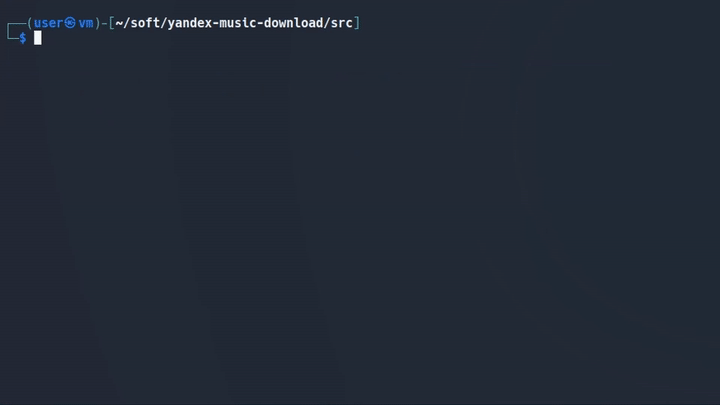 Simple command line Perl script for downloading music from Yandex Music (http://music.yandex.ru). -Origin of the script is the following article: https://kaimi.io/2013/11/yandex-music-downloader/ +Origin of the script is the following article: https://kaimi.io/2013/11/yandex-music-downloader/. ## Contents - [Requirements](#Requirements) @@ -82,9 +82,7 @@ Otherwise: 1. Download and install ActiveState Perl (https://www.activestate.com/products/perl/downloads/) or Strawberry Perl (http://strawberryperl.com/) 2. Ensure, that Perl was added to system `PATH` environment variable 3. From Windows command line run: -```perl -v``` - -It should output Perl version. If not, refer to your Perl distribution documentation about adding Perl to your `PATH` environment variable. +```perl -v```. It should output Perl version. If not, refer to your Perl distribution documentation about adding Perl to your `PATH` environment variable. 4. Install required modules (it can be done via PPM if you're using ActiveState Perl): ```bash @@ -160,13 +158,13 @@ ya.pl [-adklpstu] [long options...] ## FAQ ### What is the cause for "[ERROR] Yandex.Music is not available"? -Currently Yandex Music is available only for Russia and CIS countries. For other countries you should either acquire paid subscription or use it through proxy (```--proxy``` parameter) from one of those countries. +Currently Yandex Music is available only for Russia and CIS countries. For other countries you should either acquire paid subscription or use it through proxy (```--proxy``` parameter) from one of those countries. Thus it is possible to download from any country if you have an active Yandex.Music service subscription (https://music.yandex.ru/pay). ## Contribute If you want to help make Yandex Music Downloader better the easiest thing you can do is to report issues and feature requests. Or you can help in development. ## License -Yandex Music Downloader Copyright © 2013-2020 by Kaimi (Sergey Belov) - https://kaimi.io. +Yandex Music Downloader Copyright © 2013-2021 by Kaimi (Sergey Belov) - https://kaimi.io. Yandex Music Downloader is free software: you can redistribute it and/or modify it under the terms of the Massachusetts Institute of Technology (MIT) License. |
