1
2
3
4
5
6
7
8
9
10
11
12
13
14
15
16
17
18
19
20
21
22
23
24
25
26
27
28
29
30
31
32
33
34
35
36
37
38
39
40
41
42
43
44
45
46
47
48
49
50
51
52
53
54
55
56
57
58
59
60
61
62
63
64
65
66
67
68
69
70
71
72
73
74
75
76
77
78
79
80
81
82
83
84
85
86
87
88
89
90
91
92
93
94
95
96
97
98
99
100
101
102
103
104
105
106
107
108
109
110
111
112
113
114
115
116
117
118
119
120
121
122
123
124
125
126
127
128
129
130
131
132
133
134
135
136
137
138
139
140
141
142
143
144
145
146
147
148
149
150
151
152
153
154
155
156
157
158
159
160
161
162
163
164
165
166
167
168
169
170
171
172
173
174
175
176
177
178
179
180
181
182
183
184
185
186
187
188
189
190
191
192
193
194
195
196
197
198
199
200
201
202
203
204
205
206
207
208
209
210
211
212
213
214
215
216
217
218
219
220
221
222
223
224
225
226
227
228
229
230
231
232
233
234
235
236
237
238
239
240
241
242
243
244
245
246
247
248
249
250
251
252
253
254
255
256
257
258
259
260
261
262
263
264
265
266
267
268
269
270
271
272
273
274
275
276
277
278
279
280
281
282
283
284
285
286
287
288
289
290
291
292
293
294
295
296
297
298
299
300
301
302
303
304
305
306
307
308
309
310
311
312
313
314
315
316
317
318
319
320
321
322
323
324
325
326
327
328
329
330
331
332
333
334
335
336
337
338
339
340
341
342
343
344
345
346
347
348
349
350
351
352
353
354
355
356
357
358
359
360
361
362
363
364
365
366
367
368
369
370
371
372
373
374
375
376
377
378
379
380
381
382
383
384
385
386
387
388
389
390
391
392
393
394
395
396
397
398
399
400
401
402
403
404
405
406
407
408
409
410
411
412
413
414
415
416
417
418
419
420
421
422
423
424
425
426
427
428
429
430
431
432
433
434
435
436
437
438
439
440
441
442
443
444
445
446
447
448
449
450
451
452
453
454
455
456
457
458
459
460
461
462
|
SimpleIT Hugo Theme
========================
Responsive Hugo theme displaying articles by directory.
Homepage displays the full directory tree structure and each
section/"subsection" its own articles and nested sections.
[](https://github.com/marcanuy/simpleit-hugo-theme/blob/master/LICENSE)
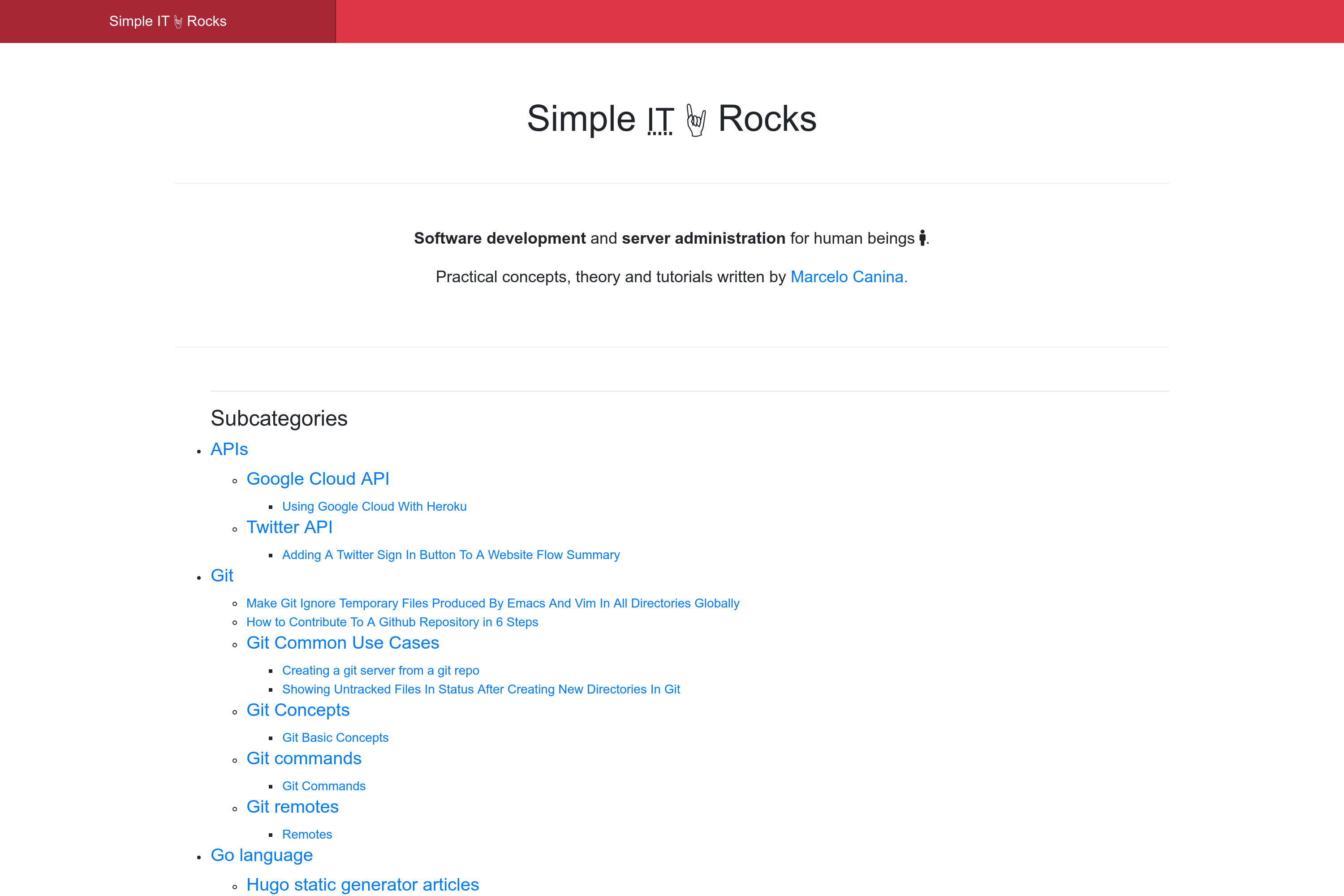
<!-- markdown-toc start - Don't edit this section. Run M-x markdown-toc-refresh-toc -->
**Table of Contents**
- [SimpleIT Hugo Theme](#simpleit-hugo-theme)
- [Features](#features)
- [Nested subcategories](#nested-subcategories)
- [Adding content](#adding-content)
- [Adding posts without images](#adding-posts-without-images)
- [Adding posts with images](#adding-posts-with-images)
- [Adding images used in many posts](#adding-images-used-in-many-posts)
- [Adding pages in multiple languages](#adding-pages-in-multiple-languages)
- [Installation](#installation)
- [As a git submodule](#as-a-git-submodule)
- [If you don't have Hugo with git](#if-you-dont-have-hugo-with-git)
- [Updating the theme](#updating-the-theme)
- [Run locally](#run-locally)
- [Theme config](#theme-config)
- [Website in subdirectory](#website-in-subdirectory)
- [Customizing styles for your website](#customizing-styles-for-your-website)
- [Notes for developers](#notes-for-developers)
- [Build](#build)
- [Screenshots](#screenshots)
- [Contributing](#contributing)
- [Websites using theme](#websites-using-theme)
- [Reference](#reference)
- [License](#license)
<!-- markdown-toc end -->
# Features
Features:
- mobile-first design
- two main layouts:
- single page
- Automatic TOCs based in content headers placed in sidebar
- Choose Share Buttons type
- static buttons optimized for loading speed
- generated with https://sharingbuttons.io/ (fast, minimal footprint)
- Commenting system
- Disqus
- directory/category lists
- If `/static/img/cover.jpg` exists, it is added as the background
of the homepage header section
- SEO
- Hugo internal templates
- Open Graph
- `{{- template "_internal/opengraph.html" . -}}`
- Schema metatags
- `{{- template "_internal/schema.html" . -}}`
- When an article is updated, it automatically generates
`dateModified` *itemprop* and shows the Last Updated info in
the article. It obtains the data from the [git repo](https://gohugo.io/variables/git/#lastmod).
- Twitter Cards
- `{{- template "_internal/twitter_cards.html" . -}}`
- produces
- minified HTML
- SASS compiled in one *CSS* file
- One *javascript* file
- **Multilingual**:
- In `head`: Each page specifies other languages versions in *<head>* meta as specified in [Tell
Google about localized versions of your
page](https://support.google.com/webmasters/answer/189077?hl=en)
like:
- `<link rel="alternate" hreflang="lang_code" href="url_of_page" />`
- In `footer`: Show alternative page translations, falling back to
site available languages if a specific page doesn't have translation
- Analytics
- Google Analytics
- Bing
- Monetization:
- Google Adsense:
- Page level
- Automatic ads just setting up config key
- Optional support buttons in articles:
- [Buy me a coffee](https://buymeacoffee.com)
- [Ko-fi id](https://ko-fi.com)
- Content in tree directory structure of arbitrary depth supported
- nested directories, each directory having its own articles and
possible other directories
- Third-party apps
- Twitter Bootstrap 4
- Icons: Fontawesome 5
- Author box for each article.
- Only shown in pages if `bio` is set at `[params.author]` in configuration.
- Can be hidden with frontmatter: `hide_author: true`
- About me page in footer if `page_about_me_relurl` set in
configuration for each language.
[languages]
[languages.en]
page_about_me_relurl = "/about/"
- Previous/Next article buttons when displaying a single article.
- Generates an `rss+xml` [Atom](https://tools.ietf.org/html/rfc4287)
file, an XML-based Web content and metadata syndication format, for
each *directory/subdirectory*.
- Example for URL: `https://simpleit.rocks/python/django/index.xml"`
includes the `link`: `<link href="https://simpleit.rocks/python/django/index.xml" rel="alternate" title="Simple IT 🤘 Rocks" type="application/rss+xml"/>`
## Nested subcategories
The nested subcategories (aka.:sections/nested sections) get the same
URLs as the directory structure, for example, the following
directory/files would be available at these URLs:
~~~
PATH URL
exampleSite/content/
|-- en
| |-- _index.md /
| |-- a-root-level-article.md /a-root-level-article/
| |-- about.md /about/
| |-- bar-first-level-section /bar-first-level-section/
| | `-- bar-page-in-section.md /bar-first-level-section/bar-page-in-section/
| |-- baz-first-level-section
| | `-- _index.md /baz-first-level-section/
| `-- foo-first-level-section
| |-- _index.md /foo-first-level-section/
| |-- foo-second-level
| | |-- _index.md /foo-first-level-section/foo-second-level/
| | |-- foo-third-level
| | | |-- _index.md /foo-first-level-section/foo-second-level/foo-third-level/
| | | `-- page-at-foo-third-level.md /foo-first-level-section/foo-second-level/foo-third-level/page-at-foo-third-level/
| | `-- page-at-foo-second-level.md /foo-first-level-section/foo-second-level/page-at-foo-second-level/
| `-- page-at-section-level.md /foo-first-level-section/page-at-section-level/
`-- es
|-- _index.md /es/
`-- foo-seccion-primer-nivel
|-- _index.md /es/foo-section-primer-nivel
`-- foo-segundo-nivel
|-- _index.md /es/foo-section-primer-nivel/foo-segundo-nivel
`-- pagina-en-segundo-nivel.md /es/foo-section-primer-nivel/foo-segundo-nivel/pagina-en-segundo-nivel/
~~~
# Adding content
```
$ hugo new <sections>/<article>.md
```
There are two types of Posts, with and without images. The cleanest
way to have them is to create a directory for those posts that have
images, and put all post's images in that directory.
## Adding posts without images
A post without a cover image should be created with the slug as the
filename inside the directory you want, for example, to create the
post
`http://example.com/foo-first-level-section/page-at-foo-first-level`
you should create the file `/content/foo-first-level-section/foo-second-level/page-at-foo-second-level.md`
*slug* will be obtained from post's filename
~~~
---
title: "Post example without images"
date: 2019-01-10
subtitle: ''
description: ''
---
## Overview
Here I don't use any image!
~~~
## Adding posts with images
Posts with images can have two types of images:
- Cover image
- Displayed at the top section of the post
- Used in *Facebook's OpenGraph* / *Twitter cards* metadata (a.k.a.
the
image that will be displayed when sharing the post in those Social
Networks)
- Should be defined at post's frontmatter.
- Content images
- Images used along the post content
For example, to create the post
`http://example.com/foo-first-level-section/page-at-foo-first-level`
you should create the directory with the *slug* name and content
inside the directory as an `index.md` file
`/content/foo-first-level-section/foo-second-level/page-at-foo-second-level/index.md`.
All images used by this post goes inside the above directory (`/content/foo-first-level-section/foo-second-level/page-at-foo-second-level/`)
And *slug* will be obtained from post's directory name.
To add the cover image, so it can be displayed by OpenGraph and
Twitter, add the metadata to the **resources** frontmatter section and
put the image in the newly created directory
`/content/foo-first-level-section/foo-second-level/page-at-foo-second-level/victor_hugo.jpg`.
The featured image resource **name** must be **cover** so it will be
used as the featured image of the article.
This follows the standard name name defined by Hugo for [Twitter Cards
featured image](https://gohugo.io/templates/internal/#twitter-cards).
Rest of images should be configured in an **images** array in front
matter, being the first one the featured image. This will be used in
Facebook's OpenGraph metadata and Twitter Cards image section, so it
is displayed when sharing them.
In *images* array, the full path after *content* directory preppended
to image name should be used, as Hugo loads them preppending the
website's domain.
Then other images in same directory and used in content `/content/foo-first-level-section/foo-second-level/page-at-foo-second-level/dcu_models.jpg`
~~~
---
title: "Post example with images in cover and content"
date: 2019-01-10
subtitle: ''
description: ''
images:
- foo-first-level-section/foo-second-level/page-at-foo-second-level/victor_hugo.jpg
- foo-first-level-section/foo-second-level/page-at-foo-second-level/dcu_models.jpg
resources:
- name: cover # this should be the name if you want it to appear as article's featured image and used by OpenGraph and Twitter cards
src: victor_hugo.jpg
title: "Portrait photograph of Victor Hugo"
params: #can be ommited
license: "Public Domain"
original: "https://commons.wikimedia.org/wiki/File:Victor_Hugo_by_%C3%89tienne_Carjat_1876_-_full.jpg"
---
## Overview
Hey! I have an image that it is not featured, look:
<img class="img-fluid" alt="model diagram" src="dcu_models.jpg" />
~~~
Tree directory structure of
`/content/foo-first-level-section/foo-second-level/page-at-foo-second-level/`
would look like:
~~~
.
|_ index.md
|_ dcu_models.jpg
|_ victor_hugo.jpg
~~~
## Adding images used in many posts
You can also add images to site's root at `/assets/img/` and then use
it directly referring them with full path `/img/....`.
For example, for `my_image.png` at `/assets/img/`
then it can be used in multiple posts:
`<img class="img-fluid" alt="example image" src="/img/my_image.png" />`.
## Adding pages in multiple languages
To add a new language, just specify it in the `[languages]` section of
`config.toml` and create a subdirectory in `/content` as specified at
[Translation by content directory
](https://gohugo.io/content-management/multilingual/#translation-by-content-directory).
Then for each page or section:
Set [translationKey](https://gohugo.io/content-management/multilingual/#bypassing-default-linking) for `_index` and *pages* and their slug as
directory or filename. I use the slug of the section/page I am
translating as the translation key, for example for
`/content/en/foo/_index.md`:
- EN: `/content/en/foo/`
----
translationKey = "foo"
----
- ES: `/content/es/foo-slug-in-spanish/`
----
translationKey = "foo"
----
Same process for pages.
Then each level of the hierarchy will have its corresponding page in
the other language, and *subdirectories* will also be translated.
# Installation
## As a git submodule
$ git submodule add -f https://github.com/marcanuy/simpleit-hugo-theme themes/simpleit-hugo-theme
## If you don't have Hugo with git
Inside the folder of your Hugo site run:
$ cd themes
$ git clone https://github.com/marcanuy/simpleit-hugo-theme
# Updating the theme
After installing the theme, if you added it as a `git submodule`, you
can update it with:
git submodule update --remote --merge
# Run locally
In order to see your site in action, run Hugo's built-in local server.
$ hugo server -t simpleit-hugo-theme
Now enter [`localhost:1313`](http://localhost:1313) in the address bar of your browser.
Or just set `theme="simpleit-hugo-theme"` in your configuration.
# Theme config
Have a look at
[/exampleSite/config.toml](https://github.com/marcanuy/simpleit-hugo-theme/blob/master/exampleSite/config.toml)
for theme customization options.
## Website in subdirectory
If the website is located in a subdirectory like `example.com/blog/`
then URLs should be generated with an absolute path with the following
configuration:
~~~
canonifyURLs = true
~~~
# Customizing styles for your website
If you want to change some styling to fit your own website needs, copy
the following files to your website instance and edit them:
- `assets/sass/custom_variables.scss`: customize variables used by
Bootstrap.
- `assets/sass/styles.scss`: your main website styles with all
Bootstrap variables avaiable.
Or include them with a SCSS include:
- for `custom_variables.scss`:
~~~ sass
@import "../../themes/simpleit-hugo-theme/assets/sass/custom_variables.scss";
~~~
and for `styles.scss`
~~~ sass
@import "../../themes/simpleit-hugo-theme/assets/sass/styles.scss";
~~~
# Notes for developers
If you plan to change something or contribute to theme development
keep in mind that this theme uses
[npm](https://docs.npmjs.com/getting-started/what-is-npm) to handle
packages, to install its dependencies:
$ cd themes/simpleit-hugo-theme
$ make install
All Bootstrap and Fontawesome SASS variables are available to
- customizing the variables
In [assets/sass/custom_variables.scss](https://github.com/marcanuy/simpleit-hugo-theme/blob/master/assets/sass/custom_variables.scss)
you can customize Bootstrap.
- use variables in [assets/sass/styles.css](https://github.com/marcanuy/simpleit-hugo-theme/blob/master/assets/sass/styles.scss)
For example, using Fontawesome variables like `$fa-var-twitter`, in `assets/sass/styles.scss`:
~~~
.twitter {
@include fa-icon;
@extend .fab;
&:before {
content: fa-content($fa-var-twitter);
}
}
~~~
or using Bootstrap variables like `$kbd-bg` , in `assets/sass/styles.scss`:
~~~
.shell {
background-color: $kbd-bg;
}
~~~
## Build
Building or serving the website:
$ cd themes/simpleit-hugo-theme
$ make build
Serving the theme with changes:
$ cd themes/simpleit-hugo-theme
$ make serve
# Screenshots
Single page screenshot:
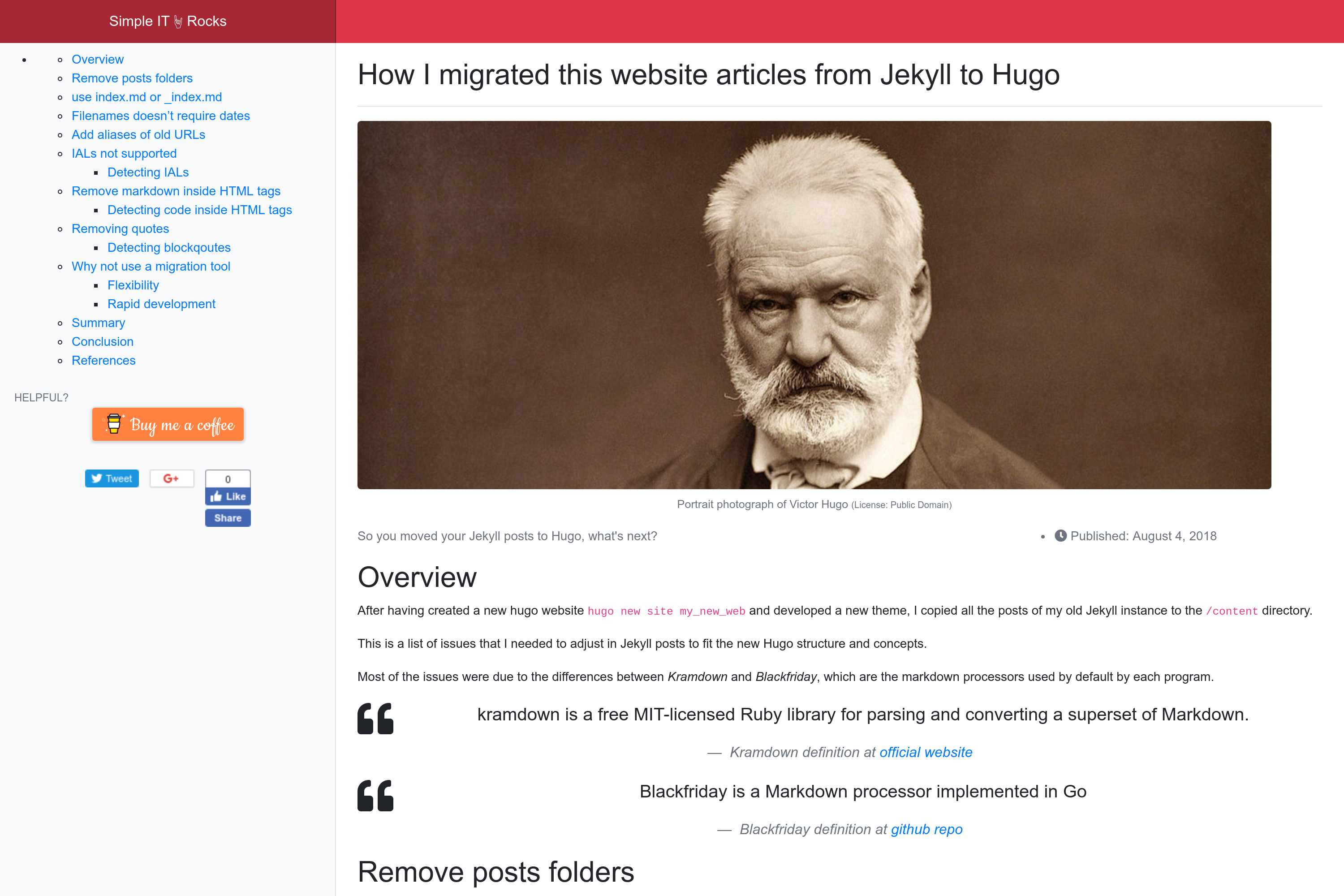
# Contributing
Did you found a bug or got an idea for a new feature? Feel free to use the [issue tracker](//github.com/marcanu/simpleit-hugo-theme/issues) to let me know. Or make directly a [pull request](//github.com/marcanuy/simpleit-hugo-theme/pulls).
# Websites using theme
Hugo websites using this theme:
- https://simpleit.rocks
- https://therunningsecret.com
Add your own website here with a Pull Request!
# Reference
- Github repo: https://github.com/marcanuy/simpleit-hugo-theme.git
- Page at Hugo themes site: https://themes.gohugo.io/simpleit-hugo-theme/
- Hierarchical content demo: https://marcanuy.github.io/simpleit-hugo-theme/
- Flat demo: https://themes.gohugo.io/theme/simpleit-hugo-theme/
# License
This theme is released under the MIT License. For more information read the [License](//github.com/marcanuy/simpleit-hugo-theme/blob/master/LICENSE).
|
