diff options
| author | oparoz <owncloud@interfasys.ch> | 2016-07-22 14:25:00 +0300 |
|---|---|---|
| committer | Olivier Paroz <github@oparoz.com> | 2016-09-04 19:44:15 +0300 |
| commit | ecf2b4c695dd63a6f388acf43148c37ba97e5f09 (patch) | |
| tree | 1fa5b0271ff93c0e4c64d8caf39728d54d9e9351 /README.md | |
| parent | 4385a5060718061702f58c74abceeba4dcce4914 (diff) | |
Update readme to include Nextcloud
Diffstat (limited to 'README.md')
| -rw-r--r-- | README.md | 22 |
1 files changed, 14 insertions, 8 deletions
@@ -4,15 +4,15 @@ [](https://scrutinizer-ci.com/g/owncloud/gallery/?branch=master) [](https://travis-ci.org/owncloud/gallery) -Media gallery for ownCloud which includes previews for all media types supported by your ownCloud installation. +Media gallery for ownCloud and Nextcloud which includes previews for all media types supported by your installation. Provides a dedicated view of all images in a grid, adds image viewing capabilities to the files app and adds a gallery view to public links. -**This version is for ownCloud 9.1. If you need the same app for older versions of ownCloud. Use [Gallery+](https://apps.owncloud.com/content/show.php/Gallery?content=169116) from the app store.** +**This version is for ownCloud 9.2 and Nextcloud 11. If you need the same app for older versions of ownCloud and Nextcloud. Use [Gallery+](https://github.com/interfasys/galleryplus) from their respective app stores.** 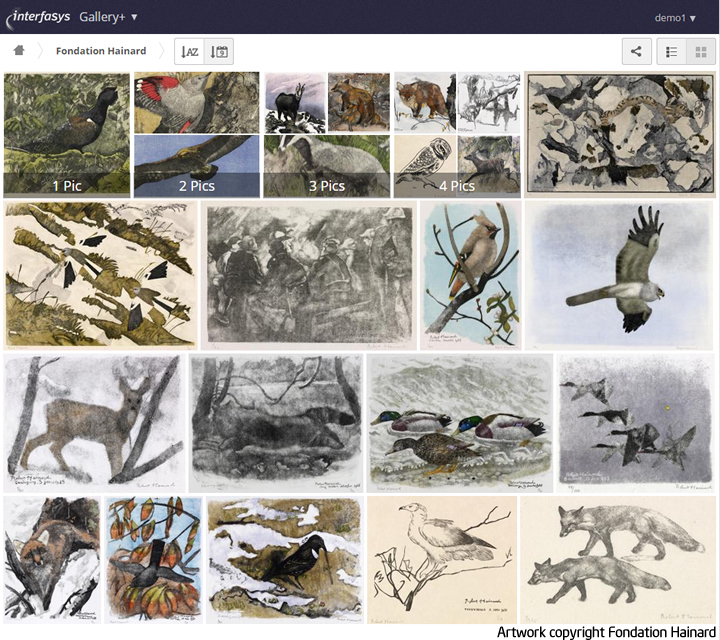 ## Featuring -* Support for large selection of media types (depending on ownCloud setup) +* Support for large selection of media types (depending on server setup) * Upload and organise images and albums straight from the app * Large, zoomable previews which can be shown in fullscreen mode * Sort images by name or date added @@ -48,7 +48,7 @@ See this [wiki article](https://github.com/owncloud/gallery/wiki/Requirements) a There are many ways in which you can help make Gallery a better product * Report bugs (see below) -* Provide patches for both [`owncloud/core`](https://github.com/owncloud/core) and the app +* Provide patches for [`owncloud/core`](https://github.com/owncloud/core), [`nextcloud/server`](https://github.com/nextcloud/server) or the app itself * Help test new features by checking out new branches on Github * Design interface components for new features * Develop new features. Please consult with the maintainers before starting your journey @@ -84,11 +84,17 @@ That's it. You should be able to see more media types in your slideshows and gal ### Improving performance +#### Redis for files locking + +Using Redis for files locking improves performance **by a factor of 10** when loading an album. + +Read about it in the [ownCloud](https://doc.owncloud.org/server/9/admin_manual/configuration_files/files_locking_transactional.html) or [Nextcloud](https://docs.nextcloud.org/server/9/admin_manual/configuration_files/files_locking_transactional.html) Administration Manual + #### Assets pipelining Make sure to enable "asset pipelining", so that all the Javascript and CSS resources can be mixed together. This can greatly reduce the loading time of the app. -Read about it in the [Administration Manual](https://doc.owncloud.org/server/9.0/admin_manual/configuration_server/js_css_asset_management_configuration.html) +Read about it in the [ownCloud](https://doc.owncloud.org/server/9.0/admin_manual/configuration_server/js_css_asset_management_configuration.html) or [Nextcloud](https://docs.nextcloud.org/server/9/admin_manual/configuration_server/js_css_asset_management_configuration.html) Administration Manual ## Installation @@ -101,20 +107,20 @@ Read about it in the [Administration Manual](https://doc.owncloud.org/server/9.0 ### Installing from archive * Go to the [the releases page](https://github.com/owncloud/gallery/releases) -* Download the latest release/archive to your server's **owncloud/apps/** directory +* Download the latest release/archive to your server's **apps/** directory * Unpack the app * **IMPORTANT**: Make sure the folder name is gallery ### Installing from Git -In your terminal go into the **owncloud/apps/** directory and then run the following command: +In your terminal go into the **apps/** directory and then run the following command: ``` $ git clone https://github.com/owncloud/gallery.git ``` Now you can activate it in the apps menu. It's called Gallery -To update the app go inside you **owncloud/apps/gallery/** directory and type: +To update the app go inside you *apps/gallery/** directory and type: ``` $ git pull --rebase ``` |
