diff options
| author | Sebastian Pech <windows@spech.de> | 2019-09-14 16:47:21 +0300 |
|---|---|---|
| committer | Sebastian Pech <windows@spech.de> | 2019-09-14 16:47:21 +0300 |
| commit | 04bb0561711f4b4c9bb663d647206a12dea55561 (patch) | |
| tree | c4cf6324ac35502cdb4c59b0d21d5b4cecc83dff | |
| parent | 347f50e26701d8958068487a227821241f392c68 (diff) | |
update readme
| -rw-r--r-- | README.md | 38 |
1 files changed, 35 insertions, 3 deletions
@@ -1,7 +1,15 @@ + # Bootstrap-BP hugo theme [Bootstrap v4](https://getbootstrap.com/) based Hugo theme which provides out of the box best practices like performance and SEO readiness. Featured images will be resized automatically. This is based on the [Hugo docs](https://gohugo.io/templates/homepage/), [hugo-best-practices](https://github.com/spech66/hugo-best-practices), [Front-End Checklist](https://github.com/thedaviddias/Front-End-Checklist) and the [Front-End Performance Checklist](https://github.com/thedaviddias/Front-End-Performance-Checklist). Contains four different color themes. +<!-- START doctoc --> +<!-- END doctoc --> + +## Features + +* x + ## Install the theme With Git installed, run the following commands inside the Hugo site folder. If Hugo has not yet been installed, read the setup guide [here](https://gohugo.io/overview/installing/). @@ -14,9 +22,27 @@ git clone https://github.com/spech66/bootstrap-bp-hugo-theme.git You can get a zip of the latest version of the theme from the [home page](https://github.com/spech66/bootstrap-bp-hugo-theme) and extract it to the themes folder. -## Theme settings + +## Update the theme + +Go to the themes folder as in the installation and run the following command. + +```sh +git pull +``` + +## Run example site + +Go to the `exampleSite` folder from the theme `themes/cupper-hugo-theme/exampleSite` and run the following command. + +```sh +hugo server --themesDir ../.. +``` + +## Configuration and theme specific settings Most settings should be done with hugo specific variables. There are only a few (optional) additional `[params]`. +Use the `config.toml` from the `exampleSite` subdirectory as base. * `startPageColumns = true` will show the start page in a Masonry-like mode. * `customDateFormat = "02.01.2006"` to override the date format. @@ -26,13 +52,19 @@ Most settings should be done with hugo specific variables. There are only a few * `themeColor` set to dark, light, blue (do not set for bootstrap default). * `hideReadingTime` to hide reading time. +## Screenshots of cofigurations + +`startPageColumns = false` + 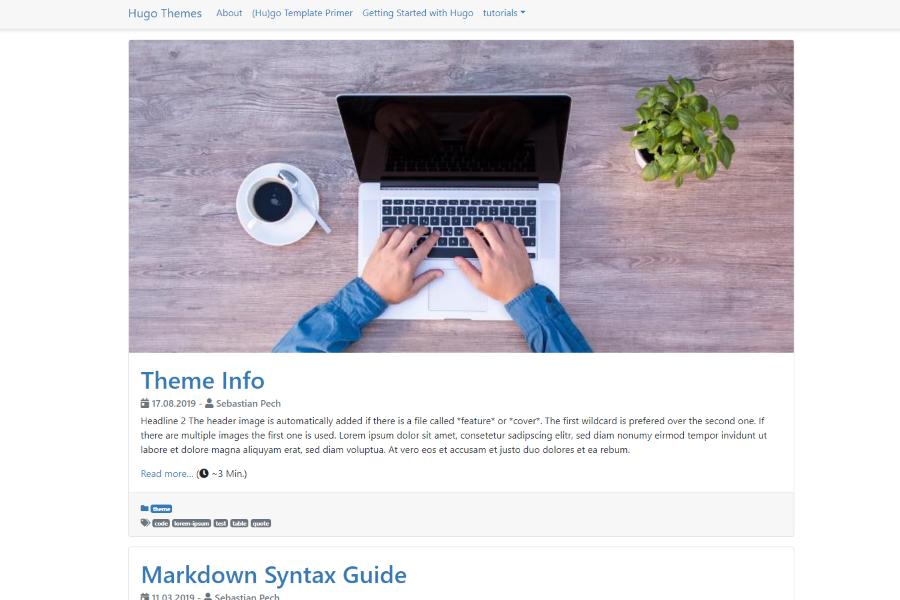 +`startPageColumns = true` + 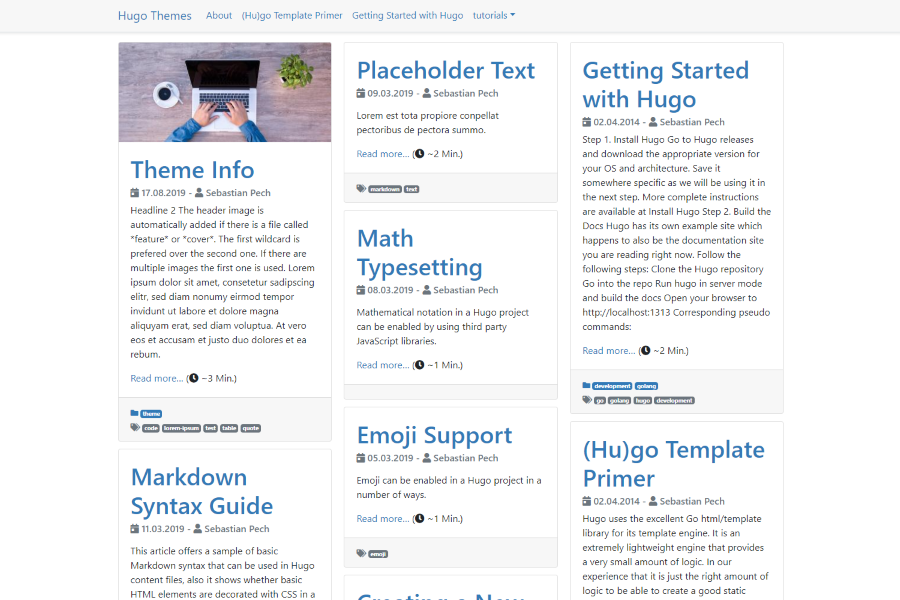 ## Google Analytics -This theme uses the internal asynchronous template for Google Analytics tracking. You only have to provide your tracking id in your configuration file: +This theme uses the internal asynchronous template for Google Analytics tracking. You only have to provide your tracking id in your configuration file. ```yaml googleAnalytics = "UA-123-45" @@ -40,7 +72,7 @@ googleAnalytics = "UA-123-45" ## Page templates / archetypes -This theme has support for the following archetypes: +This theme has support for the following archetypes. Based on the specified types the layout and functionality of a page is slightly changed. * Page (not on the startpage) * Post (regular post/blog pages) |
