1
2
3
4
5
6
7
8
9
10
11
12
13
14
15
16
17
18
19
20
21
22
23
24
25
26
27
28
29
30
31
32
33
34
35
36
37
38
39
40
41
42
43
44
45
46
47
48
49
50
51
52
53
54
55
56
57
58
59
60
61
62
63
64
65
66
67
68
69
70
71
72
73
74
75
76
77
78
79
80
81
82
83
84
85
86
87
88
89
90
91
92
93
94
95
96
97
98
99
100
101
102
103
104
105
106
107
108
109
110
111
112
113
114
115
116
117
118
119
120
121
122
123
124
125
126
127
128
129
130
131
132
133
134
135
136
137
138
139
140
141
142
143
144
145
146
147
148
149
150
151
152
153
154
155
156
157
158
159
160
161
162
163
164
165
166
167
168
169
170
171
172
173
174
175
176
177
178
179
180
181
182
183
184
185
186
187
188
189
190
191
192
193
194
195
196
197
198
199
200
201
202
203
204
205
206
207
208
209
210
211
212
213
214
215
216
217
218
219
220
221
222
223
224
225
226
227
228
229
230
231
232
233
234
235
236
237
238
239
240
241
242
243
244
245
246
247
248
249
250
251
252
253
254
255
256
257
258
259
260
261
262
263
264
265
266
267
268
|
# Bootstrap-BP hugo theme
[Bootstrap v5](https://getbootstrap.com/) based Hugo theme which provides out of the box best practices like performance and SEO readiness. Featured images will be resized automatically. This is based on the [Hugo docs](https://gohugo.io/templates/homepage/), [hugo-best-practices](https://github.com/spech66/hugo-best-practices), [Front-End Checklist](https://github.com/thedaviddias/Front-End-Checklist) and the [Front-End Performance Checklist](https://github.com/thedaviddias/Front-End-Performance-Checklist). Contains four different color themes.
Other themes by Sebastian Pech: [Bootstrap-BP](https://github.com/spech66/bootstrap-bp-hugo-theme), [Materialize-BP](https://github.com/spech66/materialize-bp-hugo-theme),
[Bootstrap-BP hugo startpage](https://github.com/spech66/bootstrap-bp-hugo-startpage).
## Table of contents
<!-- START doctoc generated TOC please keep comment here to allow auto update -->
<!-- DON'T EDIT THIS SECTION, INSTEAD RE-RUN doctoc TO UPDATE -->
- [Bootstrap-BP hugo theme](#bootstrap-bp-hugo-theme)
- [Table of contents](#table-of-contents)
- [Features](#features)
- [Install the theme](#install-the-theme)
- [Update the theme](#update-the-theme)
- [Run example site](#run-example-site)
- [Configuration and theme specific settings](#configuration-and-theme-specific-settings)
- [Screenshots of cofigurations](#screenshots-of-cofigurations)
- [Google Analytics](#google-analytics)
- [Page templates / archetypes](#page-templates--archetypes)
- [Schema.org support](#schemaorg-support)
- [Images, Open Graph and Twitter Cards](#images-open-graph-and-twitter-cards)
- [Menus](#menus)
- [Social Icons](#social-icons)
- [Custom CSS/JS](#custom-cssjs)
<!-- END doctoc generated TOC please keep comment here to allow auto update -->
## Features
- Color themes
- SEO best practices supported (Schema.org, open graph, meta information, ...)
- Automatically resizing of images
- One minified file per ressource only (js, css)
- CDN font support (Google Fonts, ...)
- Optional masonry-like mode for startpage
- Settings for easy customization of layouts and features
- Multiple page templates / archetypes supported
- Icons for Social Media
- Custom css/js
- Multilingual and i18n support
- ...
## Install the theme
With Git installed, run the following commands inside the Hugo site folder. If Hugo has not yet been installed, read the setup guide [here](https://gohugo.io/overview/installing/).
```sh
mkdir themes
cd themes
git clone https://github.com/spech66/bootstrap-bp-hugo-theme.git
```
You can get a zip of the latest version of the theme from the [home page](https://github.com/spech66/bootstrap-bp-hugo-theme) and extract it to the themes folder.
## Update the theme
Go to the themes folder as in the installation and run the following command.
```sh
git pull
```
## Run example site
Go to the `exampleSite` folder from the theme `themes/bootstrap-bp-hugo-theme/exampleSite` and run the following command.
```sh
hugo server --themesDir ../..
```
## Configuration and theme specific settings
Most settings should be done with hugo specific variables. There are only a few (optional) additional `[params]`.
Use the `config.toml` from the `exampleSite` subdirectory as base.
- `startPageColumns = true` will show the start page in a Masonry-like mode.
- `customDateFormat = "02.01.2006"` to override the date format.
- `showListsGrouped = true` to add headers for every year.
- `showPostSummary = true` to only show a summary on index and lists.
- `alwaysExpandMenu = true` to expand the menu on non-mobile devices otherwise the mobile button is shown on all devices.
- `themeColor` set to dark, light, blue (do not set for bootstrap default).
- `hideReadingTime` to hide reading time.
## Screenshots of cofigurations
`startPageColumns = false`
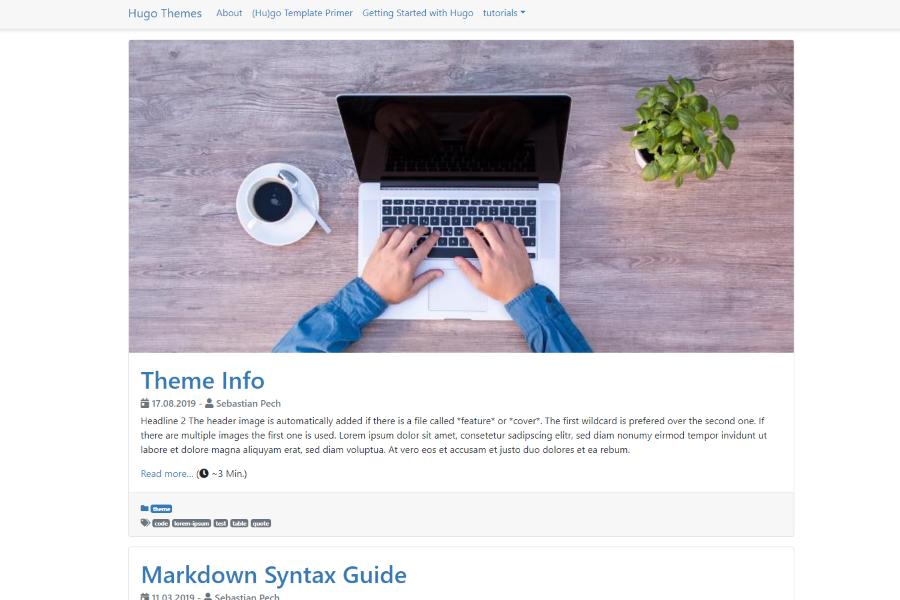
`startPageColumns = true`
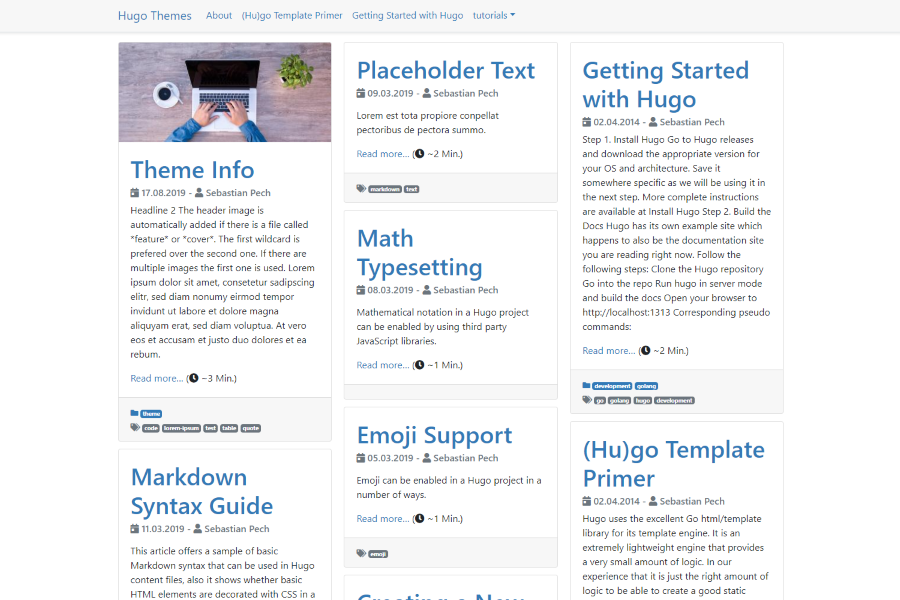
## Google Analytics
This theme uses the internal asynchronous template for Google Analytics tracking. You only have to provide your tracking id in your configuration file.
```yaml
googleAnalytics = "UA-123-45"
```
## Page templates / archetypes
This theme has support for the following archetypes. Based on the specified types the layout and functionality of a page is slightly changed.
- Page (not on the startpage)
- Post (regular post/blog pages)
- Audio (shows spotify in the header)
- Video (shows youtube in the header)
- Quote (highlights a quote and the author)
- Link (show a link with the page title)
## Schema.org support
Provide one author to enable the Schema.org support.
```yaml
[Author]
name = "Sebastian Pech"
```
## Images, Open Graph and Twitter Cards
This theme uses Hugos `feature/cover` name method to set the optimized feature image. The image named `*feature*` or `*cover*` is used for the posts featured image and get resized. This will also be in the Twitter Cards and Open Graph block.
The header image is automatically added if there is a file called `*feature*` or `*cover*`. The first wildcard is prefered over the second one. If there are multiple images the first one is used.
```yaml
# Site Config toml
title = "My hugo site"
[params]
description = "Text about the site"
# Post yaml
---
title: "{{ replace .Name "-" " " }}"
date: {{ .Date }}
publishdate: {{ now.Format "2006-01-02" }}
lastmod: {{ now.Format "2006-01-02" }}
draft: true
description: "Text about this post"
tags:
- "tag 1"
---
```
## Menus
There are two menus in the theme. `main` and `footer`. Specify the entries in the config or the header of the content.
```yaml
[menu]
[[menu.main]]
identifier = "about"
name = "About"
url = "/about/"
weight = 10
pre = "<i class='fas fa-newspaper'></i>"
[[menu.footer]]
identifier = "Imprint"
name = "Imprint"
url = "/imprint/"
weight = 10
[[menu.footer]]
identifier = "categories"
name = "Categories"
url = "/categories/"
weight = 20
[[menu.footer]]
identifier = "tags"
name = "Tags"
url = "/tags/"
weight = 30
```
```yaml
---
[...]
menu = "main"
---
```
## Social Icons
Icons for Social Media. Add the block to the config.
```yaml
# Sets Social Media icons to appear and link to your account. Value should be your
# username unless otherwise noted.
# Code from https://themes.gohugo.io/future-imperfect/ theme
[social]
# Coding Communities
github = ""
gitlab = ""
stackoverflow = "" # User Number
bitbucket = ""
jsfiddle = ""
codepen = ""
# Visual Art Communities
deviantart = ""
flickr = ""
behance = ""
dribbble = ""
# Publishing Communities
wordpress = ""
medium = ""
# Professional/Business Oriented Communities
linkedin = ""
linkedin_company = ""
foursquare = ""
xing = ""
slideshare = ""
# Social Networks
facebook = "spechde" # https://fb.me/spech.de
googleplus = ""
reddit = ""
quora = ""
youtube = "/channel/UCrRRKovAoTYGIIB9T08pbHw" # https://www.youtube.com/channel/UCrRRKovAoTYGIIB9T08pbHw
vimeo = ""
whatsapp = "" # WhatsApp Number
instagram = "sebastian_pech" # https://www.instagram.com/flowartsde/
tumblr = ""
twitter = "spech84"
skype = ""
snapchat = ""
pinterest = ""
telegram = ""
discord = "" # invite link
# Email
email = ""
```
## Custom CSS/JS
The theme provides two ways for custom css/js. The first way is writing your styles to `/assets/css/custom.css` and scripts to `/assets/js/custom.js`. This will merge and minify the styles/scripts with the theme specific files resulting in only one file for the whole website.
The second way is using the Site configuration or the post metadata to target specific files in the `/assets/` folder. This will result in one import line per script/style.
```toml
[params]
js=["/js/test_site.js"]
jscdn=["https://cdn.jsdelivr.net/npm/vue@2.x/dist/vue.js"]
css=["/css/test_site.css"]
csscdn=["https://fonts.googleapis.com/css?family=Roboto&display=swap"]
```
```yaml
---
js:
- /js/test.js
jscdn:
- https://cdn.jsdelivr.net/npm/vue@2.x/dist/vue.js
css:
- /css/test.css
csscdn:
- https://fonts.googleapis.com/css?family=Roboto:100,300,400,500,700,900
---
```
|
