diff options
| author | Sebastian Pech <windows@spech.de> | 2019-09-22 14:01:15 +0300 |
|---|---|---|
| committer | Sebastian Pech <windows@spech.de> | 2019-09-22 14:01:15 +0300 |
| commit | 0fcdd53fd79a7efe7aa41ae1db04b40fca046be3 (patch) | |
| tree | 9b1327fa22e6cf9caf936c5a4f9b6274f41abc33 | |
| parent | 598bbb363d33383201d3304f30f90a9c894961b0 (diff) | |
Readme, footer fix, screenshots
| -rw-r--r-- | README.md | 252 | ||||
| -rw-r--r-- | images/screenshot.png | bin | 0 -> 491873 bytes | |||
| -rw-r--r-- | images/screenshot2.png | bin | 0 -> 221938 bytes | |||
| -rw-r--r-- | images/tn.png | bin | 0 -> 218817 bytes | |||
| -rw-r--r-- | images/tn2.png | bin | 0 -> 175157 bytes | |||
| -rw-r--r-- | layouts/partials/footer.html | 2 |
6 files changed, 250 insertions, 4 deletions
@@ -5,11 +5,257 @@ Other themes by Sebastian Pech: [Bootstrap-BP](https://github.com/spech66/bootstrap-bp-hugo-theme), [Materialize-BP](https://github.com/spech66/materialize-bp-hugo-theme), [Semantic-UI-BP](https://github.com/spech66/semantic-ui-bp-hugo-theme), [Bootstrap-BP hugo startpage](https://github.com/spech66/bootstrap-bp-hugo-startpage). -## WORK IN PROGRESS +## Table of contents -See [Bootstrap version](https://github.com/spech66/bootstrap-bp-hugo-theme) for my other theme. +<!-- START doctoc generated TOC please keep comment here to allow auto update --> +<!-- DON'T EDIT THIS SECTION, INSTEAD RE-RUN doctoc TO UPDATE --> +- [Materialize-BP hugo theme](#materialize-bp-hugo-theme) + - [Table of contents](#table-of-contents) + - [Features](#features) + - [Install the theme](#install-the-theme) + - [Update the theme](#update-the-theme) + - [Run example site](#run-example-site) + - [Configuration and theme specific settings](#configuration-and-theme-specific-settings) + - [Screenshots of cofigurations](#screenshots-of-cofigurations) + - [Google Analytics](#google-analytics) + - [Page templates / archetypes](#page-templates--archetypes) + - [Schema.org support](#schemaorg-support) + - [Images, Open Graph and Twitter Cards](#images-open-graph-and-twitter-cards) + - [Menus](#menus) + - [Social Icons](#social-icons) + - [Custom CSS/JS](#custom-cssjs) +<!-- END doctoc generated TOC please keep comment here to allow auto update --> -https://material.io/resources/icons/?style=baseline +## Features + +- Color themes +- SEO best practices supported (Schema.org, open graph, meta information, ...) +- Automatically resizing of images +- One minified file per ressource only (js, css) +- CDN font support (Google Fonts, ...) +- Optional masonry-like mode for startpage +- Settings for easy customization of layouts and features +- Multiple page templates / archetypes supported +- Icons for Social Media +- Custom css/js +- ... + +## Install the theme + +With Git installed, run the following commands inside the Hugo site folder. If Hugo has not yet been installed, read the setup guide [here](https://gohugo.io/overview/installing/). + +```sh +mkdir themes +cd themes +git clone https://github.com/spech66/materialize-bp-hugo-theme.git +``` + +You can get a zip of the latest version of the theme from the [home page](https://github.com/spech66/materialize-bp-hugo-theme) and extract it to the themes folder. + +## Update the theme + +Go to the themes folder as in the installation and run the following command. + +```sh +git pull +``` + +## Run example site + +Go to the `exampleSite` folder from the theme `themes/materialize-bp-hugo-theme/exampleSite` and run the following command. + +```sh +hugo server --themesDir ../.. +``` + +## Configuration and theme specific settings + +Most settings should be done with hugo specific variables. There are only a few (optional) additional `[params]`. +Use the `config.toml` from the `exampleSite` subdirectory as base. + +- `startPageColumns = true` will show the start page in a Masonry-like mode. +- `customDateFormat = "02.01.2006"` to override the date format. +- `showListsGrouped = true` to add headers for every year. +- `showPostSummary = true` to only show a summary on index and lists. +- `alwaysExpandMenu = true` to expand the menu on non-mobile devices otherwise the mobile button is shown on all devices. (***WiP - Only in bootstrap at the moment***) +- `themeColor` set to dark, light, blue (do not set for default). (***WiP - Only in bootstrap at the moment - DO NOT SET YET!***) +- `hideReadingTime` to hide reading time. + +## Screenshots of cofigurations + +`startPageColumns = false` + +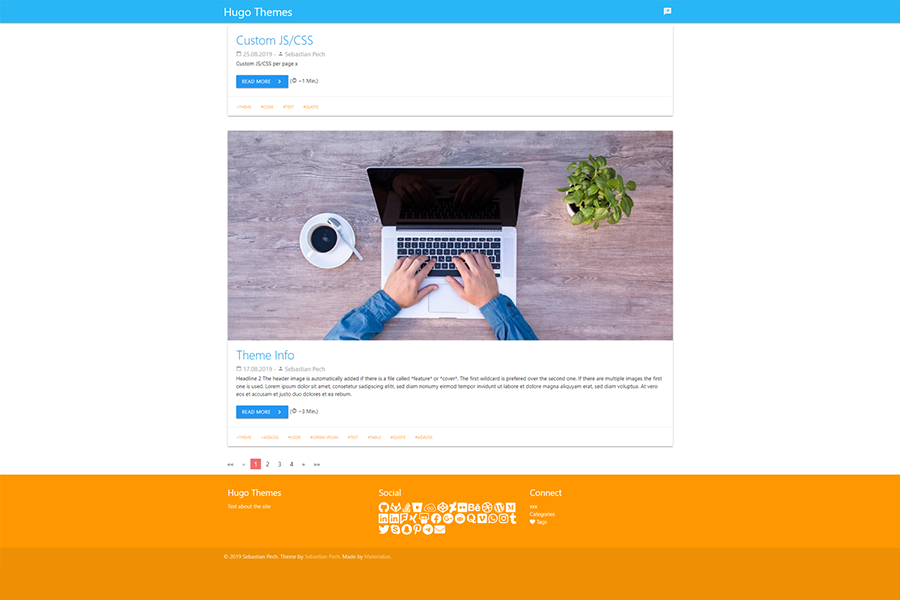 + +`startPageColumns = true` + +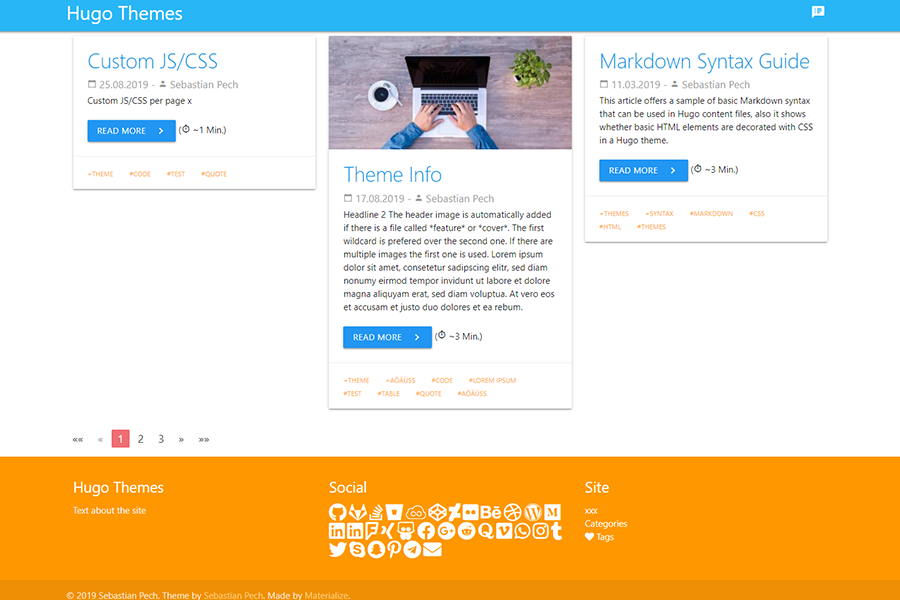 + +## Google Analytics + +This theme uses the internal asynchronous template for Google Analytics tracking. You only have to provide your tracking id in your configuration file. + +```yaml +googleAnalytics = "UA-123-45" +``` + +## Page templates / archetypes + +This theme has support for the following archetypes. Based on the specified types the layout and functionality of a page is slightly changed. + +- Page (not on the startpage) +- Post (regular post/blog pages) +- Audio (shows spotify in the header) +- Video (shows youtube in the header) +- Quote (highlights a quote and the author) +- Link (show a link with the page title) + +## Schema.org support + +Provide one author to enable the Schema.org support. + +```yaml +[Author] + name = "Sebastian Pech" +``` + +## Images, Open Graph and Twitter Cards + +This theme uses Hugos `feature/cover` name method to set the optimized feature image. The image named `*feature*` or `*cover*` is used for the posts featured image and get resized. This will also be in the Twitter Cards and Open Graph block. + +The header image is automatically added if there is a file called `*feature*` or `*cover*`. The first wildcard is prefered over the second one. If there are multiple images the first one is used. + +```yaml +# Site Config toml +title = "My hugo site" + +[params] + description = "Text about the site" + +# Post yaml +--- +title: "{{ replace .Name "-" " " }}" +date: {{ .Date }} +publishdate: {{ now.Format "2006-01-02" }} +lastmod: {{ now.Format "2006-01-02" }} +draft: true +description: "Text about this post" +tags: + - "tag 1" +--- +``` + +## Menus + +There are two menus in the theme. `main` and `footer`. Specify the entries in the config or the header of the content. + +```yaml +[menu] + + [[menu.main]] + identifier = "about" + # name = "About" # Material Icons are displayed as block so use the icon only + url = "/about/" + weight = 10 + pre = "<i class='material-icons'>speaker_notes</i>" # Material Icons + # pre = "<i class='fas fa-heart'></i>" # FontAwesone has more love ;-) + + [[menu.footer]] + identifier = "Imprint" + name = "Imprint" + url = "/imprint/" + weight = 10 + + [[menu.footer]] + identifier = "categories" + name = "Categories" + url = "/categories/" + weight = 20 + + [[menu.footer]] + identifier = "tags" + name = "Tags" + url = "/tags/" + weight = 30 +``` + +```yaml +--- +[...] +menu = "main" +--- +``` + +## Social Icons + +Icons for Social Media. Add the block to the config. + +```yaml +# Sets Social Media icons to appear and link to your account. Value should be your +# username unless otherwise noted. +# Code from https://themes.gohugo.io/future-imperfect/ theme +[social] + # Coding Communities + github = "" + gitlab = "" + stackoverflow = "" # User Number + bitbucket = "" + jsfiddle = "" + codepen = "" + # Visual Art Communities + deviantart = "" + flickr = "" + behance = "" + dribbble = "" + # Publishing Communities + wordpress = "" + medium = "" + # Professional/Business Oriented Communities + linkedin = "" + linkedin_company = "" + foursquare = "" + xing = "" + slideshare = "" + # Social Networks + facebook = "spechde" # https://fb.me/spech.de + googleplus = "" + reddit = "" + quora = "" + youtube = "/channel/UCrRRKovAoTYGIIB9T08pbHw" # https://www.youtube.com/channel/UCrRRKovAoTYGIIB9T08pbHw + vimeo = "" + whatsapp = "" # WhatsApp Number + instagram = "sebastian_pech" # https://www.instagram.com/flowartsde/ + tumblr = "" + twitter = "spech84" + skype = "" + snapchat = "" + pinterest = "" + telegram = "" + # Email + email = "" +``` + +## Custom CSS/JS + +The theme provides two ways for custom css/js. The first way is writing your styles to `/assets/css/custom.css` and scripts to `/assets/js/custom.js`. This will merge and minify the styles/scripts with the theme specific files resulting in only one file for the whole website. + +The second way is using the Site configuration or the post metadata to target specific files in the `/assets/` folder. This will result in one import line per script/style. + +```toml +[params] + js=["/js/test_site.js"] + css=["/css/test_site.css"] + csscdn=["https://fonts.googleapis.com/css?family=Roboto&display=swap"] +``` + +```yaml +--- +js: + - /js/test.js +css: + - /css/test.css +--- +``` diff --git a/images/screenshot.png b/images/screenshot.png Binary files differnew file mode 100644 index 0000000..016e995 --- /dev/null +++ b/images/screenshot.png diff --git a/images/screenshot2.png b/images/screenshot2.png Binary files differnew file mode 100644 index 0000000..836aa1c --- /dev/null +++ b/images/screenshot2.png diff --git a/images/tn.png b/images/tn.png Binary files differnew file mode 100644 index 0000000..84e0be6 --- /dev/null +++ b/images/tn.png diff --git a/images/tn2.png b/images/tn2.png Binary files differnew file mode 100644 index 0000000..6e9d6e9 --- /dev/null +++ b/images/tn2.png diff --git a/layouts/partials/footer.html b/layouts/partials/footer.html index c3457cf..7c0d459 100644 --- a/layouts/partials/footer.html +++ b/layouts/partials/footer.html @@ -12,7 +12,7 @@ </ul> </div> <div class="col l4 s12"> - <h5 class="white-text">Connect</h5> + <h5 class="white-text">Site</h5> <ul> {{ range $index, $element := .Site.Menus.footer }} {{ if .HasChildren }} |
