blob: 52bad0311fba33dd89a2812ed1a60b9cdfbdb283 (
plain)
1
2
3
4
5
6
7
8
9
10
11
12
13
14
15
16
17
18
19
20
21
22
23
24
25
26
27
28
29
30
31
32
33
34
35
36
37
38
39
40
41
42
43
44
45
46
47
48
49
50
51
52
53
54
55
56
57
58
59
60
61
62
63
64
65
66
67
68
69
70
71
72
73
74
75
76
77
78
79
80
81
82
83
84
85
86
87
88
89
90
91
92
93
94
95
|
# Easy Setup (Hugo + Netlify + Forestry)
Build your website with kross hugo theme by following this easy steps (No Coding Required)
<a href="http://bit.ly/meghna-hugo-installation" target="_blank" title="meghna hugo installation" rel="nofollow"><img width="100%" src="https://user-images.githubusercontent.com/37659754/70844354-4028be00-1e6a-11ea-8d84-02e9a25e7db8.png"></a>
In this tutorial we will show you to make your website live without buying any hosting and touching a single line of code. We made this tutorial based on [meghna hugo](https://github.com/themefisher/meghna-hugo) but you can setup everything like this.
### What you need !!
1. Git account (Ex: Github, Gitlab etc ) . In our case we use github.
2. [Netlify](https://bit.ly/netlify-account) account to host files and add custom domain .
3. [Forestry](https://bit.ly/forestry-account) account to maintain whole project without code.
### Step 1 : Fork or Clone repository
First we will fork this [kross hugo](https://github.com/themefisher/kross-hugo) template.
### Step 2 : Add your repository in Forestry
Go to your [forestry](https://bit.ly/forestry-account) account and click on `import your site now`. declare your config.toml file [`exampleSite`] and fill up basic settings .
**Or just click this button for one click installation** [](https://app.forestry.io/quick-start?repo=themefisher/kross-hugo&engine=hugo&version=0.60.1&config=exampleSite)
Now mark everything as done, then go to configuration to change the base url . You can put any url but this have to similar as netlify . So for now put a name which you are going to put in netlify as netlify subdomain.
### Step 3 : Setup and host website with Netlify
Here comes the last step . Go to your [netlify](https://bit.ly/netlify-account) account and click add new site . Choose your git repository to import your website in netlify . And now you can see the forked `kross hugo` theme. select it and follow the steps. Then go to `site settings` for change the site name and put your subdomain name here what you put on forestry as base url. save it and go to `deploy` from top menu, Wait a while and click on `site preview` or just simply go to the subdomain you put as base url. **BOOM! Your site is live.** Now you can go to forestry and add, remove or customize every setting and content.
> If you face any issue regarding the installation feel free to onen [open a new issue](https://github.com/themefisher/kross-hugo/issues)
## Table of Contents
- [Demo](#demo)
- [Quick Start](#quick-start)
- [Installation](#installation)
- [Reporting Issues](#reporting-issues)
- [Technical Support or Questions](#technical-support-or-questions-(paid))
- [Licensing](#licensing)
- [More Hugo Themes](https://themefisher.com/hugo-themes/)
## Demo
| Homepage | About | Blog | Portfolio | Contact |
|---|---|---|---|---|
|  |  |  | 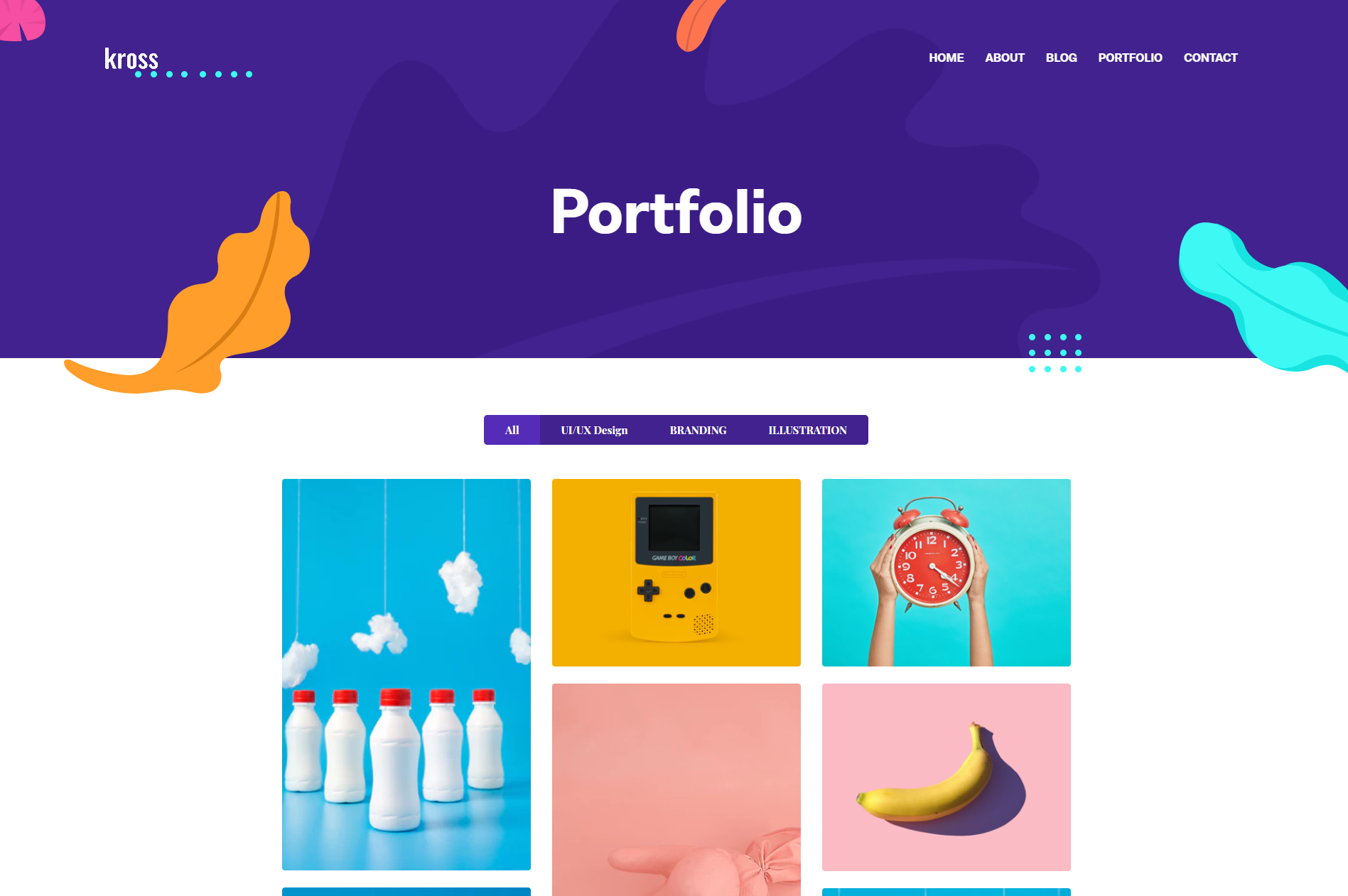 | 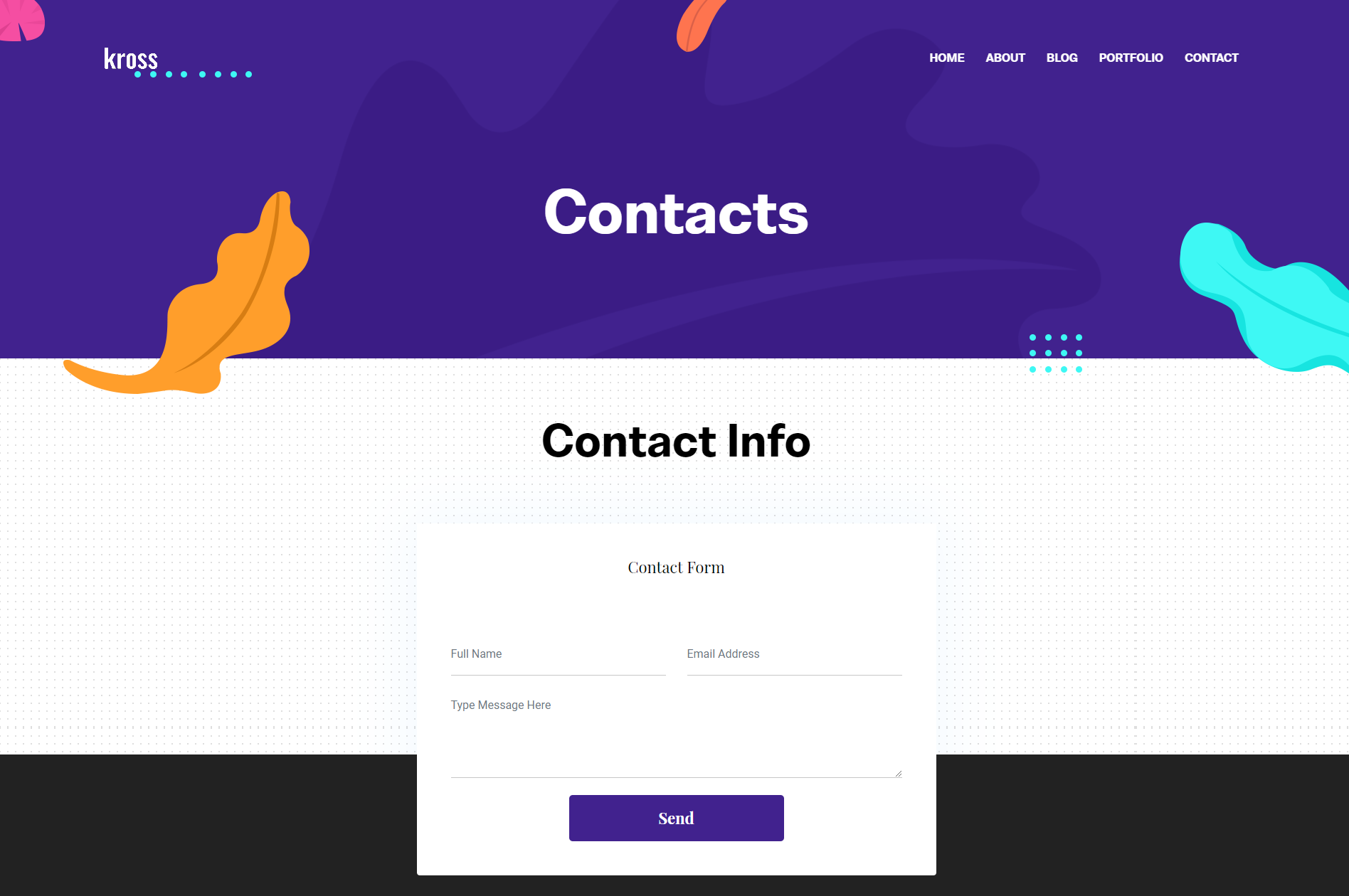 |
**The images are only for demonstration purpose, Please don't use those images.**
[Live Preview](http://demo.gethugothemes.com/kross/).
## Quick Start
Quick start options:
- Clone the repo: `git clone https://github.com/themefisher/kross-hugo.git`.
- [Download from Github](https://github.com/themefisher/kross-hugo/archive/master.zip).
- [Download from themefisher website](https://themefisher.com/products/kross-creative-portfolio-template).
## Installation
At the top we have shown an easy hugo installation. but still if you think you want to go with the traditional way then use the following commands:
```
$ git clone git@github.com:themefisher/kross-hugo.git
$ cd kross-hugo/exampleSite/
$ hugo server --themesDir ../..
```
Or Check out [Full Documentation](https://docs.gethugothemes.com/kross/?ref=github).
## Reporting Issues
We use GitHub Issues as the official bug tracker for the **Kross Theme**. Please Search [existing issues](https://github.com/themefisher/kross-hugo/issues). It’s possible someone has already reported the same problem.
If your problem or idea is not addressed yet, [open a new issue](https://github.com/themefisher/kross-hugo/issues/new)
## Technical Support or Questions (Paid)
If you have questions or need help integrating the product please [contact us](mailto:mehedi@themefisher.com) instead of opening an issue.
## Licensing
Copyright © 2020 Designed by [Themefisher](https://themefisher.com) & Developed by [Gethugothemes](https://gethugothemes.com)
**Code License:** Released under the [MIT](https://github.com/themefisher/kross-hugo/blob/master/LICENSE) license.
**Image license:** The images are only for demonstration purposes. They have their own licence, we don't have permission to share those image.
## Premium Themes
| [](https://themefisher.com/products/hugo-mega-bundle/) | [](https://gethugothemes.com/products/phantom-hugo-theme/) | [](https://gethugothemes.com/products/redlab-hugo/) |
|:---:|:---:|:---:|
| **Hugo Mega Bundle** | **Phantom** | **Red Lab** |
|
