1
2
3
4
5
6
7
8
9
10
11
12
13
14
15
16
17
18
19
20
21
22
23
24
25
26
27
28
29
30
31
32
33
34
35
36
37
38
39
40
41
42
43
44
45
46
47
48
49
50
51
52
53
54
55
56
57
58
59
60
61
62
63
64
65
66
67
68
69
70
71
72
73
74
75
76
77
78
79
80
81
82
83
84
85
86
87
88
89
90
91
92
93
94
95
96
97
98
99
100
101
102
103
104
105
106
107
108
109
110
111
112
113
114
115
116
117
118
119
120
121
122
123
124
125
126
127
128
129
130
131
132
133
134
135
136
137
138
139
140
141
142
143
144
145
146
147
148
149
150
151
152
153
154
155
156
157
|
# Manis Hugo Theme
It's a minimalist and responsive theme for Hugo Static Site Generator. It's
name taken from Indonesian Language for *Sweet*.

## Table of Contents
- [Features](https://github.com/yursan9/manis-hugo-theme#features)
- [Get Started](https://github.com/yursan9/manis-hugo-theme#get-started)
+ [Theme Only](https://github.com/yursan9/manis-hugo-theme#theme-only)
- [Configuration](https://github.com/yursan9/manis-hugo-theme#configuration)
+ [Change Latest Section](https://github.com/yursan9/manis-hugo-theme#change-latest-section)
+ [Custom CSS](https://github.com/yursan9/manis-hugo-theme#custom-css)
+ [Disqus Configuration](https://github.com/yursan9/manis-hugo-theme#disqus-configuration)
+ [Making Own Navigation Bar](https://github.com/yursan9/manis-hugo-theme#making-own-navigation-bar)
+ [Other Language](https://github.com/yursan9/manis-hugo-theme#other-language)
- [Development](https://github.com/yursan9/manis-hugo-theme#development)
- [License](https://github.com/yursan9/manis-hugo-theme#license)
## Features
Like I said, it's really minimal. Its doesn't even have grid or anything nice like that.
- Configurable color!
- Code Highlighting (HighlightJS).
- Print.css (for single post only)
- Responsive.
- Social Icon Links.
- No Grid no worry.
- Disqus Support.
- [Utterances](https://utteranc.es) Support.
- Translatable.
- Dark Mode Support.
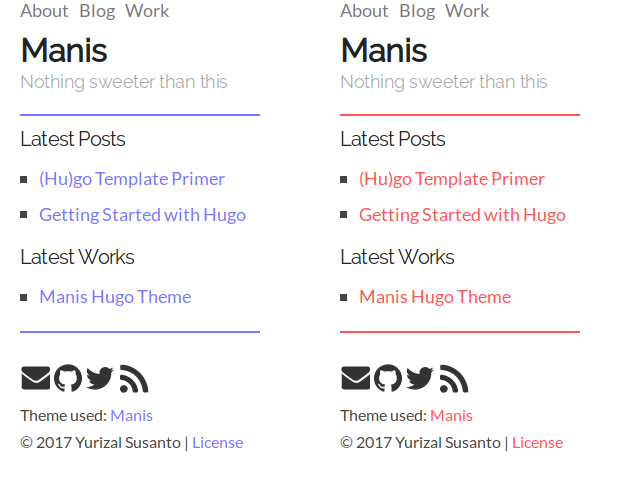
## Get Started
If this is your first time using Hugo, and you want to use this theme. Follow the instruction below:
```
mkdir name_of_web
cd name_of_web
git clone https://github.com/yursan9/manis-hugo-theme themes/manis
cp themes/manis/exampleSite/config.toml config.toml
hugo new blog/hello.md
```
Edit the `config.toml` according to your preference. Then edit `content/blog/hello.md` to
start writing your first post. (Look at the `exampleSite/content` for example.)
### Theme Only
To only install Manis, you can clone this repository. The following command will clone Manis in your site's base directory.
```
cd path/to/site/dir
git clone https://github.com/yursan9/manis-hugo-theme themes/manis
```
Ensure you have `blog` and `work` sections to make this theme works.
```
content/
├── blog
│ └── _index.md
└── work
└── _index.md
```
## Configuration
For configuration example you can look at the `exampleSite/config.toml` (and copy that too!). I put some commentary to, hopefully, guide you at using this theme.
### Change Latest Section
You can edit which sections show up as latest posts and latest works by editing `mainSections` and `workSections`. `workSections` is optional.
```toml
# Configure which sections for Latest Posts
mainSections = ["blog", "post"]
# Configure which sections for Latest Works
workSections = ["work"]
```
### Custom CSS
If you want to make a change for this theme, other than forking, you can also supplied custom CSS. Maybe you want to change the font or size of image or icon, then custom CSS is your pal.
First, edit your `config.toml`, add the custom CSS filenames to `custom CSS`. You can supplied more than one custom CSS. Just be aware of the CSS load order.
```
[params]
customCSS = ["/css/icon.css"]
```
Then, make a new `static/css/icon.css` file. After that you can write your custom CSS to that file:
```
.icon-social {
width: 2rem;
height: 2rem;
}
```
If you follow the above instruction, you will change the size of icon on footer without forking the theme.
### Disqus Configuration
To add Disqus support, edit your site `config.toml`. Add your discus' shortname to `disqusShortname` and add list of sections that you want to support disqus to `params.disqusSections`:
```toml
disqusShortname = "your-disqus-shortname"
[params]
disqusSections = ["blog"]
```
### Making Own Navigation Bar
Top navigation bar in Manis is made by configuring the navigation bar in `config.toml` with the following code:
```
[menu]
[[menu.main]]
name = "Blog"
url = "/post/"
[[menu.main]]
name = "About"
url = "/about"
```
### Other Language
Manis already translated to Bahasa Indonesia. But, if you want to translate this theme to your own language, look for the example in `i18n/en.yaml` and `i18n/in.yaml`.
And then you edit the site's `config.toml` like this.
```toml
defaultContentLanguage = "en"
[languages.{Your Language Code}]
lang = "{Your Language Code}"
languageName = "{Your Language Name. example; Bahasa Indonesia or Japanese}"
weight = 1
```
## Development
If you found bug, or anything that itch you. Tell me! or maybe make PR.
## License
Manis is licensed under the MIT License. Check the [LICENSE](https://github.com/yursan9/manis-hugo-theme/blob/master/LICENSE.md) file for details.
“Moon Icon” and “Sun Icon” by Font Awesome are [licensed under CC BY 4.0](https://fontawesome.com/license/free).
|
