diff options
| author | Emiel Hollander <EmielH@users.noreply.github.com> | 2018-10-28 16:12:32 +0300 |
|---|---|---|
| committer | Emiel Hollander <EmielH@users.noreply.github.com> | 2018-10-28 16:12:32 +0300 |
| commit | 3bfa83334855d04218f4df61001088c23646b1f4 (patch) | |
| tree | 20ec37525dadec13939ffd78baf2dfe747c5a3a9 /README.md | |
Initial commit
Diffstat (limited to 'README.md')
| -rw-r--r-- | README.md | 99 |
1 files changed, 99 insertions, 0 deletions
diff --git a/README.md b/README.md new file mode 100644 index 0000000..74785e7 --- /dev/null +++ b/README.md @@ -0,0 +1,99 @@ +# Hallo + +Hallo is a single-page Hugo theme for personal introductions. Add a portrait, an introduction, several links, and you're set. + +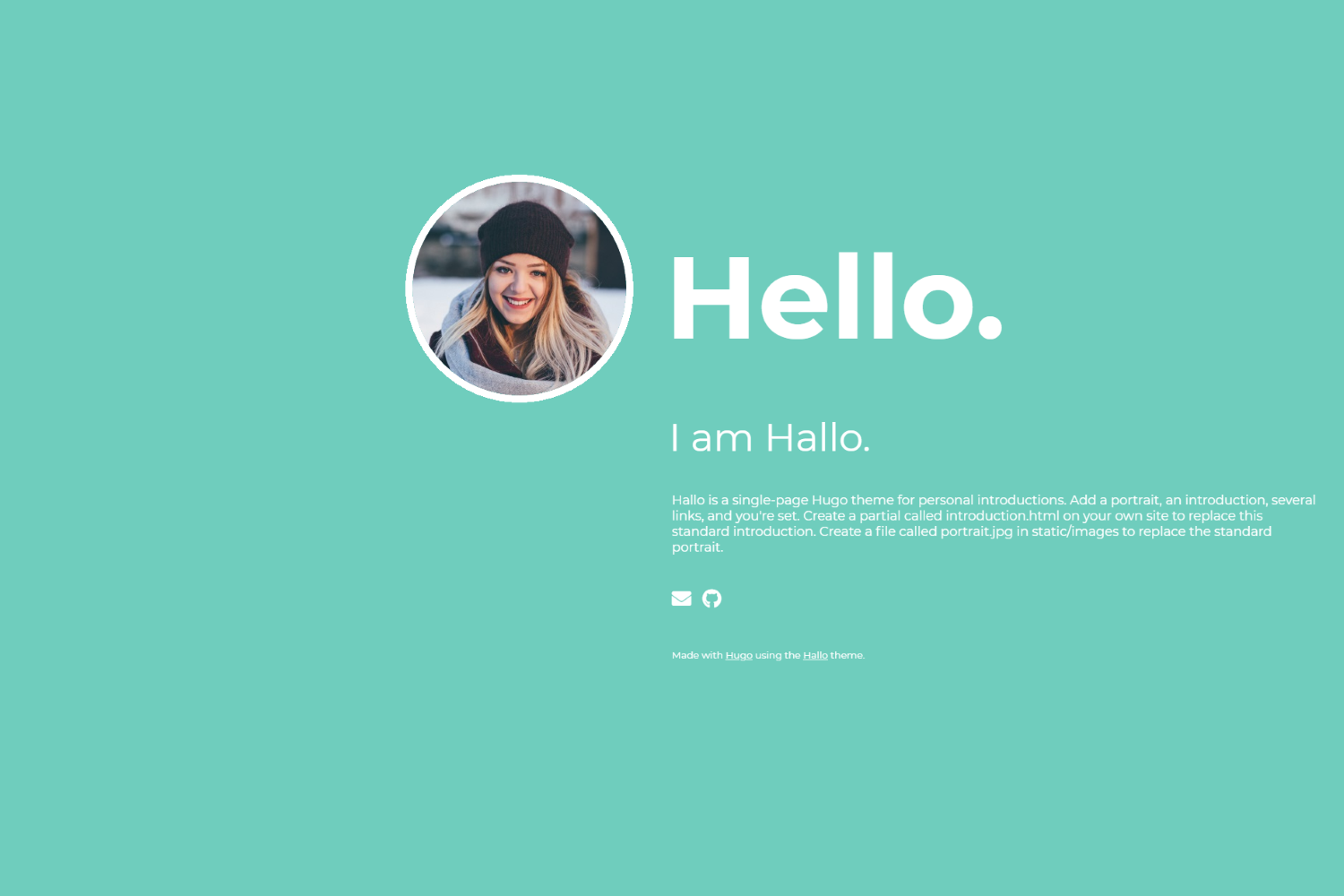 + +## Installation + +### 1. Install the theme + +If your site is also under version control using git, the easiest way to install this theme is to add it as a submodule. If you have not created a git repo for your project yet, you need to run `git init` beforehand. Inside the folder of your Hugo site, run the following command. + +``` +git submodule add https://github.com/EmielH/hallo-hugo.git themes/hallo +``` + +Alternatively, you can clone the theme into your project. + +``` +git clone https://github.com/EmielH/hallo-hugo.git themes/hallo +``` + +### 2. Configure Hugo + +Add the following line to `config.toml` to tell Hugo to use the theme. + +``` +theme = "hallo" +``` + +Alternatively, you can tell Hugo to use the theme with the `server` command. + +``` +hugo server -t hallo +``` + +### Additional information + +For more information, read the official [setup guide](https//gohugo.io/overview/installing/) of Hugo. + +### Update the theme + +If you have installed the theme as a git submodule, you can update the theme by issuing the following command inside your project folder. + +``` +git submodule update --remote --rebase +``` + +If you have cloned the theme, you can run `git pull` inside the theme folder. + +## Configuration + +### Portrait + +Put your own portrait in `/static/images/portrait.jpg` of your own site and Hugo wil automatically use that portraid instead of the standard one. It's not necessary to alter the theme. + +### Introduction + +Put your own introduction text in `/layouts/partials/introduction.html` of your own site and Hugo wil automatically use that introduction instead of the standard one. It's not necessary to alter the theme. + +### Name + +Hallo will use the name of the author that has been configured in the `Author` section of your site's `config.toml`. Add the lines below to your `config.toml` to configure the name. + +``` +[Author] + name = "Emiel" +``` + +### Links + +You can put your own links below the introduction text, for example to link to your social media accounts or to include your e-mail address. These links use icons from FontAwesome. The links can be configured in the `params` section of your site's `config.toml`. This is an example configuration for a link to Github: + +``` +[params] + [[params.links]] + icon = "github" + title = "Github" + url = "https://github.com/" +``` + +Hallo by default allows you to choose an icon from [the brands set](https://fontawesome.com/icons?d=gallery&s=brands&m=free). Put the name of the icon in the `icon` parameter. This set is the default set because these links will mostly be used for links to social media. + +It is possible to use an icon from [the solid set](https://fontawesome.com/icons?d=gallery&s=solid&m=free). To do this, specify the icon set, like this: + +``` + [[params.links]] + iconset = "fas" + icon = "envelope" + title = "E-mail" + url = "mailto:mail@example.org" +``` + +## Acknowledgments + +Stock portrait photo obtained [here](https://www.pexels.com/photo/adult-beautiful-blonde-blur-324658/). + +## License +See [LICENSE](https://github.com/EmielH/hallo-hugo/blob/master/LICENSE).
\ No newline at end of file |
