blob: 10bae5770252a720f1896fac7e2ad39e1696f92b (
plain)
1
2
3
4
5
6
7
8
9
10
11
12
13
14
15
16
17
18
19
20
21
22
23
24
25
26
27
28
29
30
31
32
33
34
35
36
37
38
39
40
41
42
43
44
45
46
47
48
49
50
51
52
53
54
55
56
57
58
59
60
61
62
63
64
65
66
67
68
69
70
71
72
73
74
75
76
77
78
79
80
81
82
83
84
85
86
87
88
89
90
91
92
93
94
95
96
97
98
99
100
101
102
103
104
105
106
107
108
109
110
111
112
113
114
115
116
117
118
119
120
121
122
123
124
125
126
127
128
129
130
131
132
133
134
135
136
137
|
# Hugo Whisper Theme
Whisper is a minimal documentation theme built for Hugo. The design and functionality is intentionally minimal.
[Live Demo](https://hugo-whisper.netlify.app/) |
[Zerostatic Themes](https://www.zerostatic.io/)
<a href="https://www.buymeacoffee.com/zerostatic" target="_blank"><img src="https://cdn.buymeacoffee.com/buttons/v2/default-yellow.png" alt="Buy Me A Coffee" style="height: 60px !important;width: 217px !important;" ></a>
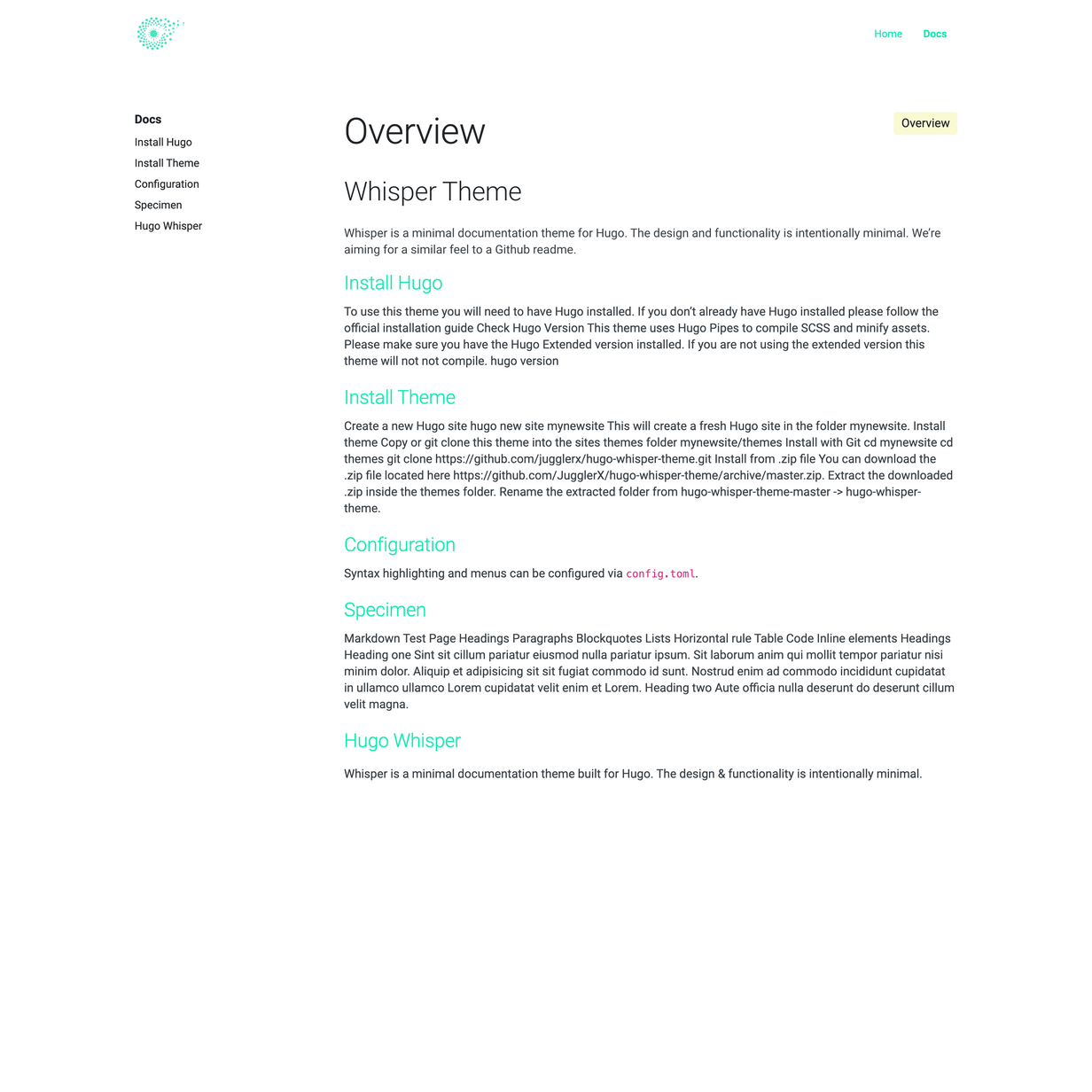
## Theme features
### Content Types
- Docs (Markdown)
- Homepage
### Content Management
- This theme generates documentation from markdown files located in `content/docs`
- The "Home" page is not documentation, it can be used to introduce your project etc.
### Features
- Beautiful and clean typography for all semantic HTML elements
### SCSS
- SCSS (Hugo Pipelines)
- Responsive design
- Bootstrap 4 grid and media queries only
### Speed
- 100/100 Google Lighthouse speed score
- 21KB without images ⚡
- Vanilla JS only
### Menu
- Responsive mobile menu managed in `config.toml`
### Content
- Documentation examples included, using all markdown syntax
# Installation
To use this theme you will need to have Hugo installed. If you don't already have Hugo installed please follow the official [installation guide](https://gohugo.io/getting-started/installing/)
### Check Hugo version (Hugo 0.51+ Extended is required)
This theme uses [Hugo Pipes](https://gohugo.io/hugo-pipes/scss-sass/) to compile SCSS and minify assets. Please make sure you have the **Hugo Extended** version installed. If you are not using the extended version this theme will not not compile.
To check your version of Hugo, run:
```
hugo version
```
This will output the currently installed version of Hugo. Make sure you see `/extended` after the version number, for example `Hugo Static Site Generator v0.51/extended darwin/amd64 BuildDate: unknown` You do not need to use version v0.51 specifically, you can use any version of Hugo above 0.51. It just needs to have the `/extended` part
### Create a new Hugo site
```
hugo new site mynewsite
```
This will create a fresh Hugo site in the folder `mynewsite`.
### Install theme
Copy or git clone this theme into the sites themes folder `mynewsite/themes`
#### Install with Git
```
cd mynewsite
git clone https://github.com/zerostaticthemes/hugo-whisper-theme.git themes/hugo-whisper-theme
```
#### Install from .zip file
You can download the .zip file located here https://github.com/zerostaticthemes/hugo-whisper-theme/archive/master.zip.
Extract the downloaded .zip inside the `themes` folder. Rename the extracted folder from `hugo-whisper-theme-master` -> `hugo-whisper-theme`. You should end up with the following folder structure `mynewsite/themes/hugo-whisper-theme`
### Add example content
Copy the entire contents of the `mynewsite/themes/hugo-whisper-theme/exampleSite/` folder to root folder of your Hugo site, ie `mynewsite/`
To copy the files using terminal, make sure you are still in the projects root, ie the `mynewsite` folder.
```
cp -a themes/hugo-whisper-theme/exampleSite/. .
```
### Update config.toml
After you copy the `config.toml` into the root folder of your Hugo site you will need to update the `baseURL`, `themesDir` and `theme` values in `mynewsite/config.toml`
```
baseURL = "/"
themesDir = "themes"
theme = "hugo-whisper-theme"
```
### Run Hugo
After installing the theme for the first time, generate the Hugo site.
You run this command from the root folder of your Hugo site ie `mynewsite/`
```
hugo
```
For local development run Hugo's built-in local server.
```
hugo server
```
Now enter [`localhost:1313`](http://localhost:1313) in the address bar of your browser.
### Other Hugo Themes by Zerostatic
- [Hugo Whisper](https://github.com/zerostaticthemes/hugo-whisper-theme)
- [Hugo Serif](https://github.com/zerostaticthemes/hugo-serif-theme)
- [Hugo Winston](https://github.com/zerostaticthemes/hugo-winston-theme)
- [Hugo Advance](https://www.zerostatic.io/theme/hugo-advance/)
- [Hugo Paradigm](https://www.zerostatic.io/theme/hugo-paradigm/)
🇦🇺 **Made in Australia** by Robert Austin - leave a star mate!
|
