diff options
| author | digitalcraftsman <digitalcraftsman@users.noreply.github.com> | 2015-10-11 13:26:47 +0300 |
|---|---|---|
| committer | digitalcraftsman <digitalcraftsman@users.noreply.github.com> | 2015-10-11 14:36:34 +0300 |
| commit | d9b46b9c48cf0776b3bfa41125be7a9a46aea2fd (patch) | |
| tree | 28ec0ba852ed2d330cef4eaa3b4dc2a4170adec3 /README.md | |
| parent | a8491680a6b62405974251f94fd3479f8ebdb6e0 (diff) | |
Update README
Diffstat (limited to 'README.md')
| -rw-r--r-- | README.md | 180 |
1 files changed, 178 insertions, 2 deletions
@@ -1,3 +1,179 @@ -# hugo-icarus-theme +# Icarus -Port of Ruipeng Zhang's Hexo theme Icarus to Hugo. Currently a work in progress. +Icarus is a responsive and customizable theme for bloggers. It's a port of the same-named theme for [Hexo](//hexo.io) made by [Ruipeng Zhang](https://github.com/ppoffice). Noteworthy features of this Hugo theme are the integration of a comment-system powered by Disqus, localization (i10n) support, syntax highlighting for source code, optional widgets for the sidebar and a handful [shortcodes](http://gohugo.io/extras/shortcodes/) to make your life easier. + +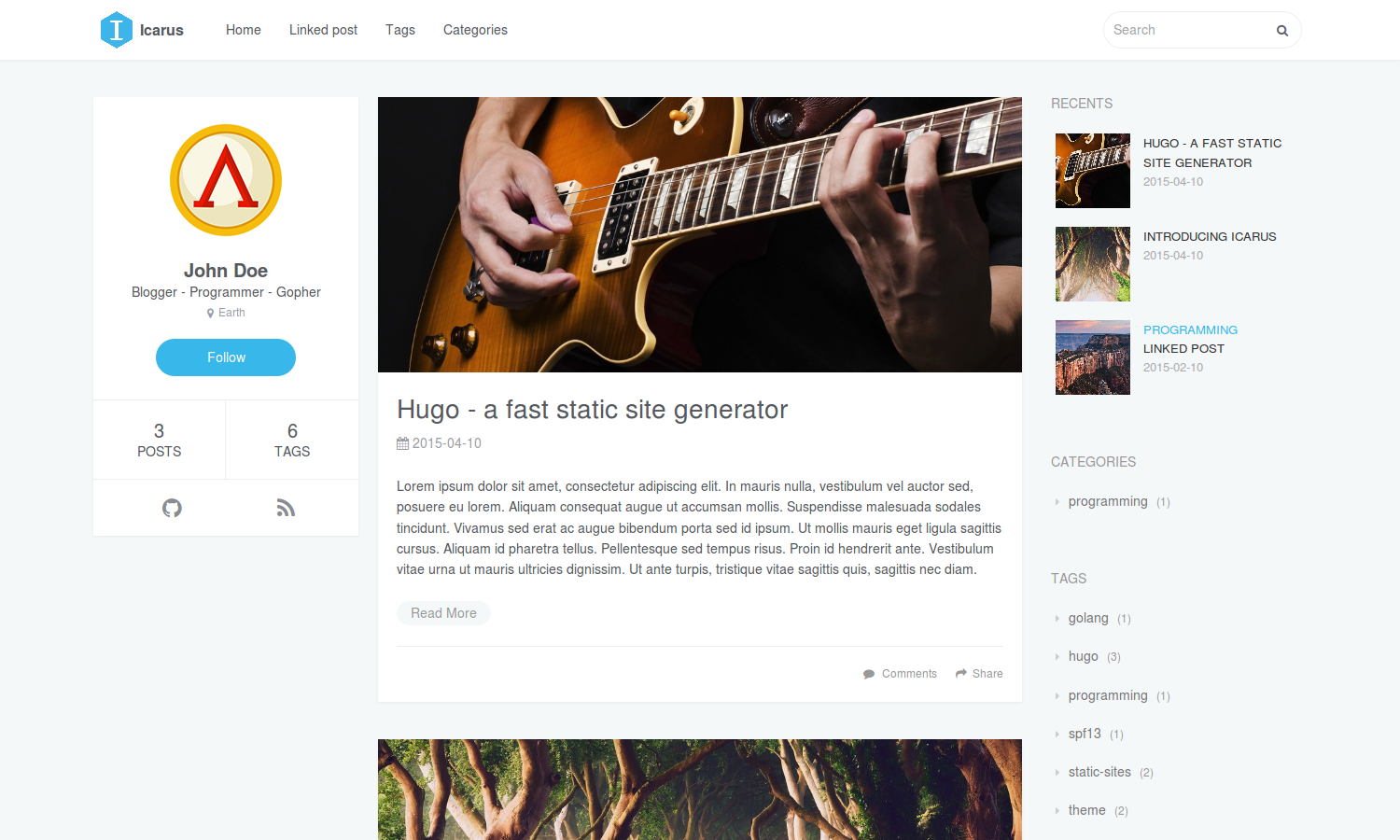 + +## Get the theme + +I assume you've Git installed. Inside the folder of your Hugo site run + + $ mkdir themes + $ cd themes + $ git clone git@github.com:digitalcraftsman/hugo-icarus-theme.git + +You should see a folder called `hugo-icarus-theme` inside the `themes` directory, that we created a few moments ago. For more information read the official [setup guide](https://gohugo.io/overview/installing/) of Hugo. + + +## Setup + +In the next step navigate to the `exampleSite` folder at `themes/hugo-icarus-theme/exampleSite/`. It's structure shoud look similar to this: + + exampleSite + ├── config.toml + ├── content + │ └── post + │ ├── creating-a-new-theme.md + │ ├── go-is-for-lovers.md + │ ├── hugo-is-for-lovers.md + │ ├── introducing-icarus-and-its-features.md + │ ├── linked-post.md + │ └── migrate-from-jekyll.md + ├── data + │ └── i10n.toml + └── static + └── banners + └── placeholder.png + +In order to get your site running, you need to copy `config.toml` and `data/i10n.toml` into the root folders. + + +## The config file + +Now, let us take a look into the `config.toml`. Feel free to play around with the settings. + + +### Comments + +The opional comment system is powered by Disqus. Enter your shortname to enable the comment section under your posts. + + disqusShortname = "" + + +### Menu + +You can also define the items menu entries as you like. First, let us link a post that you've written. We can do this in the frontmatter of the post's content file by setting `menu` to `main`. + + +++ + menu = "main" + +++ + +Furthermore, we can add entries that don't link to posts. Back in the `config.toml` you'll find a section for the menus: + + [[params.menu]] + before = true + label = "Home" + link = "/" + +Define a label and enter the URL to resource you want to link. With `before` you can decide wether the link should appear before **or** after all linked posts in the menu. Therefore, `Home` appears before the linked post. + + +### Tell me who you're + +This theme also provides a profile section on the left. Add your social network accounts to the profile section on the left by entering your username under `social`. The links to your account will be create automatically. + + +### Widgets + +Beside the profile section you can add widgets on the right sidebar. The following widgets are available: + +- recent articles +- category list +- tag list +- tag cloud + +You can deactivate them under `params.widgets`: + + [params.widgets] + recent_articles = false + categories = true + tags = true + tag_cloud = true + + + + +## Localization (i10n) + +You don't blog in english and you want to translate the theme into your native locale? No problem. Take a look in the `data` folder and you'll find a file `i10n.toml` that we've copied at the beginning. It contains all strings related to the theme. Just replace the original strings with your own. + + +## Linking thumbnails + +After creating a new post you can define a banner by entering the relative path to the image. + + banner = "banners/placeholder.png" + +This way you can store them either next to the content file or in the `static` folder. + + +## Mathematical equations + +In case you need to display equations you can insert your Latex or MathML code and it works out of the box thanks to [MathJax](https://www.mathjax.org). + + +## Shortcodes + +Last but not least I included some useful [shortcodes](http://gohugo.io/extras/shortcodes/) to make your like easier. + + +### Gallery + +This way you can include a gallery into your post. Copy the code below into your content file and enter the relative paths to your images. + + {{< gallery + "/banners/placeholder.png" + "/banners/placeholder.png" + "/banners/placeholder.png" + >}} + + +### Github Gists + +Enter the id of your gist and you're ready to go. + + {{< gist "85f59771b5ae1e2091a8" >}} + +Note, that this only works with public gists since authentification is not supported. + +### JSFidde + +It works the same with JSFiddle examples you want to showcase. The parameter `id` consists of the username and id of the example. + + {{< jsfiddle id="zalun/NmudS" >}} + +As descibed in the [docs of JSFiddle](http://doc.jsfiddle.net/use/embedding.html), you can define which tabs will be shown. Enter the tabs you want to see separated by a comma in the `tabs` parameter. + + {{< jsfiddle id="zalun/NmudS" tabs="html,result" >}} + +### Vimeo and Youtube + +The embedding of videos from Vimeo and Youtube is also supported. + + {{< youtube "w7Ft2ymGmfc" >}} + + {{< vimeo "137643804" >}} + + +## Nearly finished + +In order to see your site in action, run Hugo's built-in local server. + + $ hugo server -w + +Now enter [`localhost:1313`](//localhost:1313) in the address bar of your browser. + + +## Contributing + +Did you found a bug or got an idea for a new feature? Feel free to use the [issue tracker](//github.com/digitalcraftsman/hugo-icarus-theme/issues) to let me know. Or make directly a [pull request](//github.com/digitalcraftsman/hugo-icarus-theme/pulls). + + +## License + +This theme is released under the MIT license. For more information read the [license](https://github.com/digitalcraftsman/hugo-icarus-theme/blob/master/LICENSE.md). + + +## Annotations + +Thanks to [Steve Francia](//github.com/spf13) for creating Hugo and the awesome community around the project. |
